How to install Checkmk Extension Packages (MKPs)
Checkmk’s flexibility is one of its greatest strengths, allowing users to enhance monitoring with custom extensions and integrations. MKP extension packages make this possible, they bundle plugins, checks, agents, and other add-ons into easily installable modules.
Whether you’re adding new monitoring checks, integrating third-party tools, or applying custom configurations, MKP extension packages streamline the process.
There are two tools for managing MKPs:
- The mkp command
- In the Setup menu, the Extension Packages item (commercial editions only)
Both methods will be shown detailed here https://docs.checkmk.com/latest/en/mkps.html.
Below we will see how to install the Dell/EMC Powervault ME4 Storage Checks MKP Package by using the command line.
Downloading the Dell/EMC Powervault ME4 Storage Checks MKP Package
We will first need to download the MKP package under https://exchange.checkmk.com/p/dell-powervault-me4.
I will download it to the /tmp folder on the Checkmk machine.
checkmk:/tmp # wget https://exchange.checkmk.com/packages/dell-powervault-me4/1518/dell_powervault_me4-3.3.2.mkp
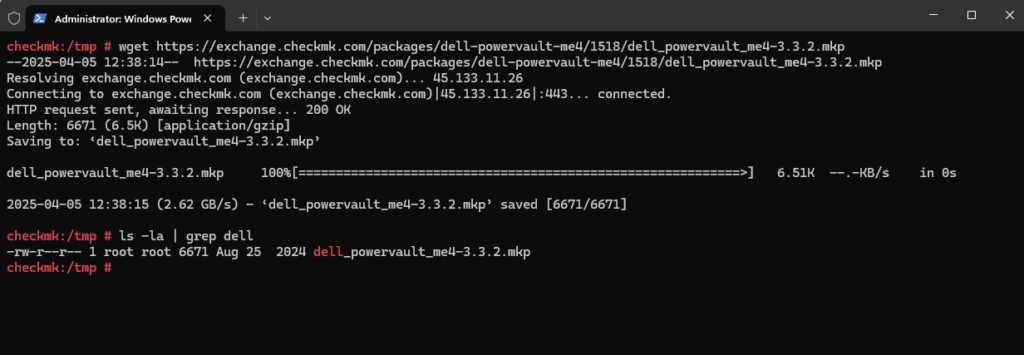
Managing extension packages via the command line
We can connect to our site by using either the root user or site user account. Under root you have more possibilities
# su - <mysite> # su - matrixpost_lab
The mkp command is used to manage the extension packages via command line.
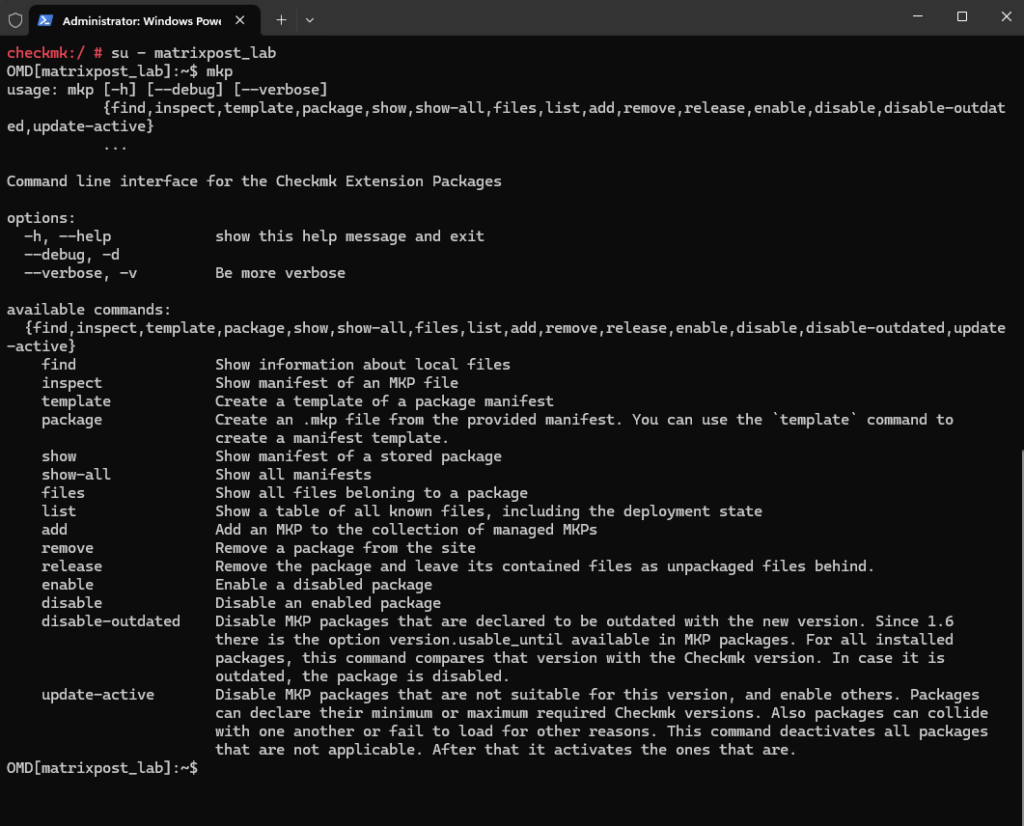
Adding and Installing a MKP Package
We can now add our previously downloaded mkp package by executing the following command.
OMD[matrixpost_lab]:~$ mkp add /tmp/dell_powervault_me4-3.3.2.mkp
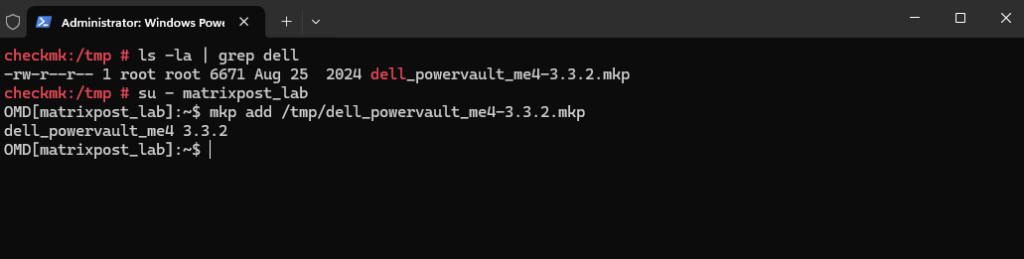
You request a list of the available packages with mkp list. Following an installation, the extension package is initially available, but not active – in the list it will have the Disabled state:
OMD[matrixpost_lab]:~$ mkp list

Only with the enable subcommand will an available package also be activated. Specifying the version number is only required in the event that the name alone is not unique:
OMD[matrixpost_lab]:~$ mkp enable dell_powervault_me4
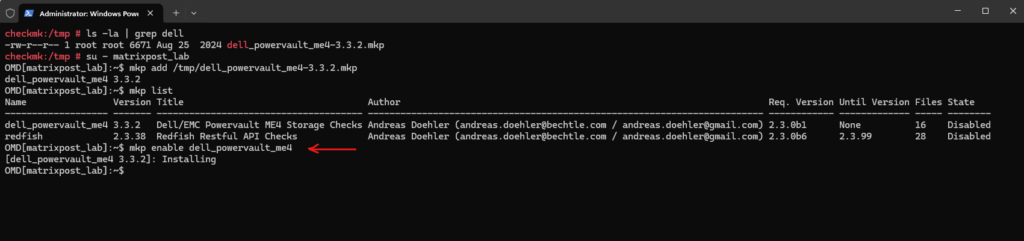
When activated, the files are installed in a directory hierarchy within ~/local/ and the package description file is placed in ~/var/check_mk/packages/. This results in the package getting the Enabled (active on this site) state:
OMD[matrixpost_lab]:~$ mkp list
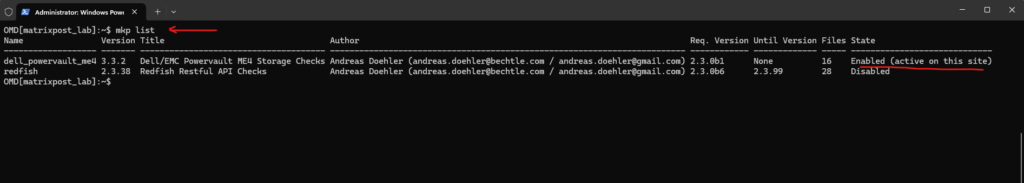
Details on an individual package can be obtained with mkp show, its actual activation status does not matter:
OMD[matrixpost_lab]:~$ mkp show dell_powervault_me4
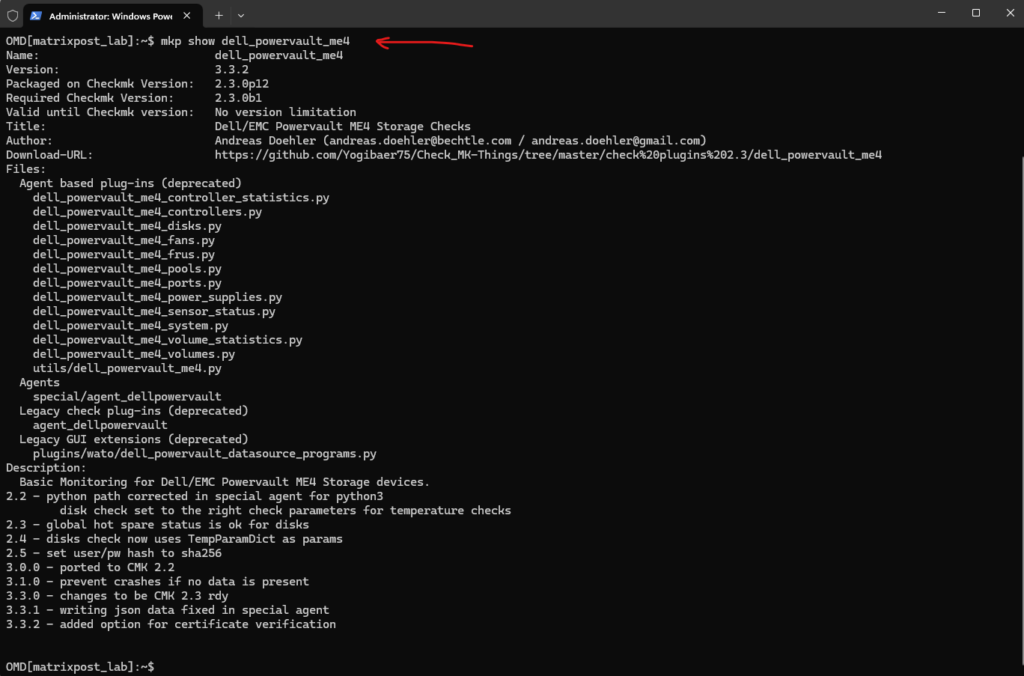
Under Setup -> Other integrations -> Hardware we can already see our new installed and activated mkp package.
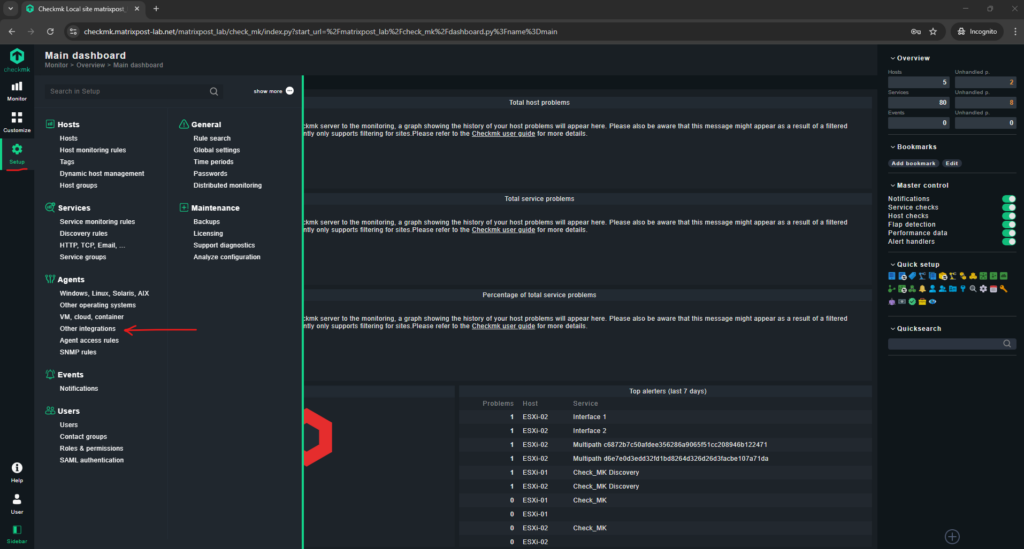
Click on Dell PowerVault ME4 storage system.
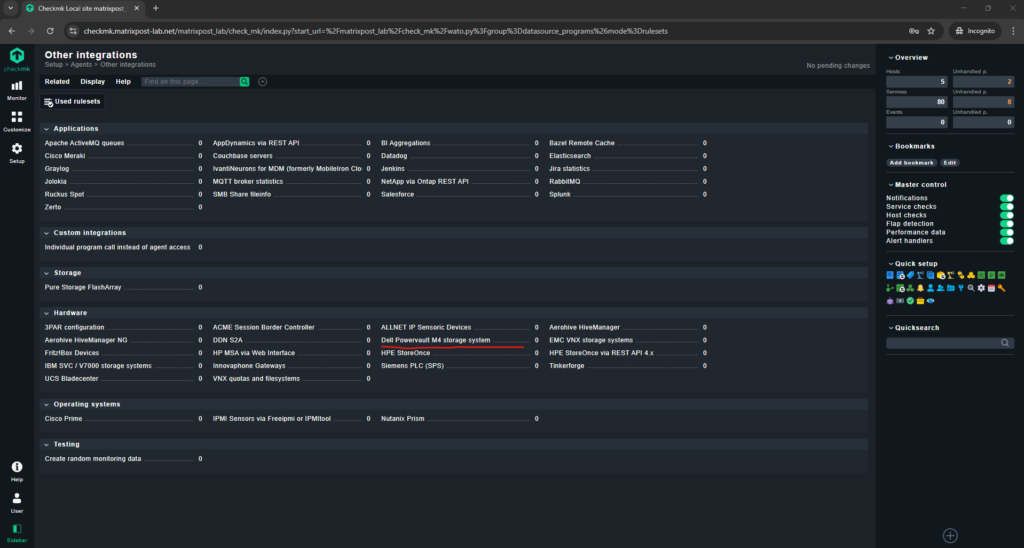
Here we can create a new rule for our Dell PowerVault storage.
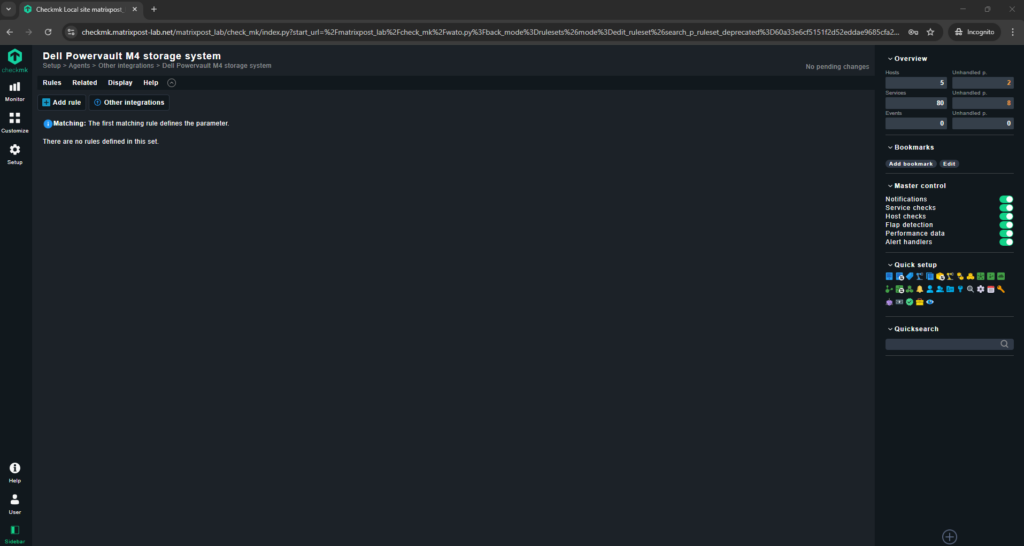
This package also will have an option to ignore certificate errors which is very convenient as the Dell PowerVault ME series comes with a self-signed certificate which is out-of-the box not trusted by the Checkmk server.
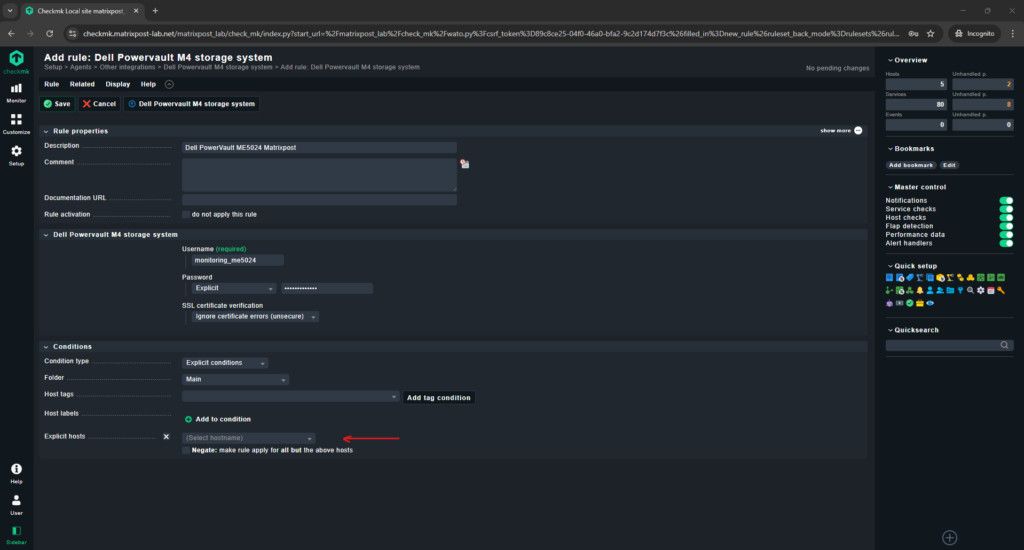
About how to set up a custom certificate on the Dell PowerVault ME series you can read my following post.
Deactivating and removing MKP Packages
Uninstalling a package is done in two stages. First, the package is disabled with mkp disable. This deletes installed files, but still keeps the package – for a possible later reactivation, for example. Again, specifying the version number is only necessary in the event that the package’s name alone is not unique:
OMD[matrixpost_lab]:~$ mkp disable dell_powervault_me4
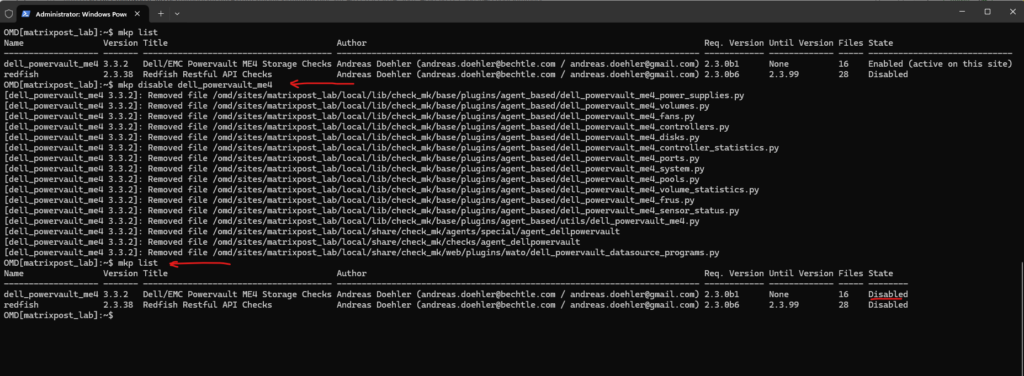
Only mkp remove will delete the package irrevocably:
OMD[matrixpost_lab]:~$ mkp remove dell_powervault_me4
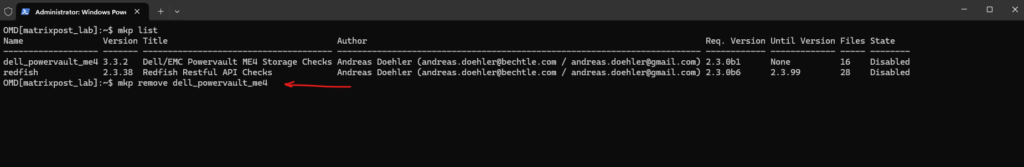
Updating Checkmk extension packages (MKPs)
To update an extension package we first need to disable and remove the old version and after that we can install the new version. Existing rules for the extension package will still be preserved.
# mkp disable dell_powervault_me4 # mkp remove dell_powervault_me4
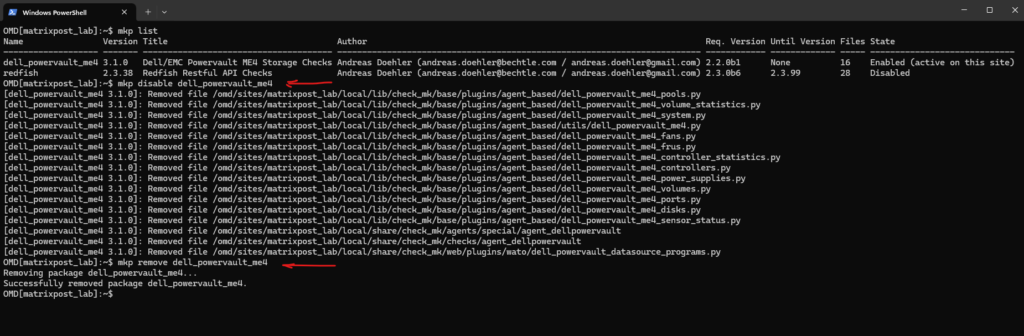
To install the new version first add the new package version and finally enable it.
# mkp add /opt/dell_powervault_me4-3.3.2.mkp # mkp enable dell_powervault_me4
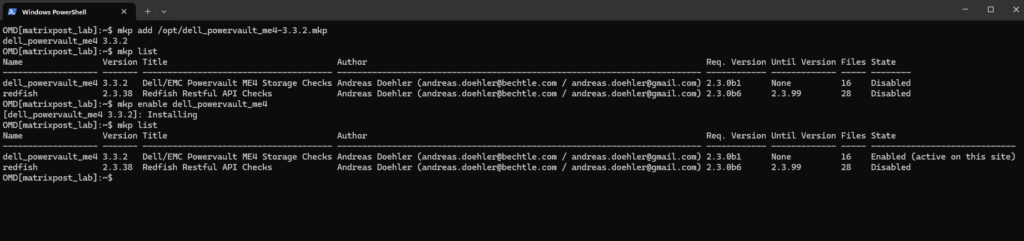
More about managing Checkmk extension packages (MKPs) you will find here https://docs.checkmk.com/latest/en/mkps.html.
Links
Checkmk extension packages (MKPs)
https://docs.checkmk.com/latest/en/mkps.htmlSite administration with omd
https://docs.checkmk.com/latest/en/omd_basics.htmlDell/EMC Powervault ME4 Storage Checks
https://exchange.checkmk.com/p/dell-powervault-me4
Tags In
Related Posts
Follow me on LinkedIn


