Linux LVM – Rename Logical Volumes
brief, General, Linux, Logical Volume Manager (LVM), SLES
We can rename LVM logical volumes by using the lvrename command. Below I will rename the logical volume named data1 within my volume group named data_vg into data_1 for example.
# lvrename /dev/<volume group>/<logical volume old> /dev/<volume group>/<logical volume new> # lvrename /dev/data_vg/data1 /dev/data_vg/data_1
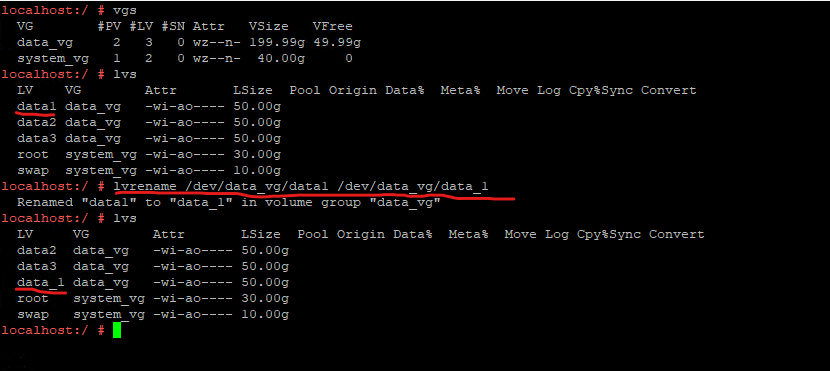
So far the change is not reflected to the device mapper as shown below, when executing the df command the name is still data1.
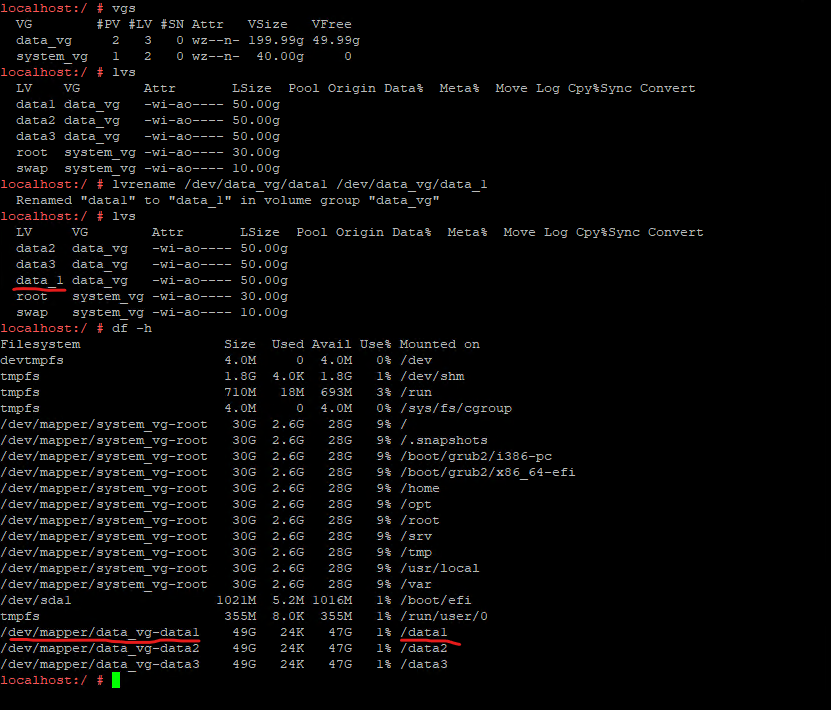
To also reflect the new logical volume name for the device mapper, we first need to unmount the logical volume and then re-mount it as shown below.
!! Note !!
Also remember to change the name in the /etc/fstab file.
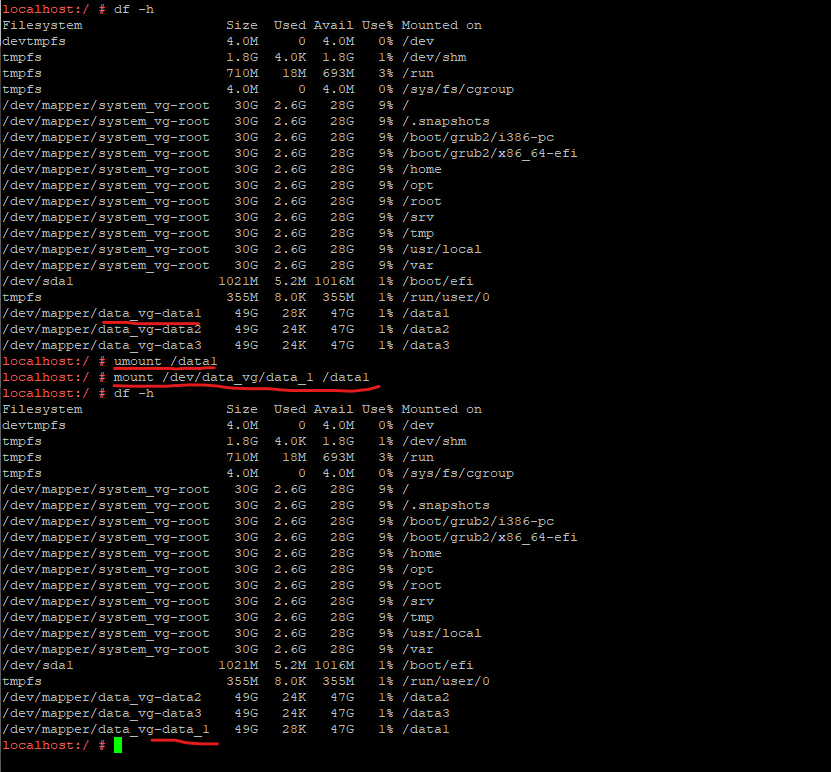
Links
Renaming Logical Volumes
https://docs.redhat.com/en/documentation/red_hat_enterprise_linux/6/html/logical_volume_manager_administration/lv_rename


