Bypass spam filtering in Exchange Online (Office 365) for specific Sender Domain
If you want to exclude specific domains from scanned by spam filtering, you can add a rule under mail flow with the EAC in Exchange Online as follows.
Use the EAC to create a mail flow rule that sets the SCL of a message
https://docs.microsoft.com/en-us/microsoft-365/security/office-365-security/use-mail-flow-rules-to-set-the-spam-confidence-level-scl-in-messages?view=o365-worldwide#use-the-eac-to-create-a-mail-flow-rule-that-sets-the-scl-of-a-message
Be very careful about allowing messages to skip spam filtering. Attackers can use this vulnerability to send phishing and other malicious messages into your organization. The mail flow rules requires more than just the sender’s email address or domain. For more information, see Create safe sender lists in EOP.
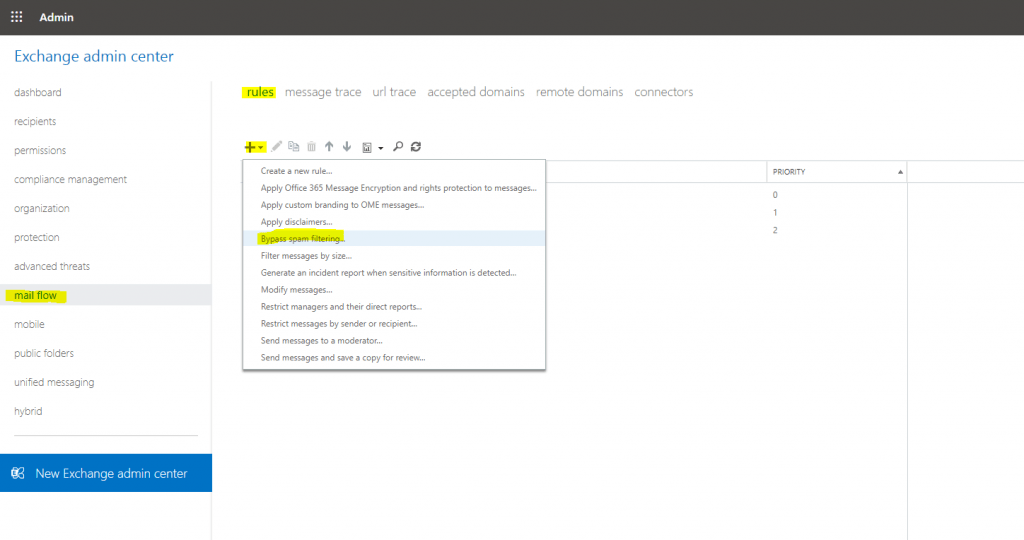
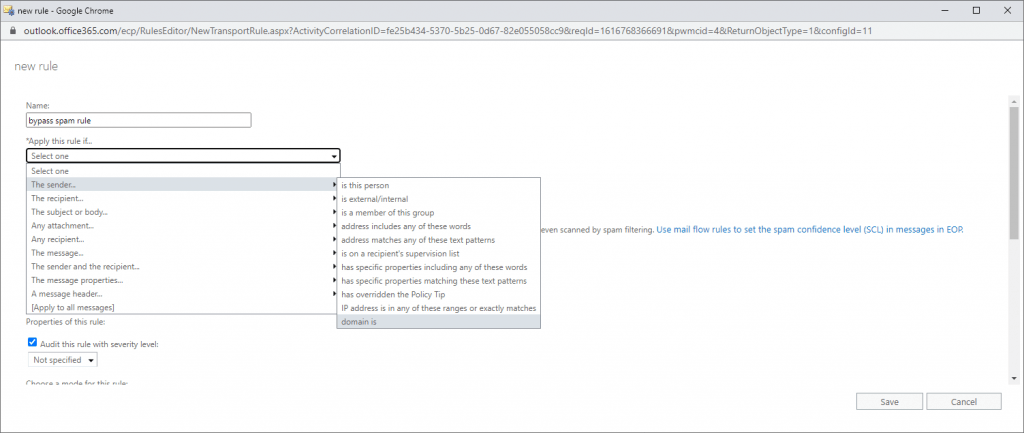
Mark specific messages with an SCL before they’re even scanned by spam filtering.
Use mail flow rules to set the spam confidence level (SCL) in messages in EOP.
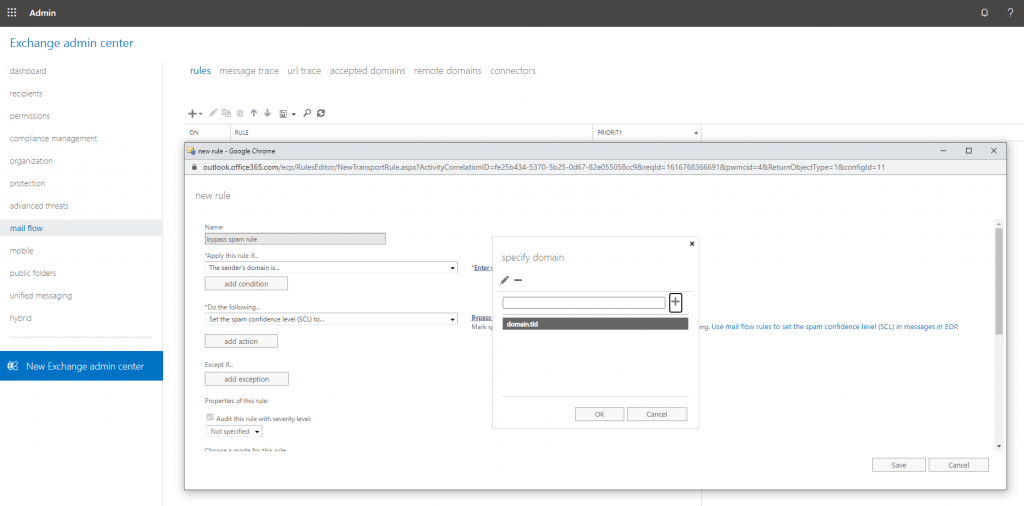
To block sender domains have a look at the following post.
Links
Use mail flow rules to set the spam confidence level (SCL) in messages in EOP
https://docs.microsoft.com/en-us/microsoft-365/security/office-365-security/use-mail-flow-rules-to-set-the-spam-confidence-level-scl-in-messages
Create safe sender lists in EOP
https://docs.microsoft.com/en-us/microsoft-365/security/office-365-security/create-safe-sender-lists-in-office-365


