Azure Stack Hub, HCI and Edge
In this post I want to summarize some information about the Azure Stack family. This is well documented from Microsoft.
To get familiar with the terminology of integrated systems in general, you can also read my following post.
Azure Stack is a family of products and solutions that extend Azure to your datacenter or the edge.
The following products are included:
Azure Stack Hub
Azure Stack Hub is an extension of Azure that provides a way to run apps in an on-premises environment and deliver Azure services in your datacenter. With a consistent cloud platform, organizations can confidently make technology decisions based on business requirements, rather than business decisions based on technology limitations.
Azure Stack Hub integrated systems are comprised in racks of 4-16 servers built by trusted hardware partners and delivered straight to your datacenter. After delivery, a solution provider will work with you to deploy the integrated system and ensure the Azure Stack Hub solution meets your business requirements. You can prepare your datacenter by ensuring all required power and cooling, border connectivity, and other required datacenter integration requirements are in place.
For more information about the Azure Stack Hub datacenter integration experience, see Azure Stack Hub datacenter integration.
Azure Stack Hub integrated systems are offered through a partnership of Microsoft and hardware partners, creating a solution that offers cloud-paced innovation and computing management simplicity. Because Azure Stack Hub is offered as an integrated hardware and software system, you have the flexibility and control you need, along with the ability to innovate from the cloud.
You can manage Azure Stack Hub with the administrator portal, user portal, or PowerShell. The Azure Stack Hub portals are each backed by separate instances of Azure Resource Manager. An Azure Stack Hub Operator uses the administrator portal to manage Azure Stack Hub, and to do things like create tenant offerings and maintain the health and monitor status of the integrated system. The user portal provides a self-service experience for consumption of cloud resources like virtual machines (VMs), storage accounts, and web apps.
For more information about managing Azure Stack Hub using the administrator portal, see the use the Azure Stack Hub administration portal quickstart.
Source: https://docs.microsoft.com/en-us/azure-stack/operator/azure-stack-overview
Azure Stack HCI
Azure Stack HCI is a hyperconverged infrastructure (HCI) cluster solution that hosts virtualized Windows and Linux workloads and their storage in a hybrid environment that combines on-premises infrastructure with cloud services. Azure hybrid services enhance the cluster with capabilities such as cloud-based monitoring, Site Recovery, and virtual machine (VM) backups, as well as a central view of all of your Azure Stack HCI deployments in the Azure portal. You can manage the cluster with your existing tools including Windows Admin Center and PowerShell.
Azure Stack HCI, version 20H2 is now available for download. You can either purchase validated servers from a Microsoft hardware partner with the Azure Stack HCI operating system pre-installed, or buy validated bare metal servers from an OEM and install the operating system yourself.
Azure Stack HCI is delivered as an Azure service and billed to an Azure subscription.
Azure Stack HCI is a world-class, integrated virtualization stack built on proven technologies that have already been deployed at scale, including Hyper-V, Storage Spaces Direct, and Azure-inspired SDN. It’s part of the Azure Stack family, using the same software-defined compute, storage, and networking software as Azure Stack Hub.
Each Azure Stack HCI cluster consists of between 2 and 16 physical, validated servers. The clustered servers share common configuration and resources by leveraging the Windows Server Failover Clustering feature.
Azure Stack HCI combines the following:
- Azure Stack HCI operating system
- Validated hardware from an OEM partner
- Azure hybrid services
- Windows Admin Center
- Hyper-V-based compute resources
- Storage Spaces Direct-based virtualized storage
- SDN-based virtualized networking using Network Controller (optional)
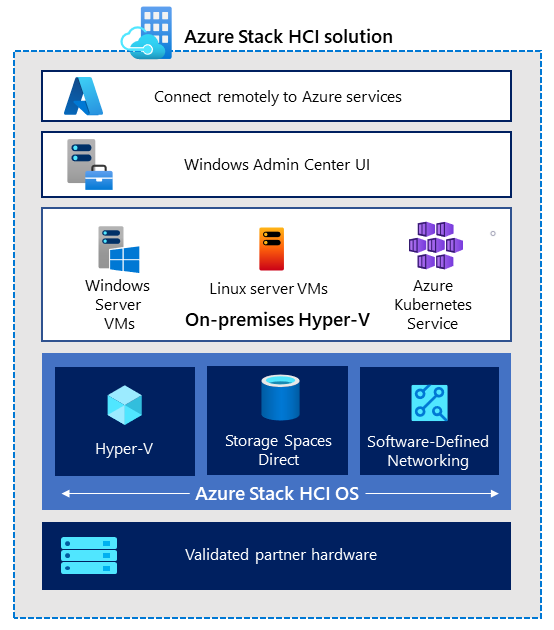
Azure Stack HCI, version 20H2 provides new functionality not present in Windows Server, such as the ability to use Windows Admin Center to create a hyperconverged cluster that uses Storage Spaces Direct for superior storage price-performance. This includes the option to stretch the cluster across sites and use automatic failover. See What’s new in Azure Stack HCI for details.
Source: https://docs.microsoft.com/en-us/azure-stack/hci/overview
Azure Stack Edge
Azure Stack Edge is a cloud-managed, hardware-as-a-service solution shipped by Microsoft. It brings the Azure cloud’s power to a local and ruggedized server that can be deployed virtually anywhere local AI and advanced computing tasks need to be performed.
Capable of running without a consistent internet signal, it can be used to process videos for local security systems and speech for call centers in real-time or to run advanced machine learning models when it is not technically or economically viable to do so directly to the cloud.
This solution allows companies to deploy containers running Azure technologies directly onto the local server, decreasing latency of a round-trip to the cloud and reducing project risks caused by network issues.
Source: https://nealanalytics.com/expertise/azure-stack-edge/
Azure Stack Edge documentation
https://docs.microsoft.com/en-us/azure/databox-online/
Links
Azure Stack documentation
https://docs.microsoft.com/en-us/azure-stack/
Compare Azure Stack HCI to Azure Stack Hub
https://docs.microsoft.com/en-us/azure-stack/hci/concepts/compare-azure-stack-hub
Azure Stack HCI
https://azure.microsoft.com/en-us/products/azure-stack/hci/
Azure Stack HCI solution overview
https://docs.microsoft.com/en-us/azure-stack/hci/overview
Release information
https://docs.microsoft.com/en-us/azure-stack/hci/release-information#release-information-tables



