Dell iDRAC RAC0225: Sending the test mail failed
If you configure Alerts on your Dell iDRAC over SMTP and get the following error on iDRAC 4.x versions and above:
RAC0225: Sending the test mail failed
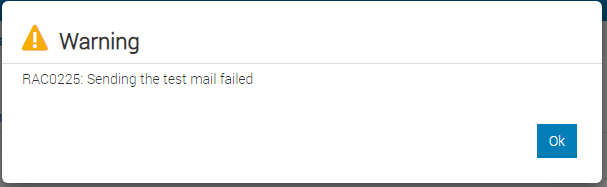
… there is a good chance, that this error is related to your configured internal SMTP Relay and the TLS configuration from it.
The configuration is done with the web interface from iDRAC under Configuration -> System Settings -> Alert Configuration as follows.
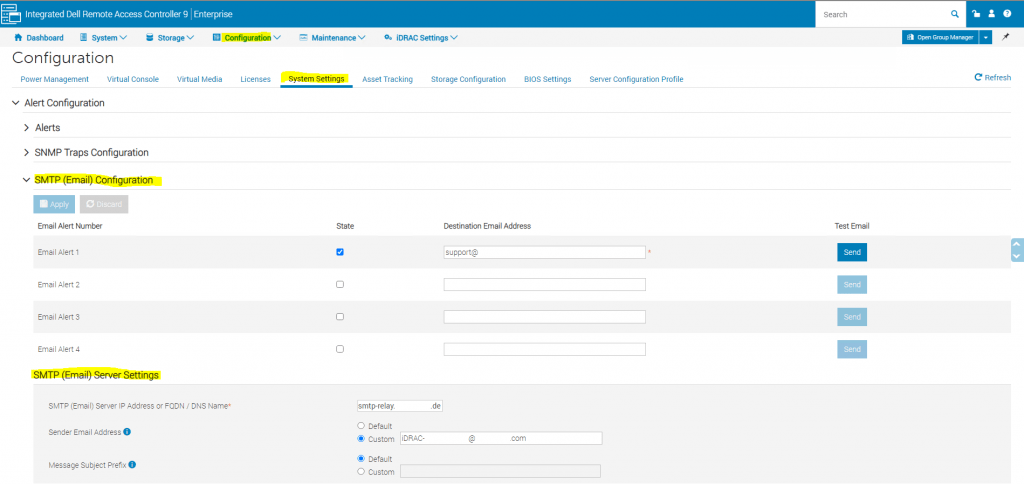
You can check with telnet, if the SMTP server is supporting TLS. Therefore connect as follows per telnet to your SMTP server and identify yourself with the EHLO command and your own FQDN of your client.
The server will then respond with the EHLO options, that it supports. For supporting TLS, there should be listed the option 250-STARTTLS.
telnet smtp.domain.tld 25
ehlo client.com
…
…
250-STARTTLS
…
In my case, I was using an Exchange Receive Connector, which is configured as a dedicated smtp relay for specific internal servers, in order that they are able to send outbound mails to foreign domains, without the need to first authenticate against the Exchange Server. Therefore Externally secured (for example, with IPSec) is enabled on this connector.
And as even Transport Layer Security (TLS) was enabled, the server didn’t respond with 250-STARTTLS when trying to connect per telnet.
The reason for was a missing TLS certificate on this receive connector and therefore it doesn’t supported encrypted TLS connections.
So after assigning a certificate to the receive connector, iDRAC could successfully send the alert mails out using TLS encryption.
iDRAC 4.x and above will by default using an encrypted TLS connection to the SMTP server. If the internal SMTP server doesn’t support TLS connections, as workaround you can also disable the TLS encryption on the iDRAC module via SSH as follows:
racadm>>set idrac.remotehosts.connectionencryption none
# check the actual settings with
racadm>>get idrac.remotehosts.connectionencryption
# change back to encryption as by default
racadm>>set idrac.remotehosts.connectionencryption STARTTLS
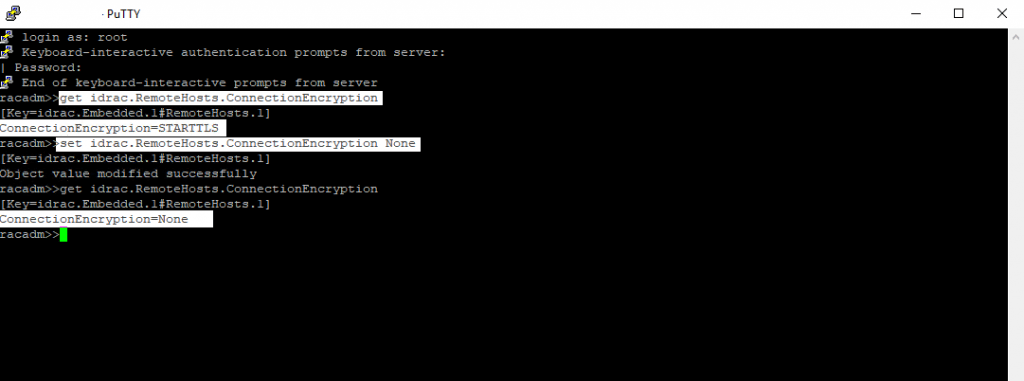
In case the encryption was the problem, email alerts from now on should work.
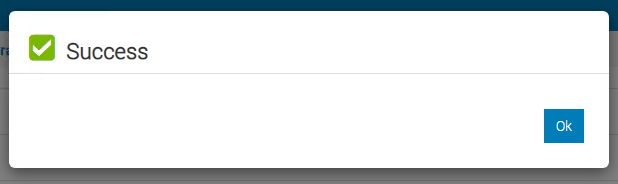
Links
Allow anonymous relay on Exchange servers
https://docs.microsoft.com/en-us/exchange/mail-flow/connectors/allow-anonymous-relay
Receive connectors
https://docs.microsoft.com/en-us/exchange/mail-flow/connectors/receive-connectors
Related Posts
Follow me on LinkedIn


