Microsoft 365 Admin Center – Annoying Warning and Status Messages you can ignore
In this post I want to collect some annoying warning and status messages in the Microsoft 365 Admin Center, you will face to in some scenarios and can be ignored.
Some of them are also not true and can be very ambiguous.
Possible service issues
In an Exchange Classic Full Hybrid scenario you will have to point the autodiscover dns record to your on-premises exchange servers.
Microsoft 365 Admin Center nevertheless will tell you that the record doesn’t match the expected value and should be point to Exchange Online with the FQDN autodiscover.outlook.com.
This is definite false for Exchange Classic Full Hybrid! So you have to ignore it, unfortunately at the moment you will have no choice and have to accept the message.
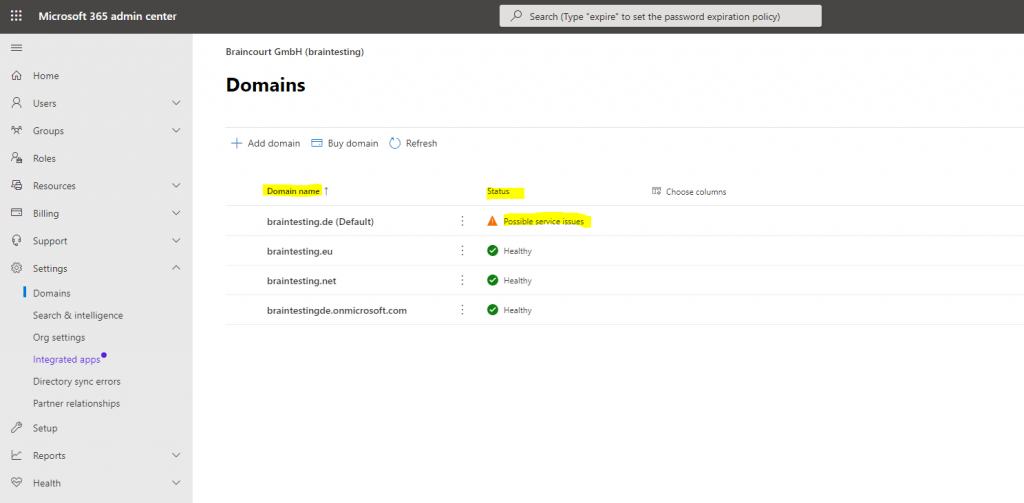
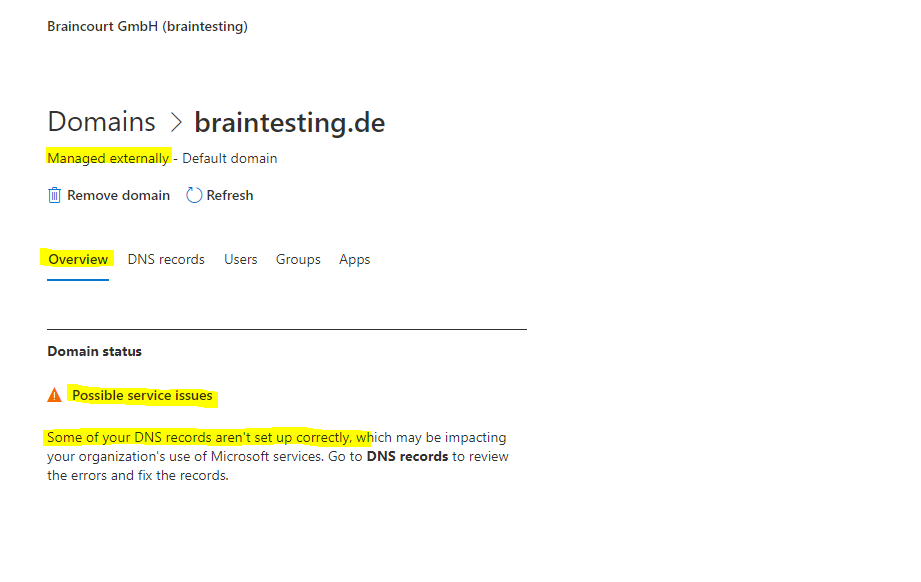
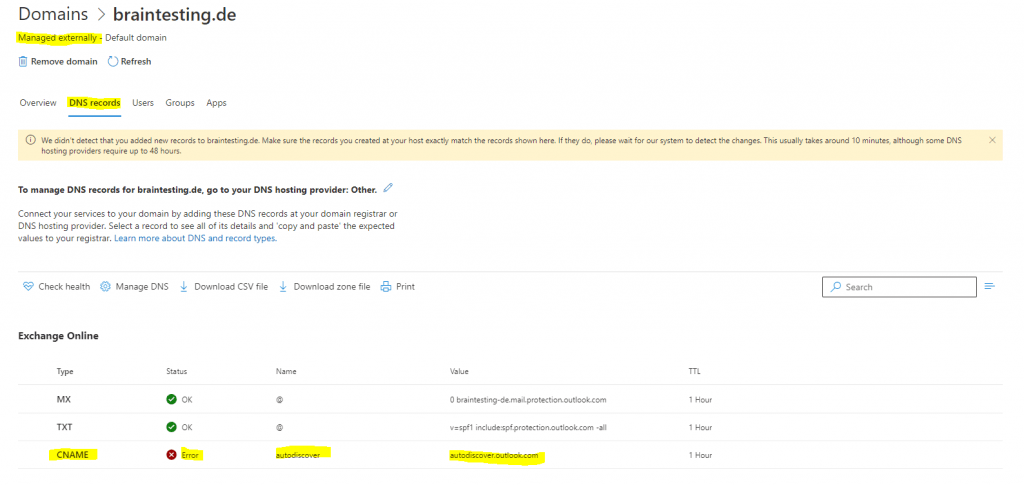
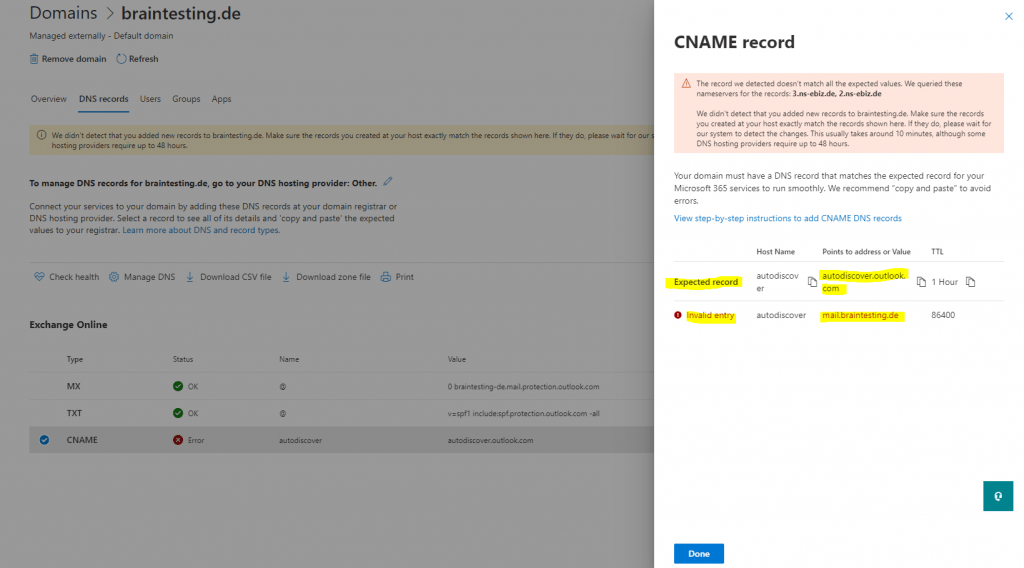
We are preparing a mailbox for the user
In past, when you assign an Office 365 license which includes an Exchange Online plan, like E3 or E5, to an user which already had an on-premises mailbox where the ExchangeGUID is successfully synced to Office 365 (Azure AD and Exchange Online), the following completely valid and reasonable status message appeared under the Mail tab for this user in the Office 365 Web Portal after assigning the license.
This user’s on-premises mailbox hasn’t been migrated to Exchange Online. The Exchange Online mailbox will be available after migration is completed.
And that’s exactly what I expected and want to see in this case.
Now since about beginning march 2021, you will see the following strange and also completely wrong message below, despite the fact that the mailbox for these users never will be prepared and provisioned in Exchange Online.
So thank God Exchange Online is still aware that the user have an on-premises mailbox and therefore will not provision an Exchange Online mailbox as in this case the user would have duplicated mailboxes.
We are preparing a mailbox for the user.
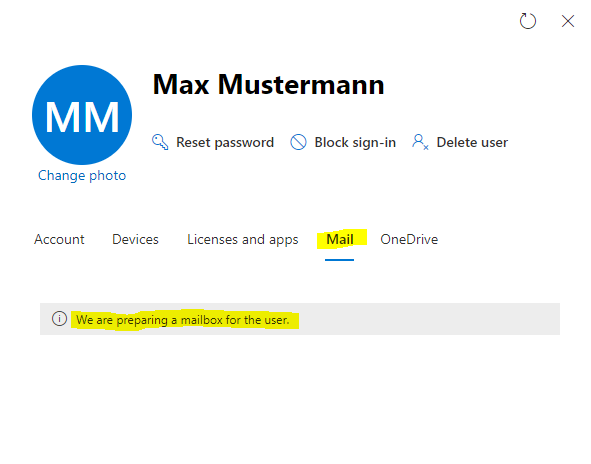
So you can and have to ignore this message!
Issue solved meanwhile by Microsoft
As I wrote this post today, May 8 2021, Microsoft seems to solved this annoying and false status message. I wanted to check the status for an user with an on-premises mailbox and assigned Office 365 E5 license, and look what appears 🙂 !
So Microsoft had restored and fixed the old correct message for on-premises mailbox users in Office 365.

More about you will find in my following post.
Domain removal failed
Another annoying warning messages which appears and never disappear was
Domain removal failed
In past, when you tried to remove a domain where some resources like users, groups and apps are assigned to, like the domain were assigned as an email address for the user, you were not able to remove the domain successful and the message above appears.
In order to successfully remove that domain, you first had to remove all assigned resources from it.
In case you accidentally tried to remove the domain or for whatever reason you doesn’t need anymore to remove the domain, you were not able to get rid of this warning message and the only way was to first remove all assigned resources from it.
Imagine you have not only a few users assigned to this domain and instead a vast amount of users for a critical service like Exchange Online, so in this case you doesn’t want to first remove all users from that domain in order to delete it and get rid of the warning.
In the screenshot below, you can see a domain I tried to remove from the production tenant. The reason for was that this domain in past was registered to another tenant we used only for a specific team and testing.
Now that we migrate to Office 365 and Exchange Classic Full Hybrid, I needed to move that domain to the production tenant, which is still synchronized with on-premises. This domain is not the default domain for the user principal name, but it is the default email domain and therefore critical.
So after moving the domain from the specific team and testing tenant, to the production tenant, one of the users in the testing tenant experienced sign-in issues for Azure Power BI.
Because of that I tried to move the domain temporarily back to the testing tenant, which failed with the Domain removal failed message below, as the still synchronized users from on-premises have this domain within their email address.
Finally the sign-in issue for Azure Power BI was only a synchronization issue in the back end from Azure and the Power BI platform, I still assigned a new domain to that tenant as default domain, which was at the moment of the issue not completely synchronized with Azure Power BI.
So therefore I didn’t need or wanted to first delete that domain from the production tenant, in order to get rid of the warning message and re-register it again.
What I wanted is to reset and clear that warning message only. Therefore I opened a ticket at Office 365 to check if it is possible to only clear and reset this warning message, without first successful remove and re-register that domain.
Finally a few weeks later and after escalated from the first level support, the back end team for Office 365 removed the warning message and status directly from the corresponding database.Unfortunately this can only be done by Microsoft itself and you have to open a ticket.
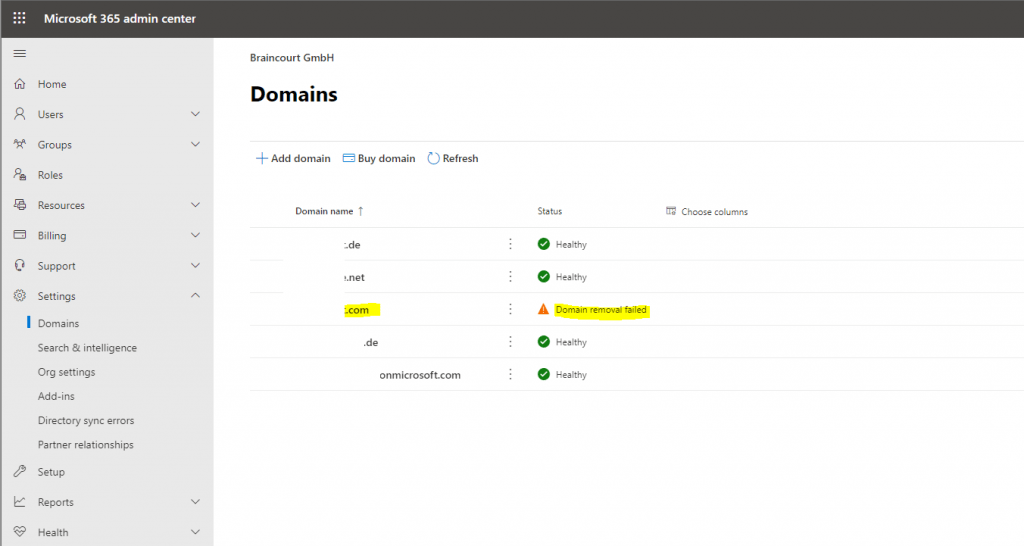
At the beginning I wrote – In past –, the reason for is that this behavior also have changed a few days ago.
Now the following message appears when you remove a domain with resources assigned to it.
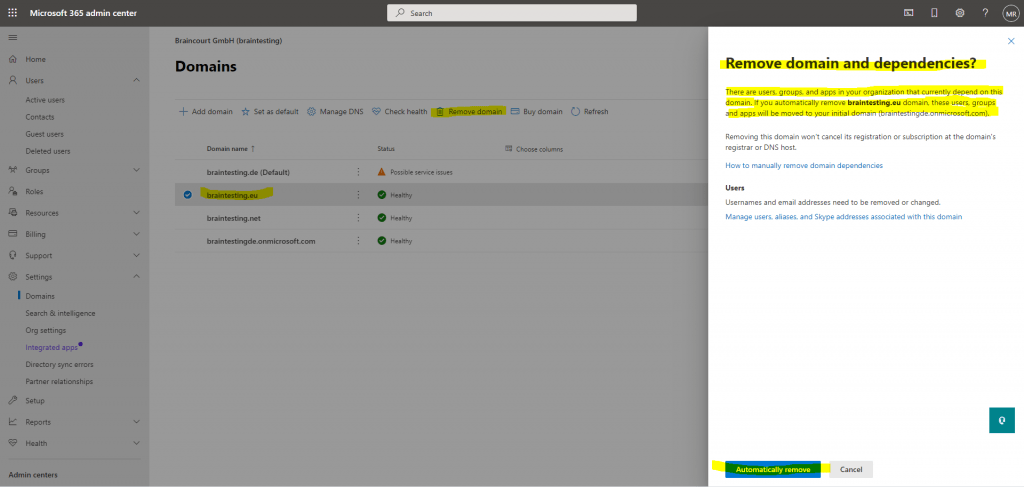
You can now remove the domain automatically even with assigned resources to it. In this case the assigned users, groups and apps will be moved to your initial domain, in most cases the .onmicrosoft.com domain.
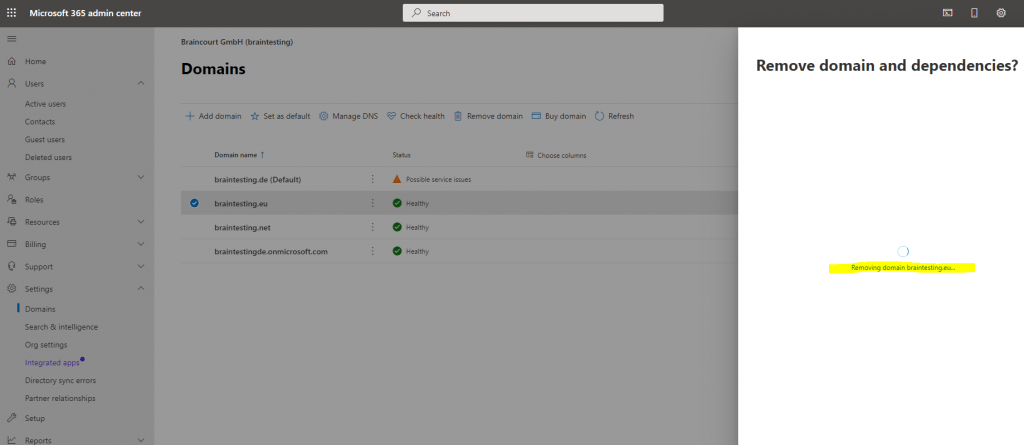
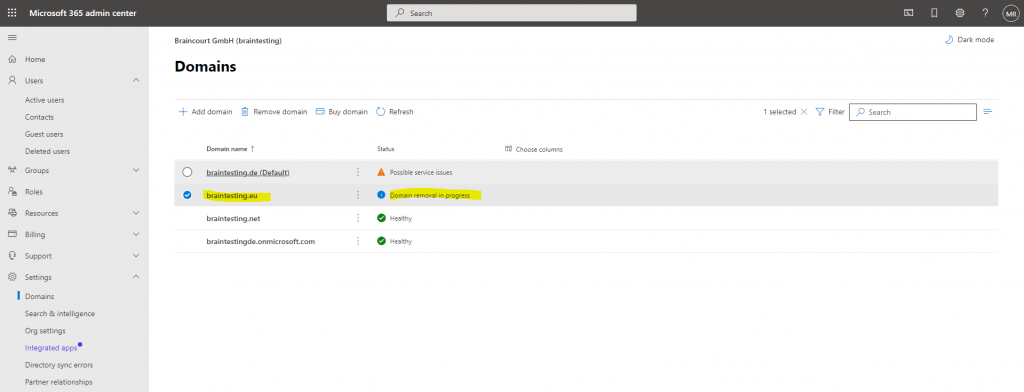
Related Posts
Latest posts
Deploying NetApp Cloud Volumes ONTAP (CVO) in Azure using NetApp Console (formerly BlueXP) – Part 5 – Backup and Recovery
Follow me on LinkedIn


