RDS Remote Desktop Services HTML 5 Client Setup
brief, General
If you want to allow users to access your remote apps of your RDS Deployment without the need of an compatible RDP client, then you can setup the Remote Desktop web client for your users.
The following prerequisites must match:
- RD Gateway, an RD Connection Broker, and RD Web Access running on Windows Server 2016 or 2019.
- Deployment is configured for per-user client access licenses (CALs) instead of per-device
- Trusted certificates are configured for the RD Gateway and RD Web Access roles.
Execute the following PowerShell cmdlets to install the Remote Desktop web client.
Install-Module -Name PowerShellGet -Force
exit
(Restart of PowerShell is needed to take effect of installation)Install-Module -Name RDWebClientManagement
Install-RDWebClientPackage
Import the certificate from your RD Connection Broker into the web client
Import-RDWebClientBrokerCert <.cer file path>
Publish the Remote Desktop web client
Publish-RDWebClientPackage -Type Production -Latest
Open the web client
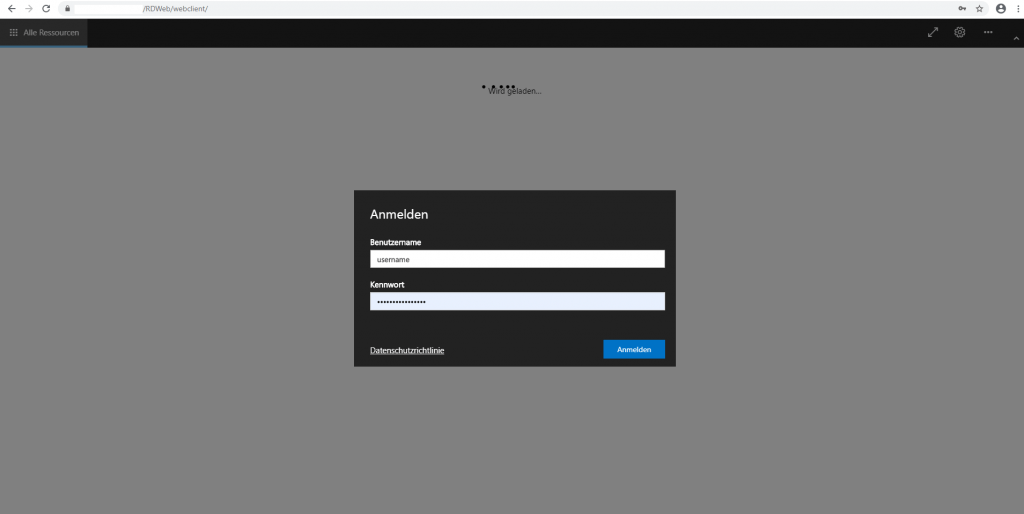
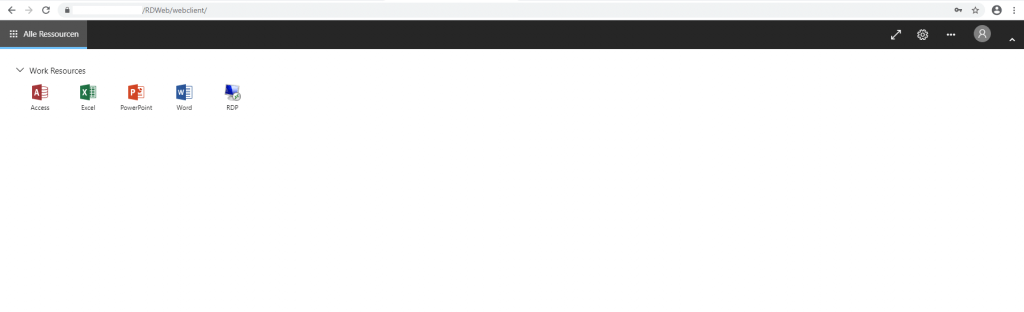
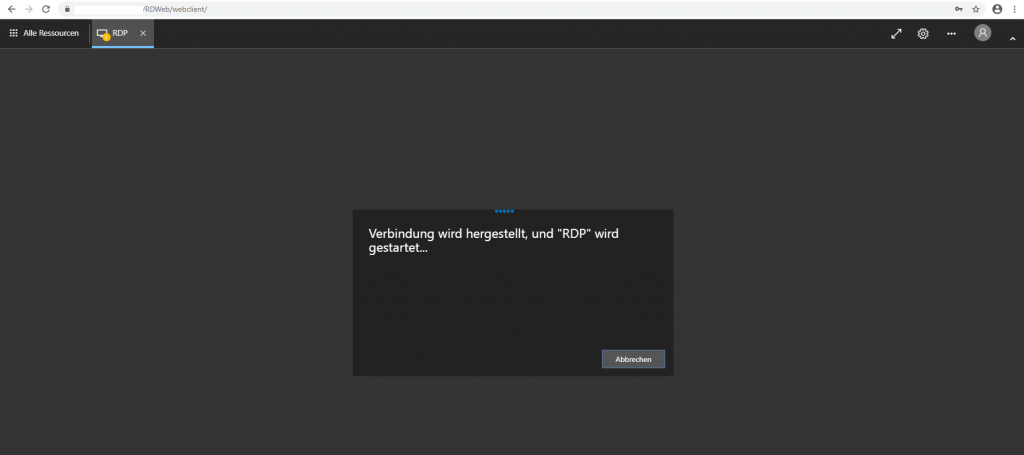
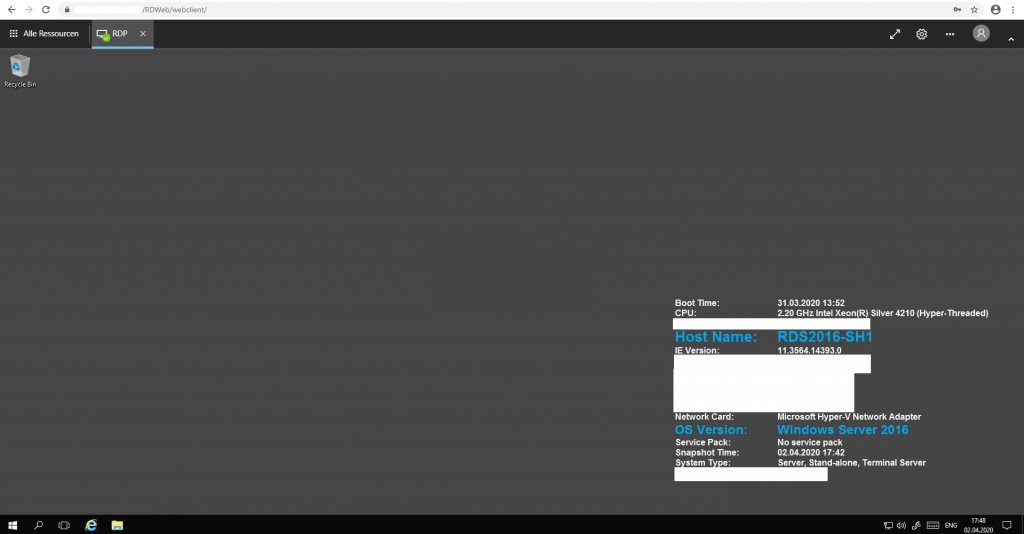
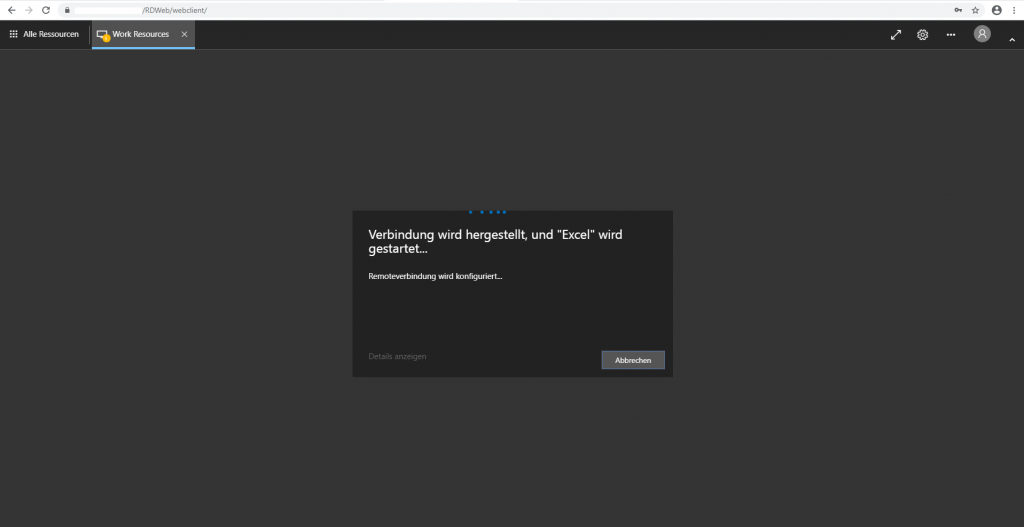
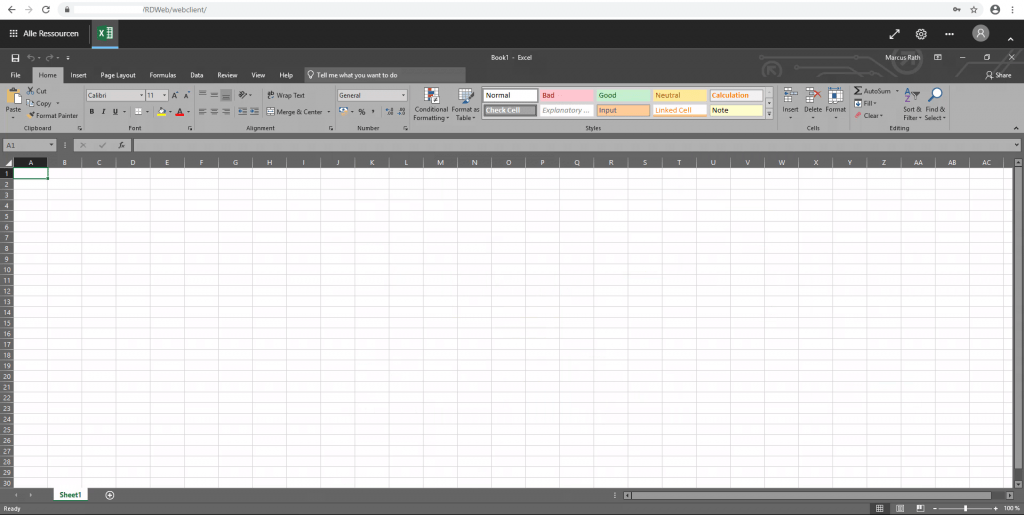
Links
Follow me on LinkedIn


