Set up VMware Server in VMM
In this post I want to show how you can integrate an existing VMware vSphere environment into an VMM environment.
VMM enables you to deploy and manage virtual machines and services across multiple hypervisor platforms, including VMware vSphere hosts and vCenter servers.
More about System Center 2022 Virtual Machine Manager (SCVMM) you will also find in my following post.
Introduction
VMM enables you to deploy and manage virtual machines and services across multiple hypervisor platforms, including VMware vSphere hosts and vCenter servers.
- You can add vCenter and vSphere hosts to the VMM fabric.
- VMM integrates directly with VMware vCenter Server. Through the VMM console, you can manage the day-to-day operations of VMware vSphere hosts and clusters, such as the discovery and management of hosts.
- VMM provides the ability to create, manage, store, place, and deploy virtual machines on vSphere hosts. You can import VMware templates.
- You can associate host adapters with VMM logical networks. More advanced management takes place on the vCenter Server, for example, configuring port groups, standard and distributed virtual switches (or vSwitches), vMotion, and Storage vMotion.
- You can convert VMware VMs to Hyper-V.
Source: https://learn.microsoft.com/en-us/system-center/vmm/manage-vmware-hosts?view=sc-vmm-2022
Adding VMware vCenter, ESX Hosts and Clusters
VMM supports the management of hosts and clusters running VMware. Learn more for supported versions of VMware.
You need a vCenter server in your deployment. vSphere hosts and host clusters should be managed by a vCenter server, which, in turn, is managed by VMM.
Source: https://learn.microsoft.com/en-us/system-center/vmm/manage-vmware-hosts?view=sc-vmm-2022
In order to add VMware ESX hosts we first need to add the VMware vCenter Server.
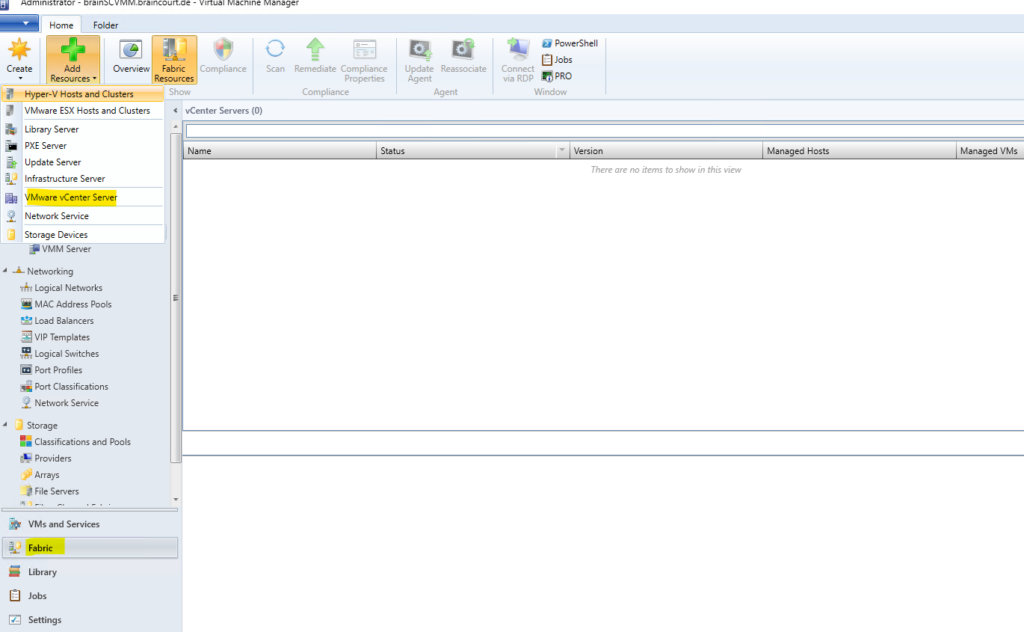
We need to trust the VMware root certificate which was signing the certificate on the vCenter Server.
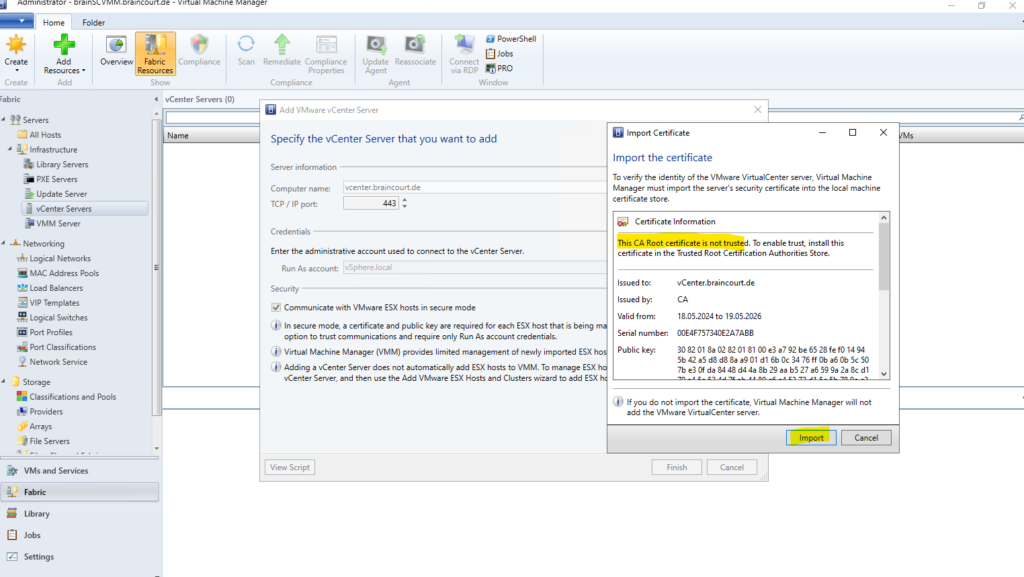
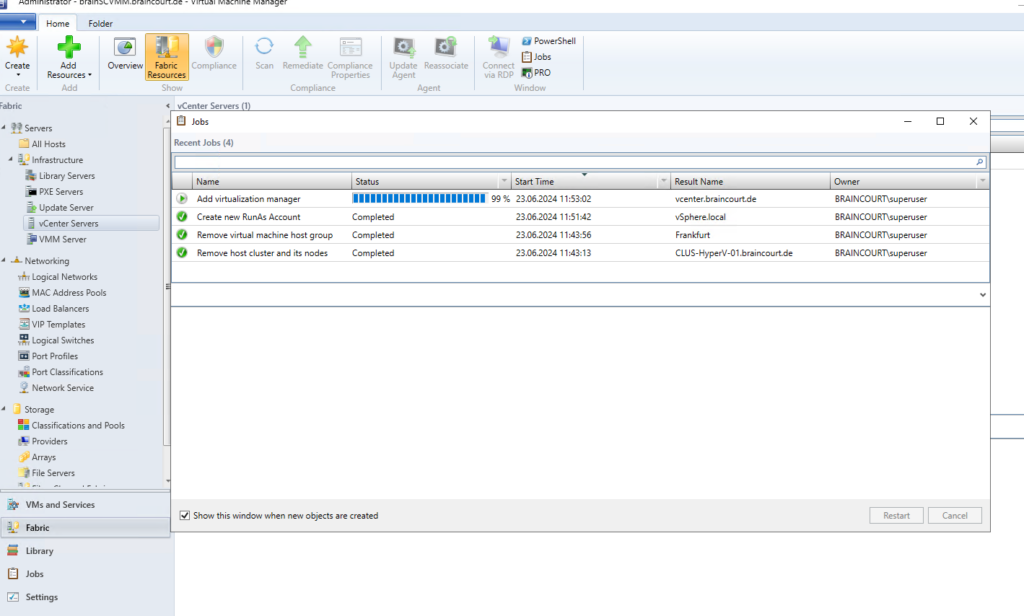
After first adding the vCenter Server we have so far no manged ESXi Hosts or managed virtual machines showing up in VMM. Therefore we first need to add also the ESXi Hosts.
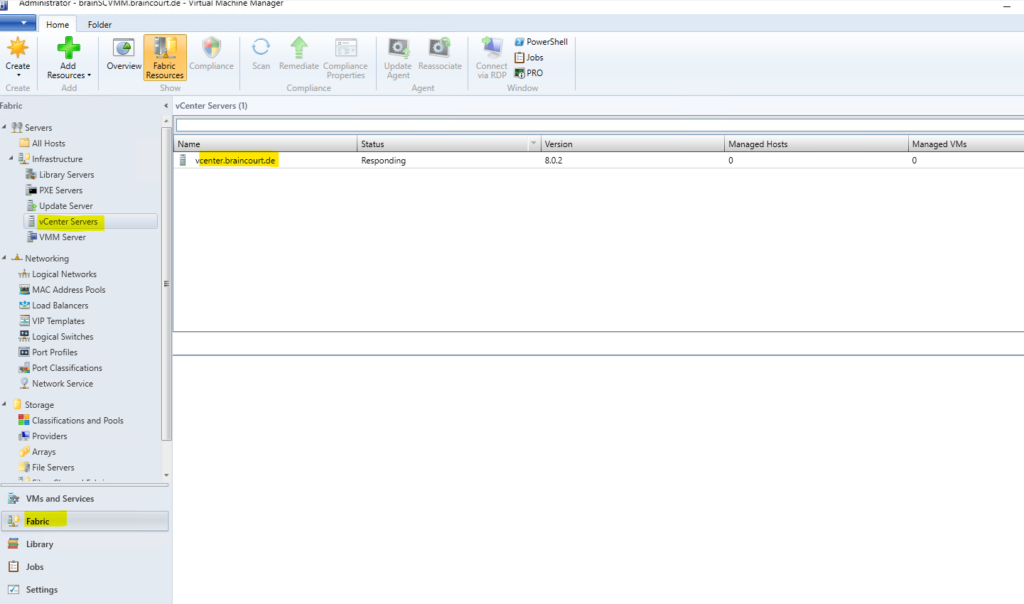
We can now add our ESXi hosts in VMM.
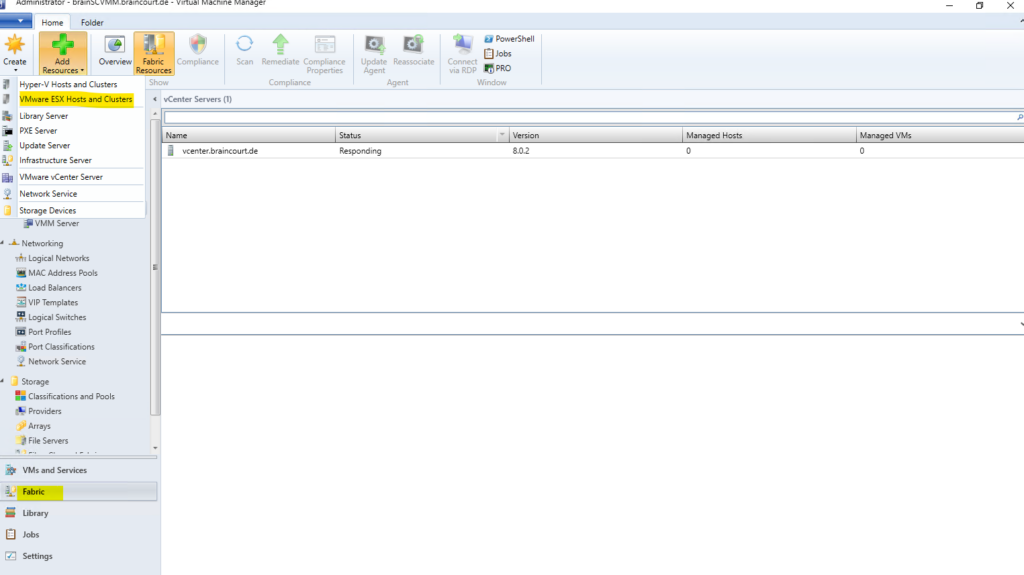
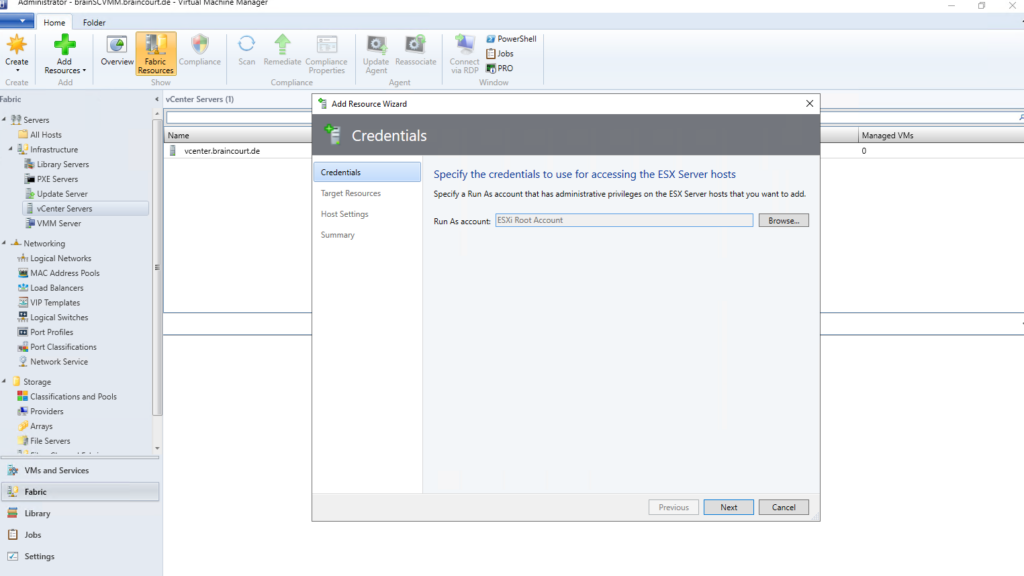
I will add below my VMware ESXi Host cluster.
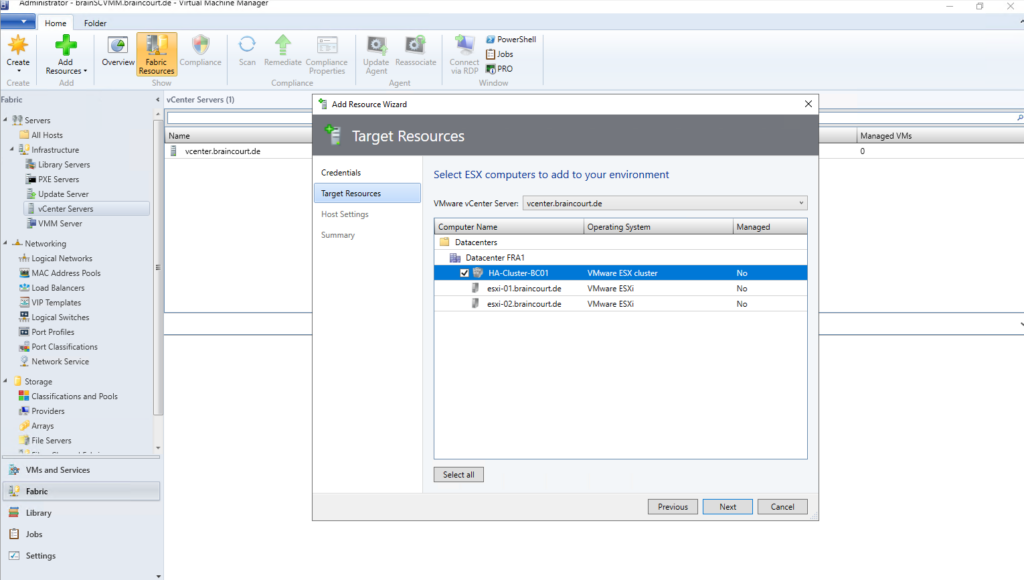
I will place the hosts into the All Hosts group.
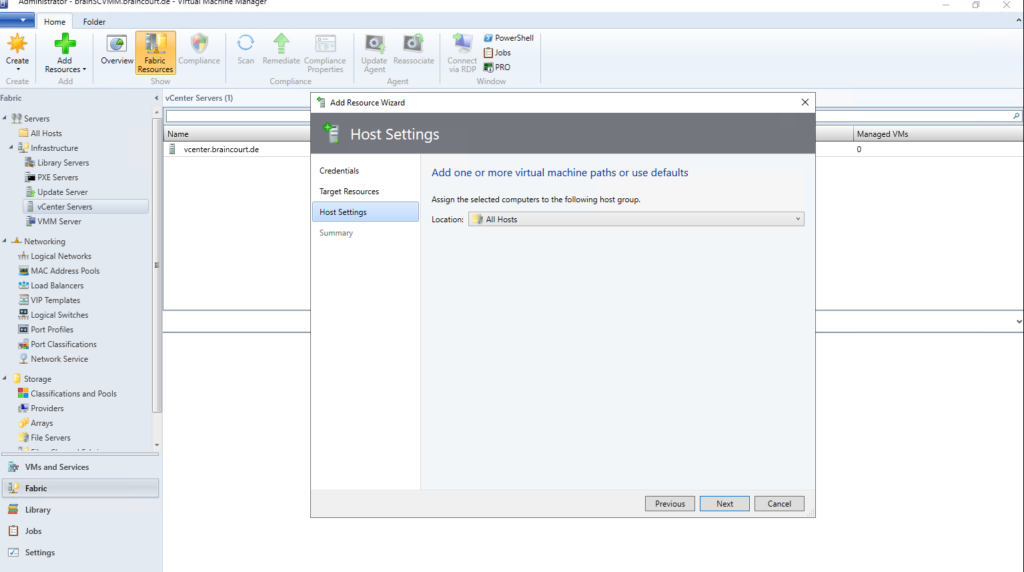
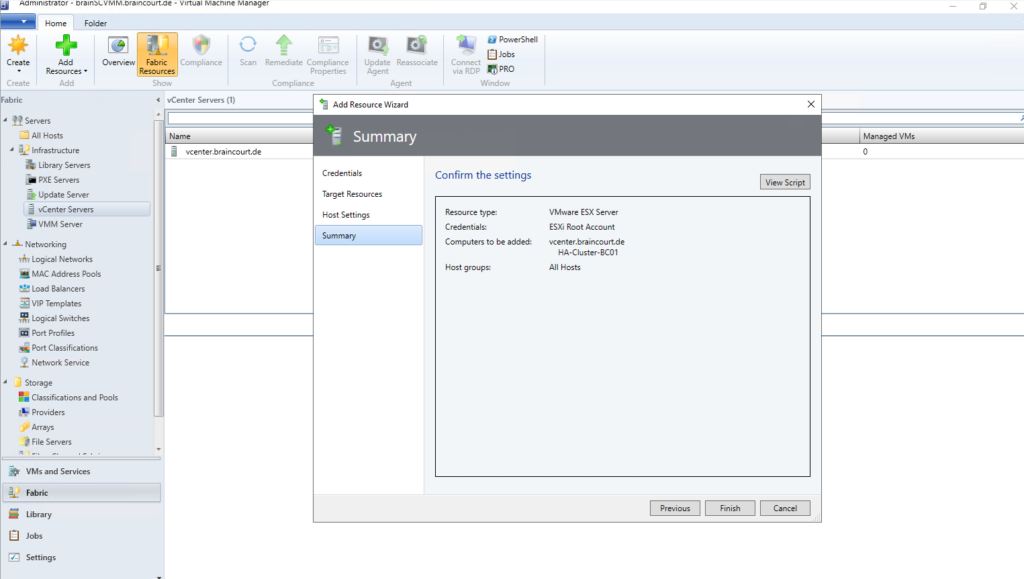
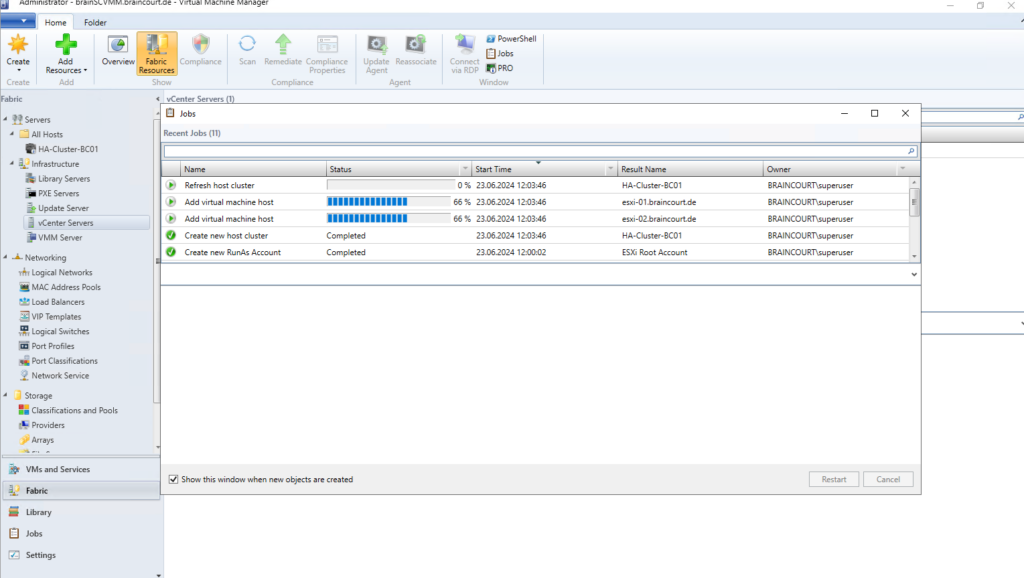
After adding the ESXi hosts it takes a few minutes to show up the virtual machines running on the ESXi Hosts as managed virtual machines in VMM.
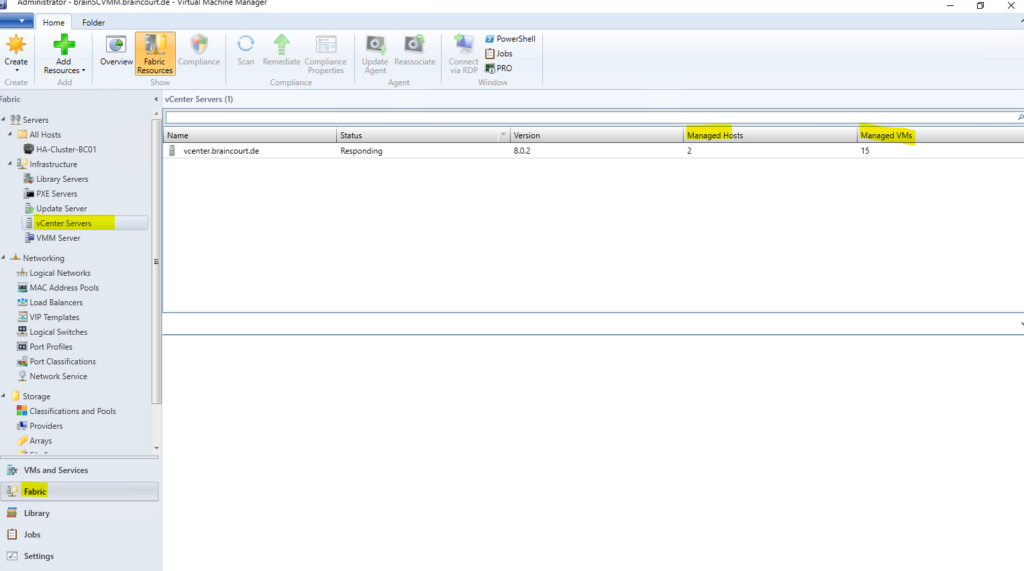
Now all virtual machines running in my vSphere lab environment also shown up as managed virtual machines in VMM.
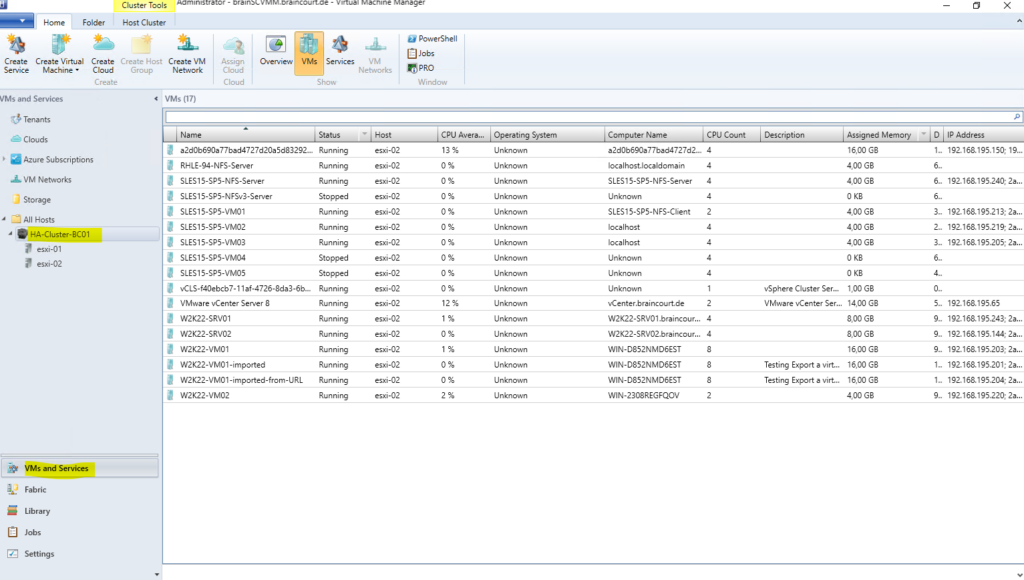
Manage VMware Virtual Machines by using VMM
We can now perform various actions on these virtual machines by using VMM instead using the native vSphere client. Further we can also convert VMware VMs to Hyper-V.
More about the features supported by VMM when hosts and clusters are managed actually by vCenter Server you will find in the following article https://learn.microsoft.com/en-us/system-center/vmm/manage-vmware-hosts?view=sc-vmm-2022.
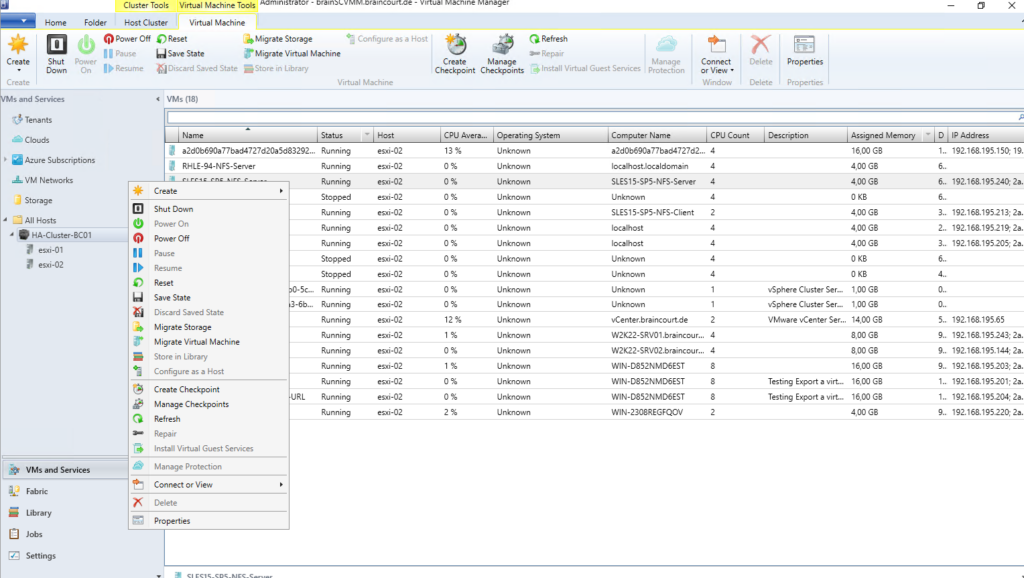
Links
What is Virtual Machine Manager?
https://learn.microsoft.com/en-us/system-center/vmm/overview?view=sc-vmm-2022What’s new in System Center Virtual Machine Manager
https://learn.microsoft.com/en-us/system-center/vmm/whats-new-in-vmm?view=sc-vmm-2022Set up VMware servers in the VMM compute fabric
https://learn.microsoft.com/en-us/system-center/vmm/manage-vmware-hosts?view=sc-vmm-2022
Tags In
Related Posts
Latest posts
Deploying NetApp Cloud Volumes ONTAP (CVO) in Azure using NetApp Console (formerly BlueXP) – Part 5 – Backup and Recovery
Follow me on LinkedIn


