The vMotion interface is not configured (or is misconfigured) on the Source Host
I was running into this error when trying to migrate a running virtual machine to another ESXi host and datastore.
To get straight to it, in my lab environment the vMotion traffic wasn’t enabled on my ESXi hosts after a new setup.
We have now two options to enable vMotion traffic, either we can enable it on the default VMkernel adapter which is used by the management network or we can add a further dedicated VMkernel adapter just for vMotion.
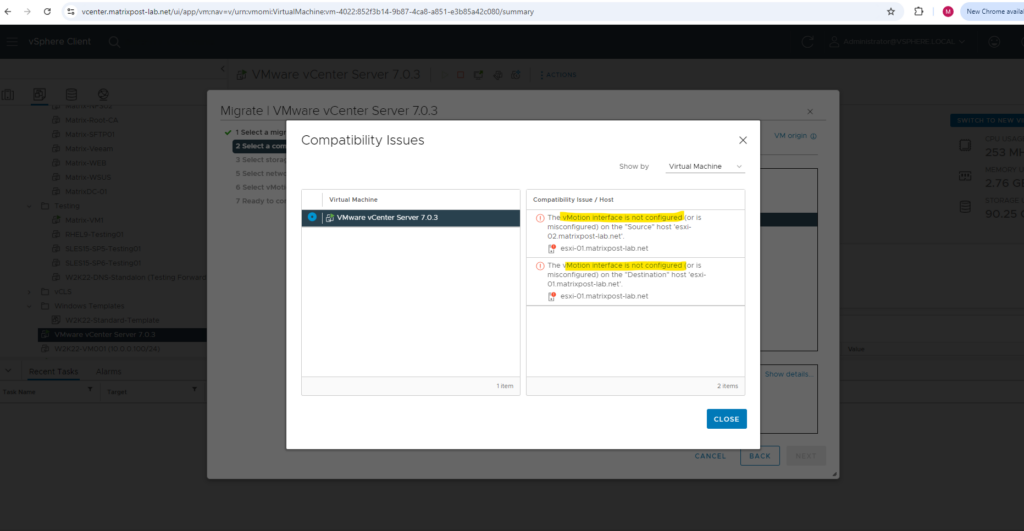
First we will check the configuration of the VMkernel port that is being used for vMotion.
Log in to the vCenter server using webclient / HTML client as an administrator or equivalent credentials
Select the ESXi from the inventory and then navigate to Configure -> Networking -> VMkernel adpaters
In my case I just have one VMkernel adapter configured in my lab environment. We can now as mentioned either enable vMotion traffic on this default VMkernel adapter, so far used for the management network, or we can add a further VMkernel adapter just dedicated for vMotion.
To enable vMotion traffic on the existing VMkernel adapter, click on the three dots and select Edit …
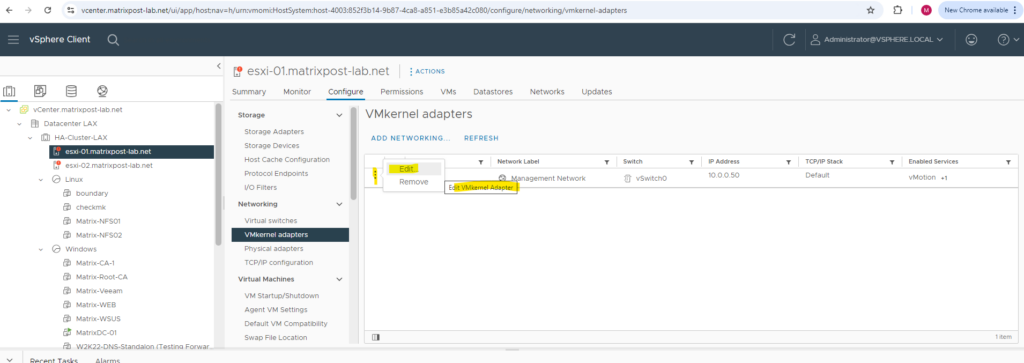
Check vMotion and that’s all. In my case I need to enable it on both ESXi hosts. After that vMotion between my ESXi hosts should be working.
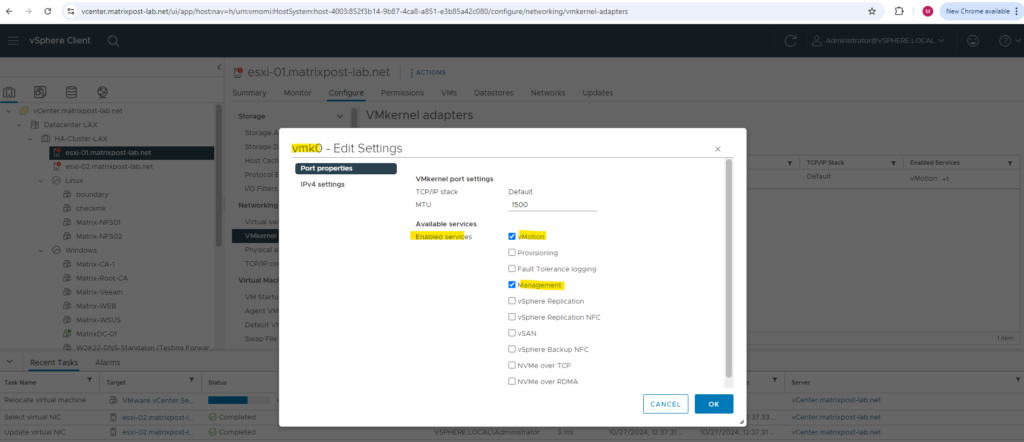
As mentioned we can also add a further VMkernel adapter just dedicated for vMotion. There we should use in best case also dedicated NICs and virtual switches on the ESXi Hosts.
For my lab environment I will just have three NICs per Host, the first is used dedicated for the management network and the two others are used for a distributed vSwitch configured in vCenter.
Below just to show how we can add a second VMkernel adapter dedicated for vMotion in case we have enough NICs on our hosts.
Click on ADD NETWORKING.
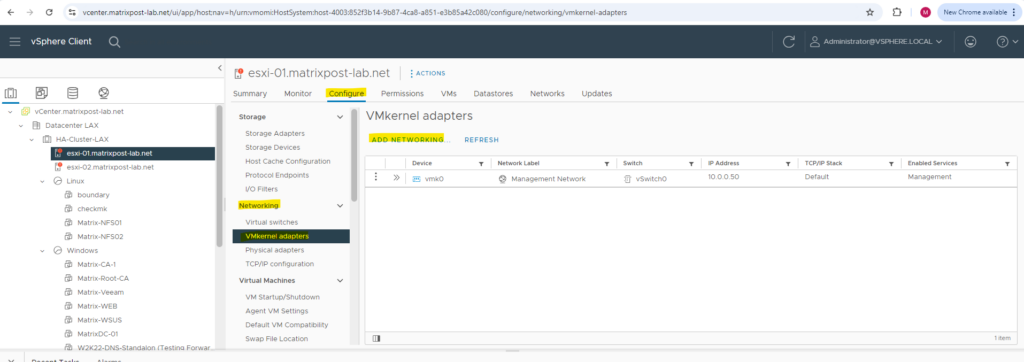
Select VMkernel Network Adapter.
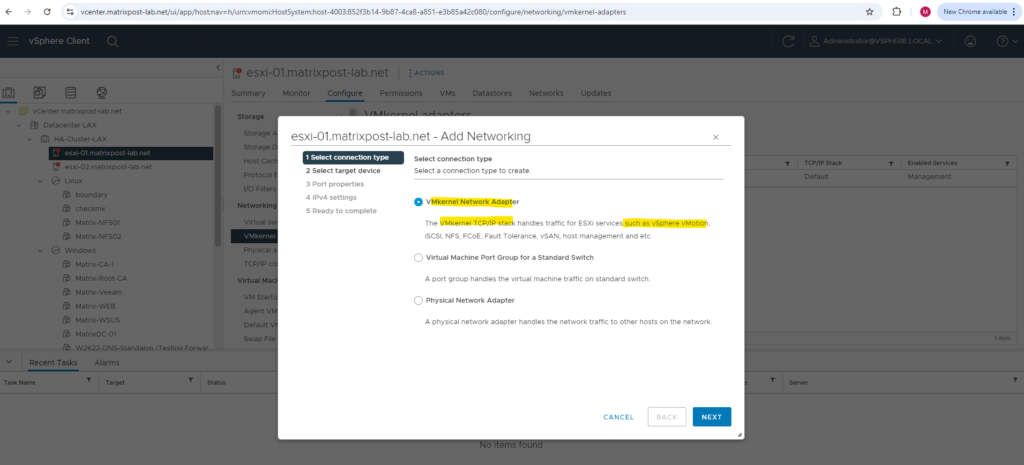
On the Select target device page, select an existing standard switch for the VMkernel adapter, and click Next.
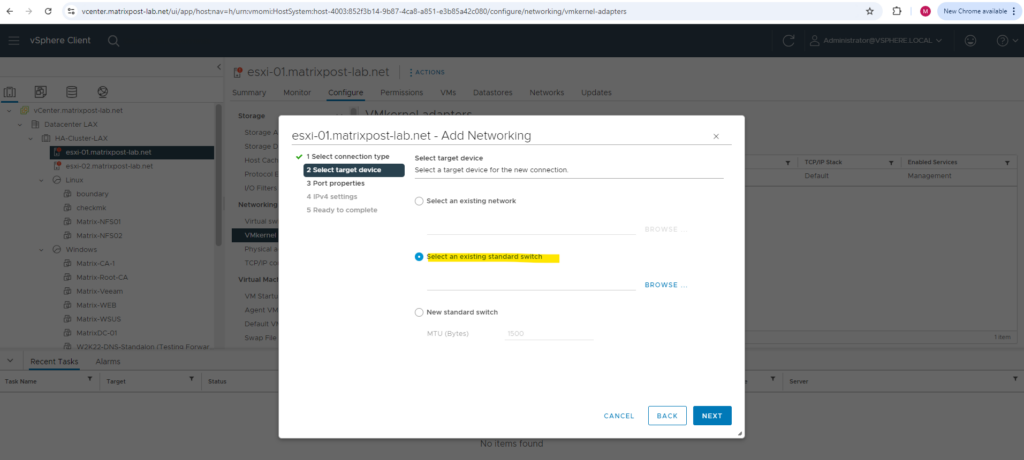
As mentioned I will just have one standard switch on the ESXi host which is also used for the management network. Further also a distributed vSwitch published by the vCenter to all ESXi hosts.
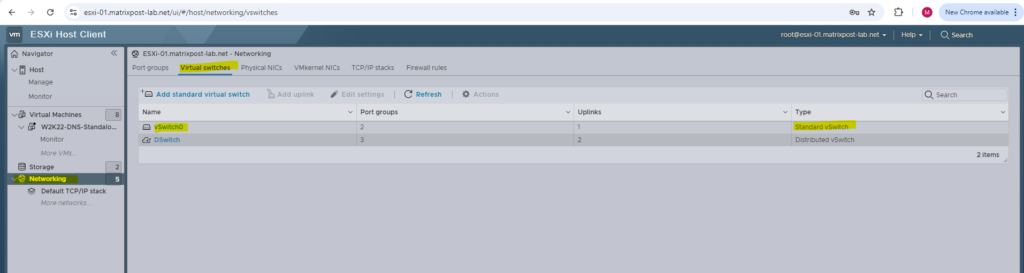
So just to show I will select this standard switch to be used also for vMotion.
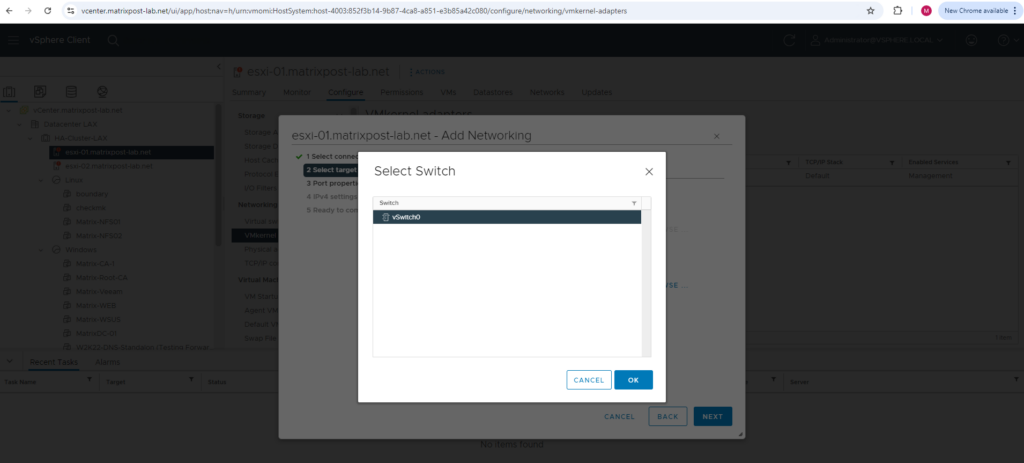
On the Port properties page, select vMotion from the TCP/IP stack drop-down menu. Set the label, VLAN ID, and IP mode of the VMkernel adapter, and click Next.
The vMotion traffic becomes the only service that is enabled. You cannot use this VMkernel adapter for traffic types other than vMotion.
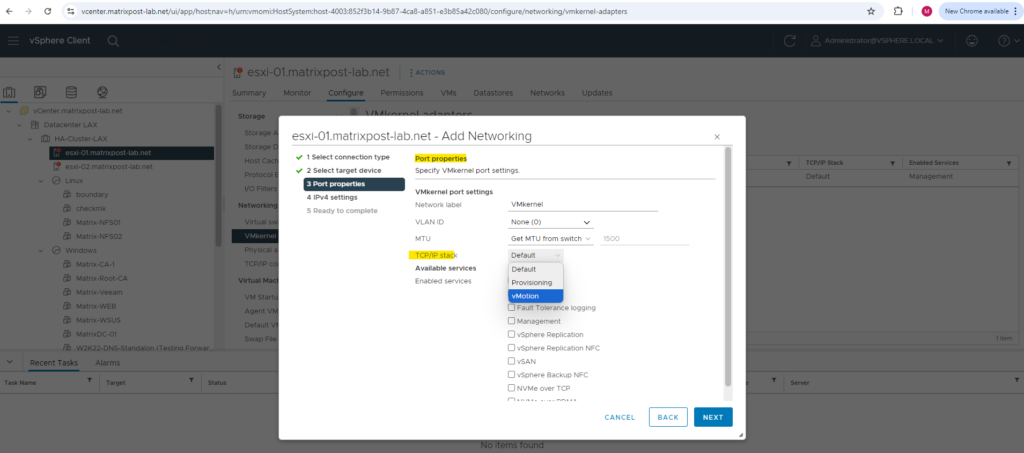
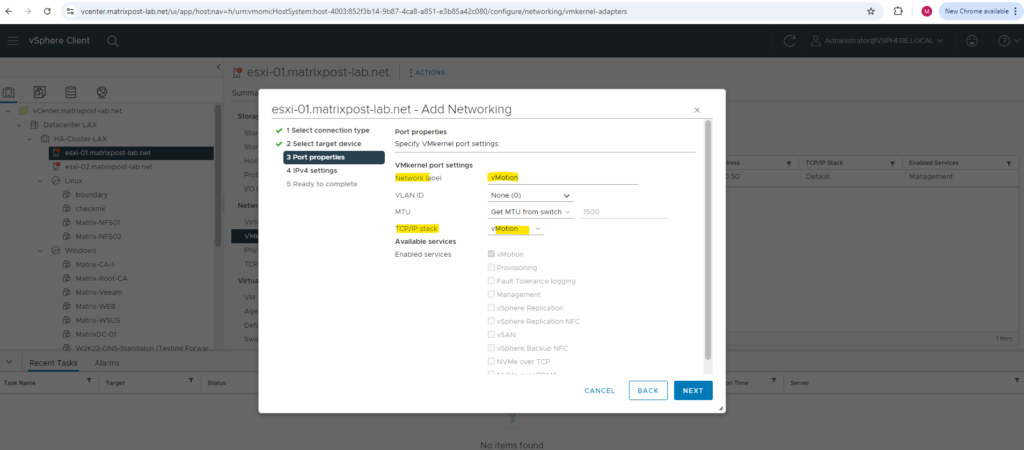
(Optional) On the IPv4 settings page, select an option for obtaining IP addresses. I will use here static IP addresses.
Select the Override default gateway for this adapter check box and enter a gateway address, if you want to specify a different gateway for the VMkernel adapter.
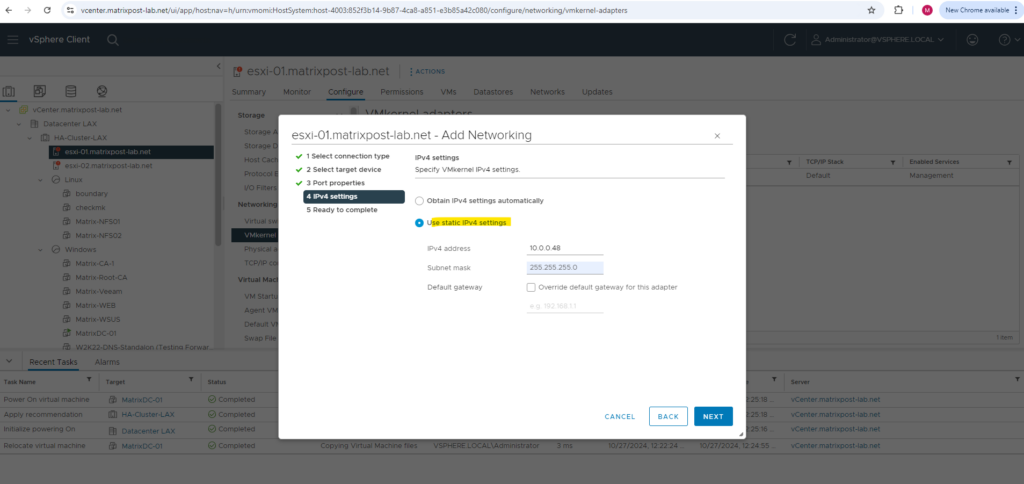
Review your settings selections on the Ready to complete page and click Finish.
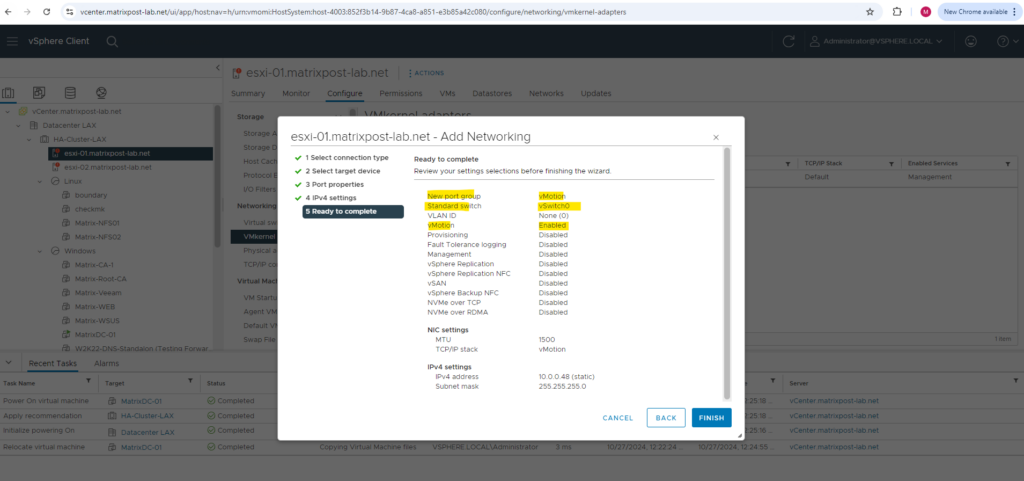
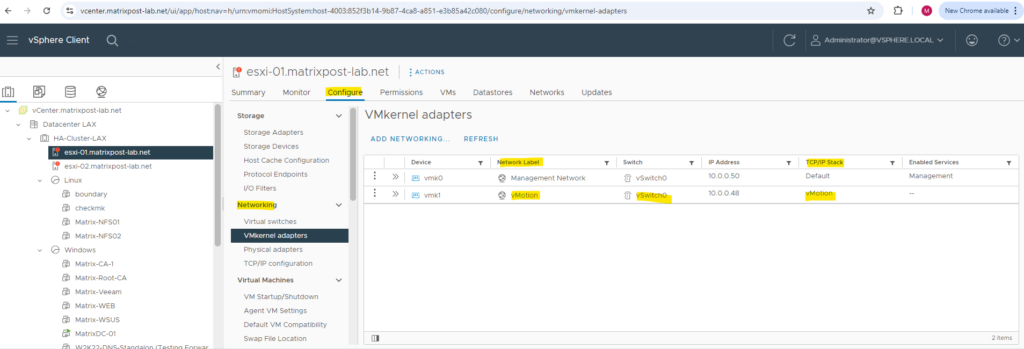
The same I will now also need to configure on my second ESXi Host in my lab environment.
After you create a VMkernel adapter on the vMotion TCP/IP stack, you can use only this stack for vMotion on this host. The VMkernel adapters on the default TCP/IP stack are deactivated for the vMotion service.
If a live migration uses the default TCP/IP stack while you are configuring VMkernel adapters with the vMotion TCP/IP stack, the migration completes successfully. However, the involved VMkernel adapters on the default TCP/IP stack are deactivated for future vMotion sessions.
By the way, when you have ESXi hosts in your vSphere cluster, they will use different underlying CPU architectures, you can enable Enhanced vMotion Compatibility (EVC) on the cluster to support vMotion (live migrations) despite of the different CPU architectures.
More about you will find in my following post.
Links
Troubleshooting the migration compatibility error: The vMotion interface is not configured (or is misconfigured) on the destination host
https://knowledge.broadcom.com/external/article/301430/troubleshooting-the-migration-compatibil.htmlPlace vMotion Traffic on the vMotion TCP/IP Stack of an ESXi Host
https://docs.vmware.com/en/VMware-vSphere/7.0/com.vmware.vsphere.vcenterhost.doc/GUID-5211FD4B-256B-4D9F-B5A2-F697A814BF64.html#GUID-5211FD4B-256B-4D9F-B5A2-F697A814BF64
Related Posts
Latest posts
Deploying NetApp Cloud Volumes ONTAP (CVO) in Azure using NetApp Console (formerly BlueXP) – Part 5 – Backup and Recovery
Follow me on LinkedIn


