Assign Microsoft 365 Licenses to a Group instead to each user by hand
In case you purchase a bunch of Office 365 or Microsoft 365 licenses for your tenant, fortunately you do not have to assign them to each user separately.
You can assign licenses to a group in Azure AD.
Therefore go to the desired group, click on Licenses and Assignments to assign a new license to the group.
It will take a few minutes until all users will process and get inherited the new license.
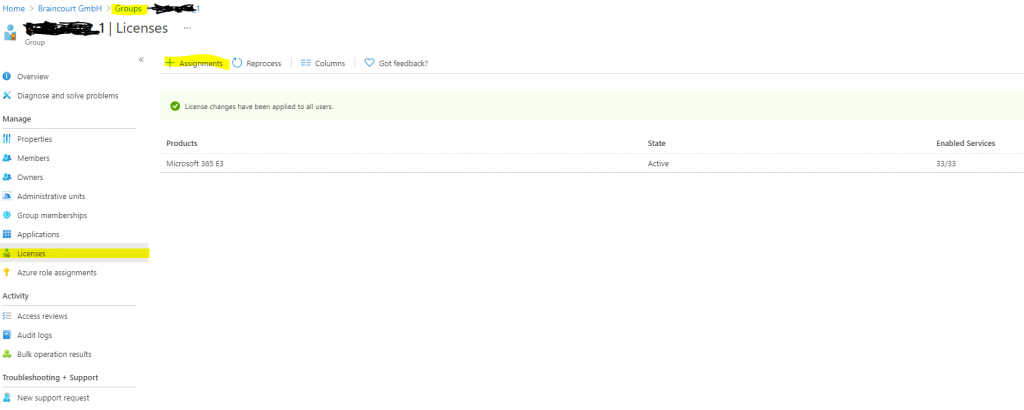
These licenses are inherited and cannot be change in the Microsoft 365 admin center as used to when assigning licenses directly in the users menu.
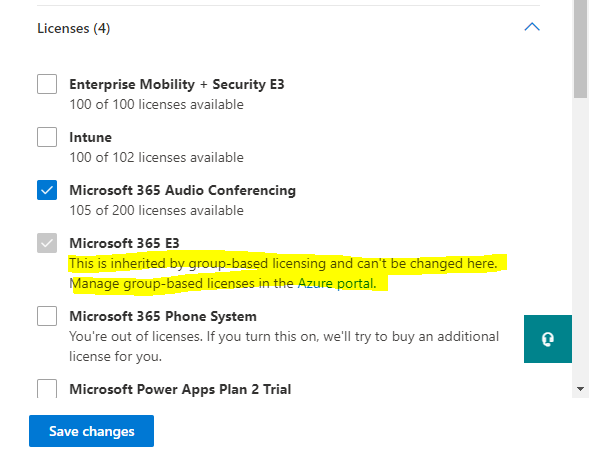
In the following post by Rudy Mens you will also see, how to assign a bunch of licenses to users based on their existing licenses. Therefore the post describes, how to create a new security group based on users which have assigned already an Office 365 E3 license directly and then assign the new license to this newly created group.
Office 365 Automatically Assign License to Group
https://lazyadmin.nl/office-365/office-365-assign-license-to-group/



