How to check for new Updates on Windows Server without automatically installing them
To check for Windows updates on a server without automatically installing them, we can use the sconfig utility like shown below.
SConfig (Server Configuration Tool) is a menu-driven command-line utility available in Windows Server (2012, 2016, 2019, 2022) that simplifies common administrative tasks.
Open Windows PowerShell on the desired server and run.
PS> Sconfig

The SConfig (Server Configuration Tool) will be started.
Select 6) Install updates.
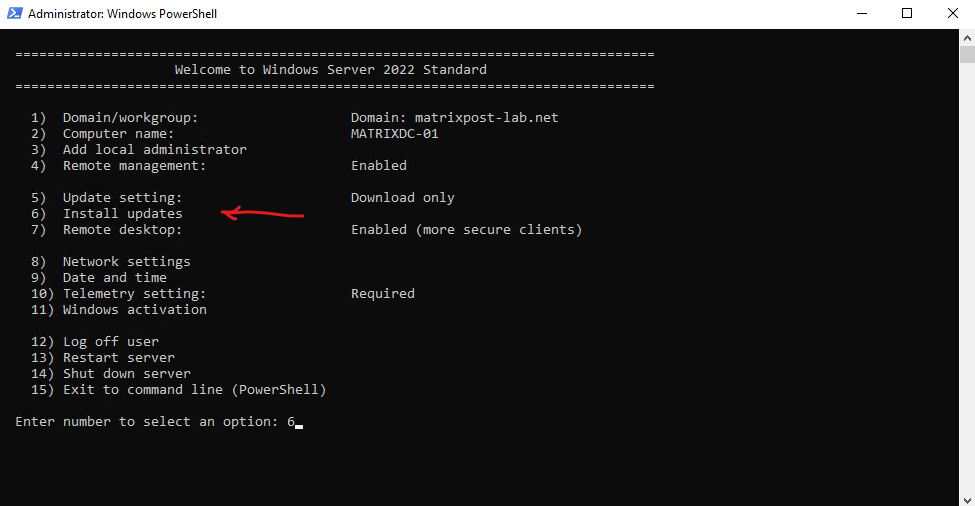
Select which updates you want to check to be available for the server, I check below all quality updates and therefore will enter 1.
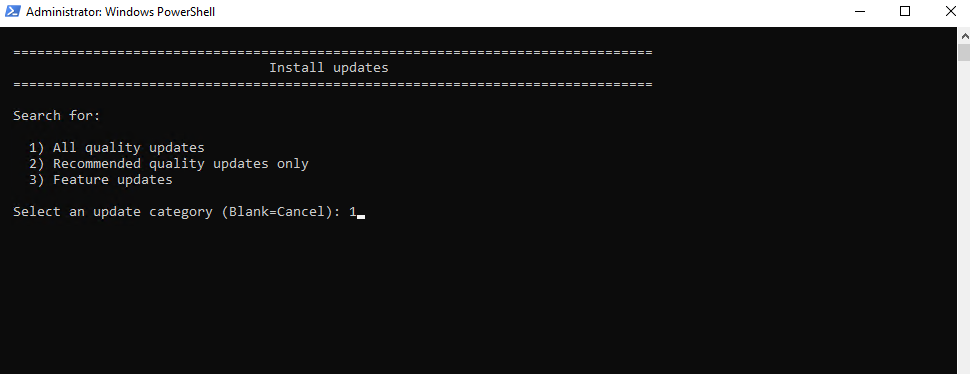
The server will search for applicable updates.
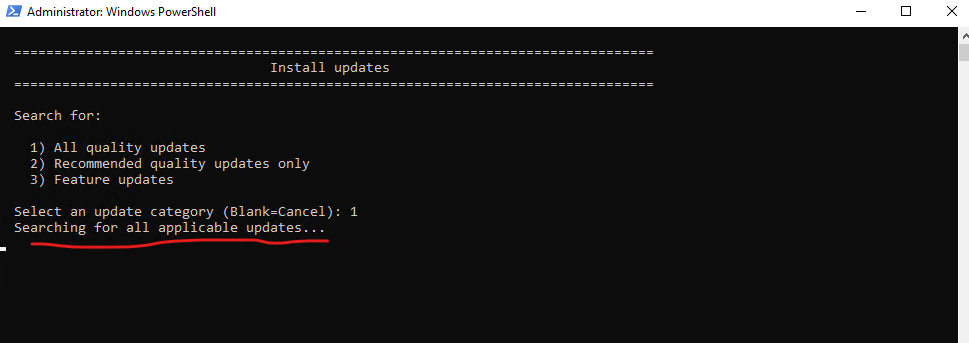
Because we just wanted to check if there are new updates available but not to install them automatically, we can just press on enter and leave the selection blank to exit.
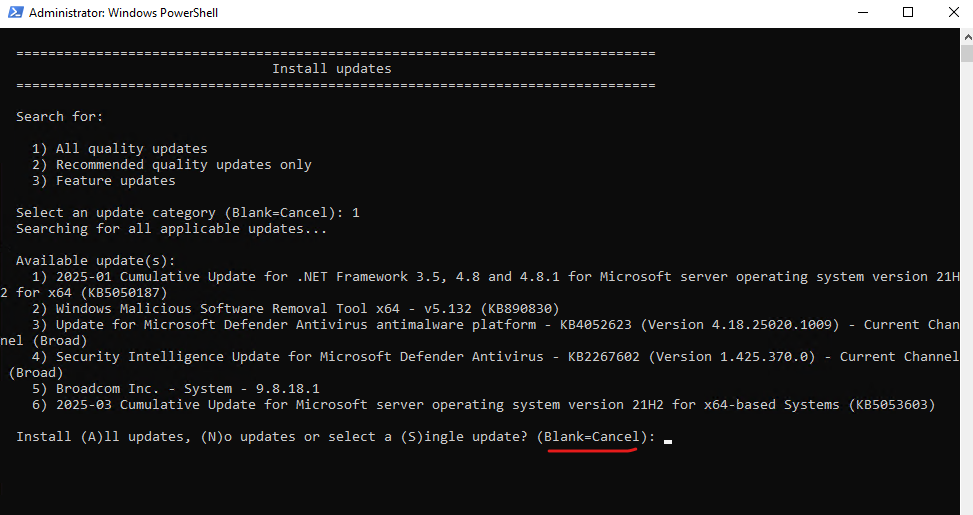
We will get back to the main menu and can now exit the SConfig (Server Configuration Tool).
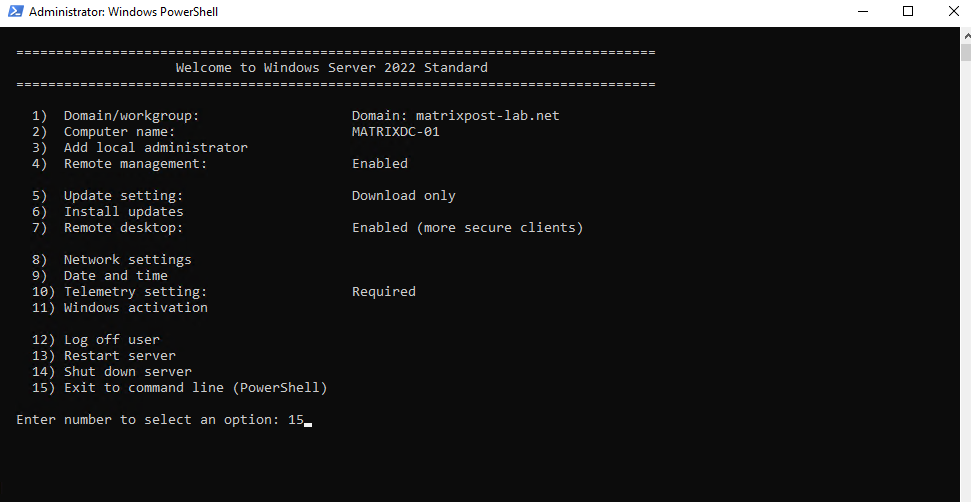
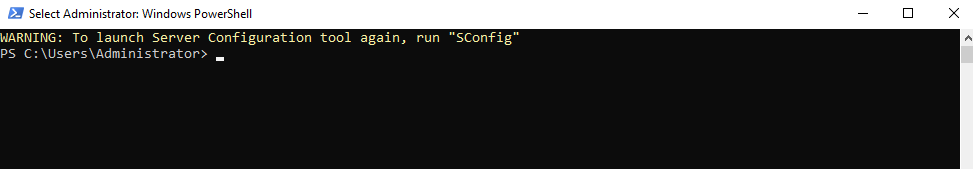
Links
Configure a Server Core installation of Windows Server and Azure Local with the Server Configuration tool (SConfig)
https://learn.microsoft.com/en-us/windows-server/administration/server-core/server-core-sconfig
Related Posts
Latest posts
Deploying NetApp Cloud Volumes ONTAP (CVO) in Azure using NetApp Console (formerly BlueXP) – Part 4 – Antivirus VSCAN Configuration
Follow me on LinkedIn


