Microsoft Teams Direct Routing – Call Forwarding – AudioCodes Mediant VE SBC with DTAG SIP Trunk – Message Manipulation – Change displayed number from forwarded Calls
In case you forward inbound calls from Teams to an external phone number like your mobile phone, by default you will see the origin caller number if CLIP no screening is enabled for your DTAG SIP Trunk.
How does CLIP (calling line identification presentation) no screening work?
https://wiki.innovaphone.com/index.php?title=Howto:How_does_CLIP_no_screening_work
Imagine you have a dedicated phone number like a service hotline for customers and want to forward inbound calls from this number to your mobile phone number.
By default in case of CLIP no screening is enabled, you cannot see and determine, that the caller actually dialed the service phone number and so you don’t know if this call is regarding the service hotline or your own number.
Therefore you can add a Message Manipulation Rule at your AudioCodes SBC like follows.
Go to SETUP – SIGNALING & MEDIA – MESSAGE MANIPULATION – Message Manipulations and click on New …
For the Manipulation Set ID I will use 3 which is applied to inbound calls from the DTAG SIP Trunk.
Under Condition I will use Param.Call.Dst.User == <‘called destination phone number (e.g service hotline)’>
So this rule kick in for all inbound calls from the PSTN to the phone number in Param.Call.Dst.User.
The Action Subject is Header.From.Url.User which should be changed from the origin caller id to the value in Action Value.
The Action Value in my case is the same number as under Condition, so all calls to the specific number will be forwarded to my mobile number not with the origin caller number but the number that was originally dialed/called.
So I am aware that this call belongs to e.g. the service hotline.
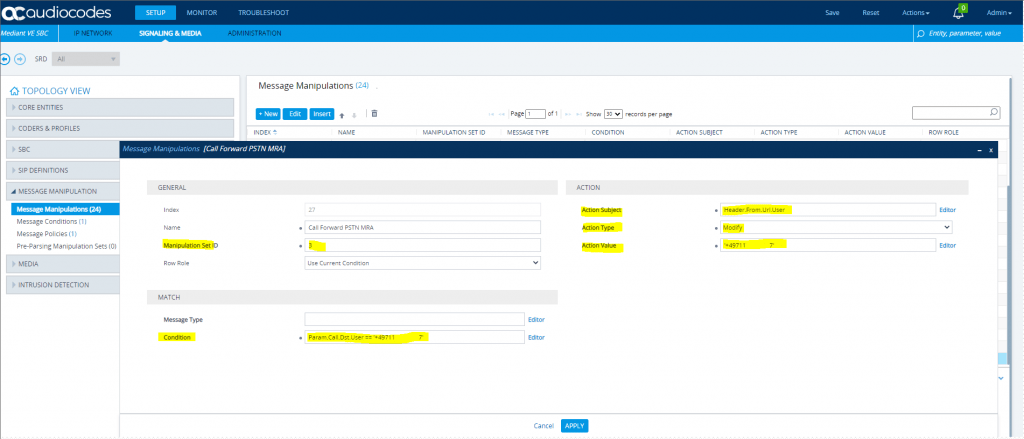
Here you can see that the Message Manipulation ID 3 is applied to all inbound calls from the DTAG SIP Trunk.
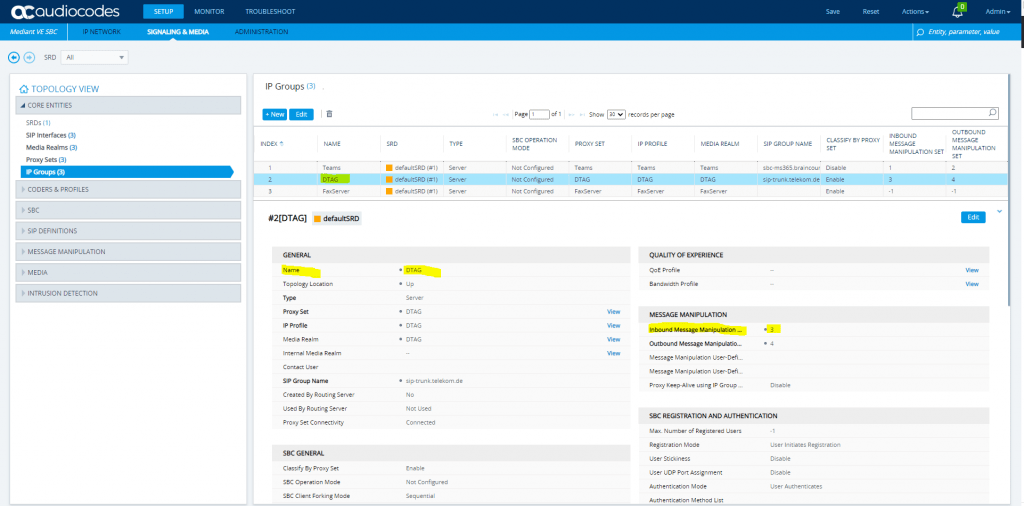
Related Posts
Latest posts
Deploying NetApp Cloud Volumes ONTAP (CVO) in Azure using NetApp Console (formerly BlueXP) – Part 5 – Backup and Recovery
Follow me on LinkedIn


