SCCM (System Center Configuration Manager) slow or stucking Console/GUI
If you encounter issues with a permanent slow or stucking SCCM console, there is a good chance the reason for is a defragmented underlaying SQL Server database.
Therefore you should rebuild the indexes which can be done in various ways and different tools. The best result I get with Ola Hallengren’s SQL Server Maintenance Solution which is for free and licensed under the MIT licence.
You can download the script directly from his website.
SQL Server Backup, Integrity Check, and Index and Statistics Maintenance
https://ola.hallengren.com/
You can use this script also for other databases and it can be customized to your needs. The default settings will fit the most databases and if you run the created jobs, it will process all user databases on the server. If you have databases on the server which cannot be maintained with the default settings, be sure to exclude them from processing!
After running the script you will see under the SQL Server Agent node the following new created jobs by the script.
We are interested in IndexOptimize – USER_DATABASES
So right click on it and select Start Job at Step …
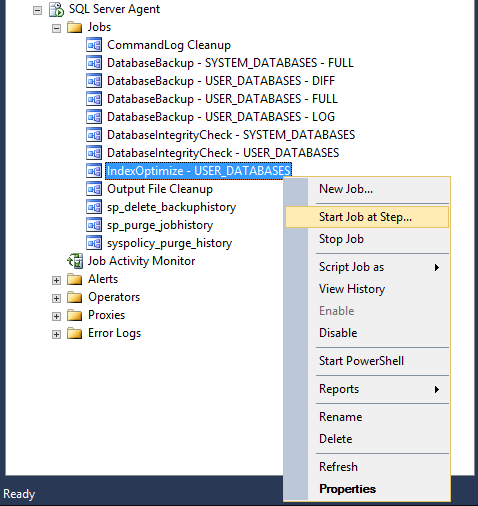
The script will be executed.
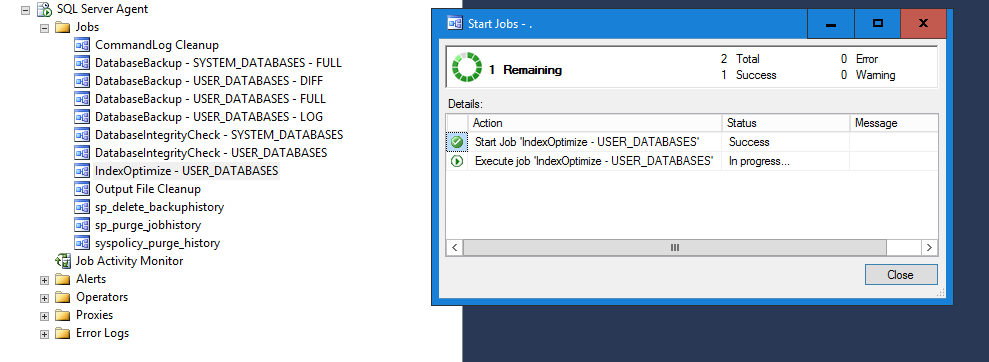
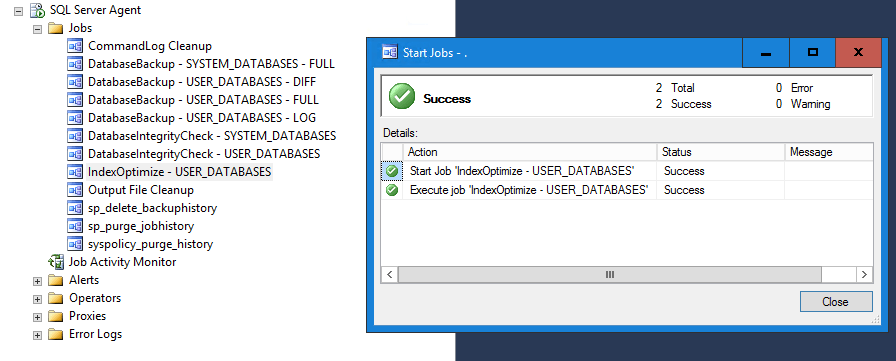
Finally a reboot cannot harm, afterwards my SCCM console performance was acceptable again and a huge difference than before.
Links
SQL Server Maintenance Solution
https://ola.hallengren.com/



