error – The connection to the server could not be completed | MRS Proxy Server
If you change the password of an Exchange administrator account, which is associated to the Hybrid Migration Endpoint (MRS Proxy Server), and forget to change the password within the migration endpoint configuration in Exchange Online, you will run into the error as follows, when trying to move a mailbox from on-premise to Exchange Online.
error – The connection to the server could not be completed
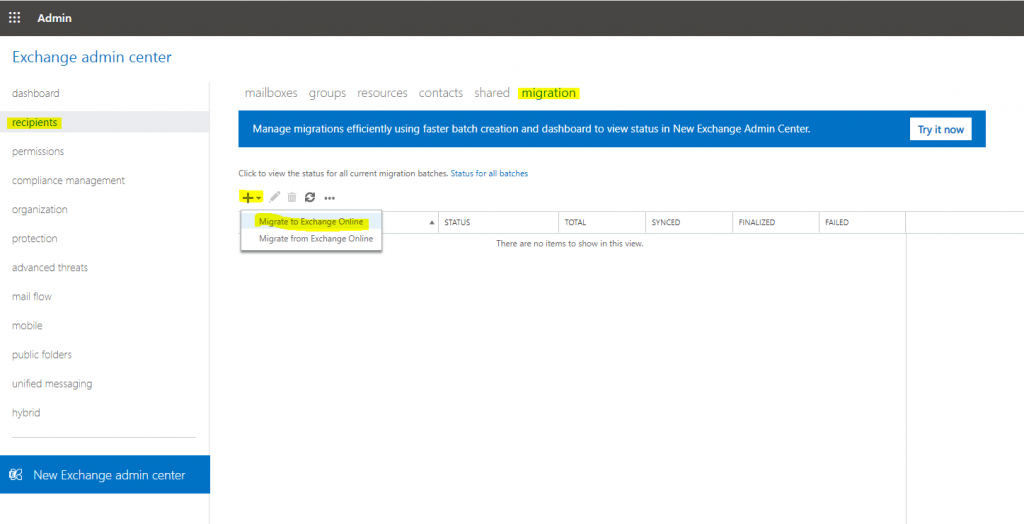
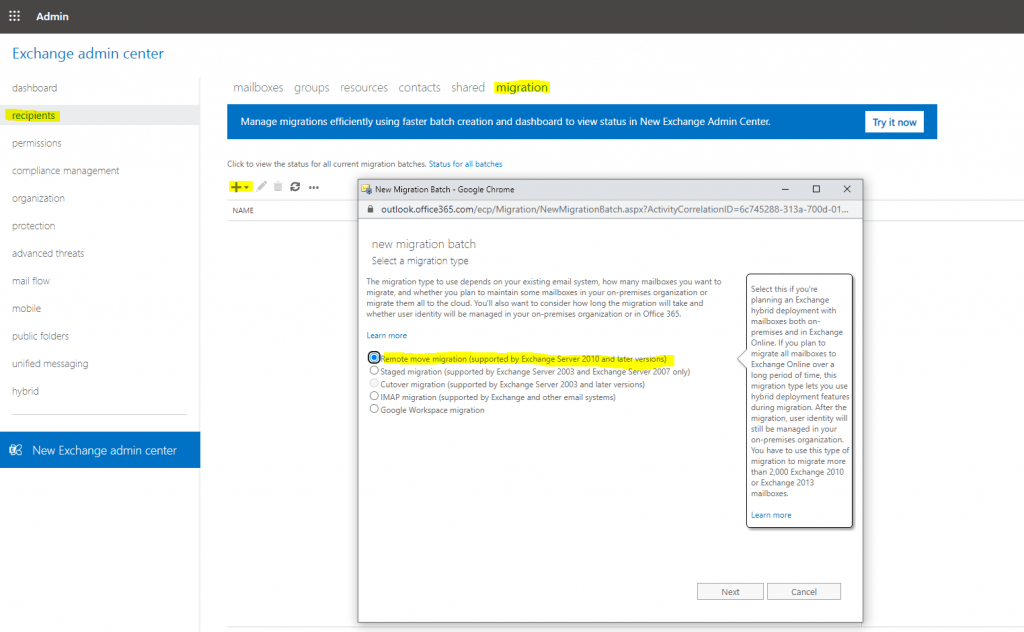
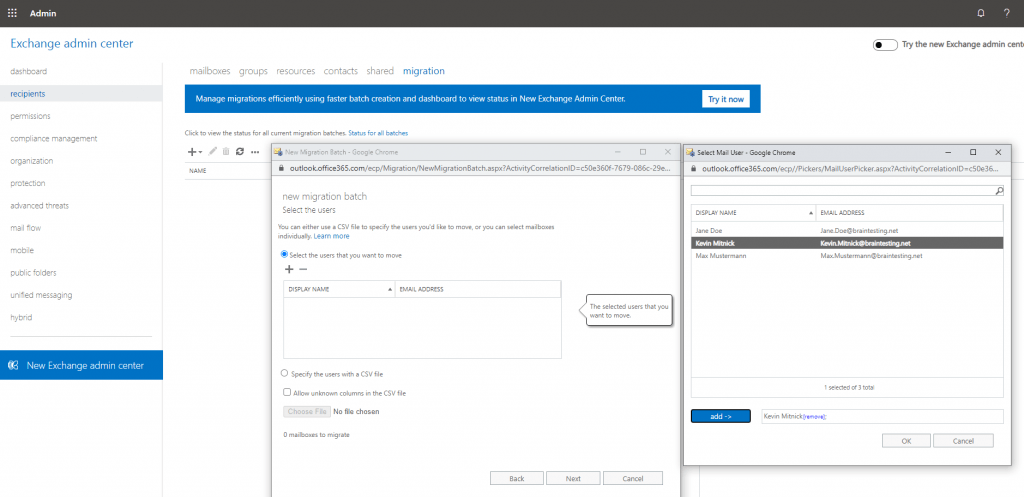
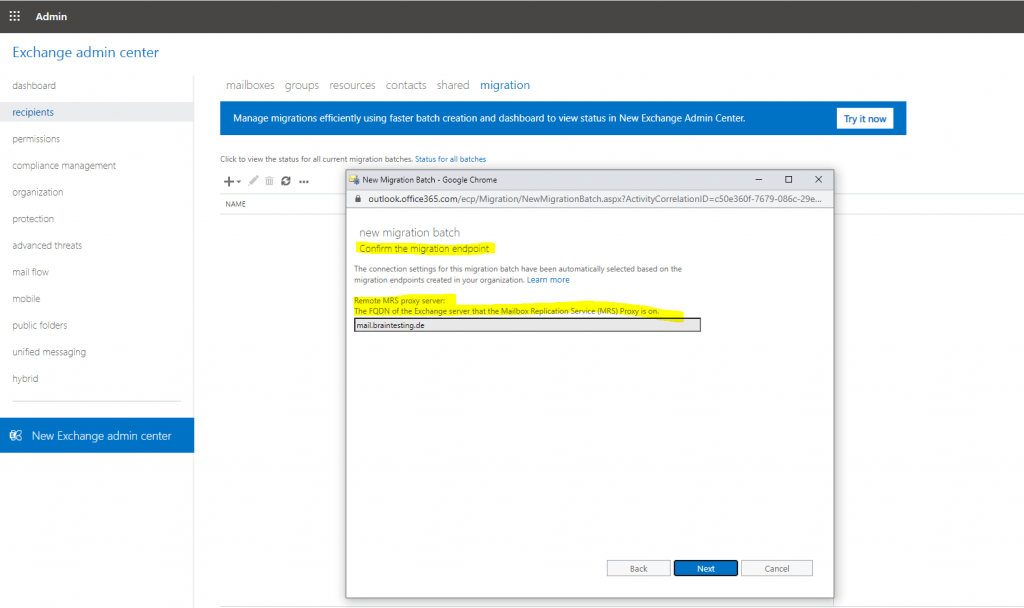
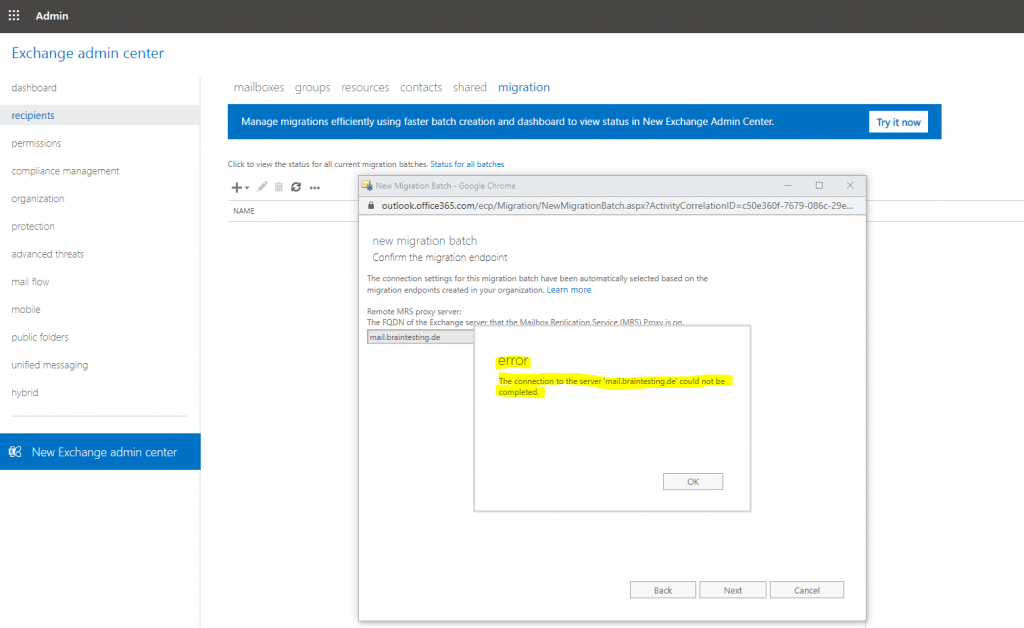
To resolve this issue, we have to update the password for the associated migration endpoint administrator.
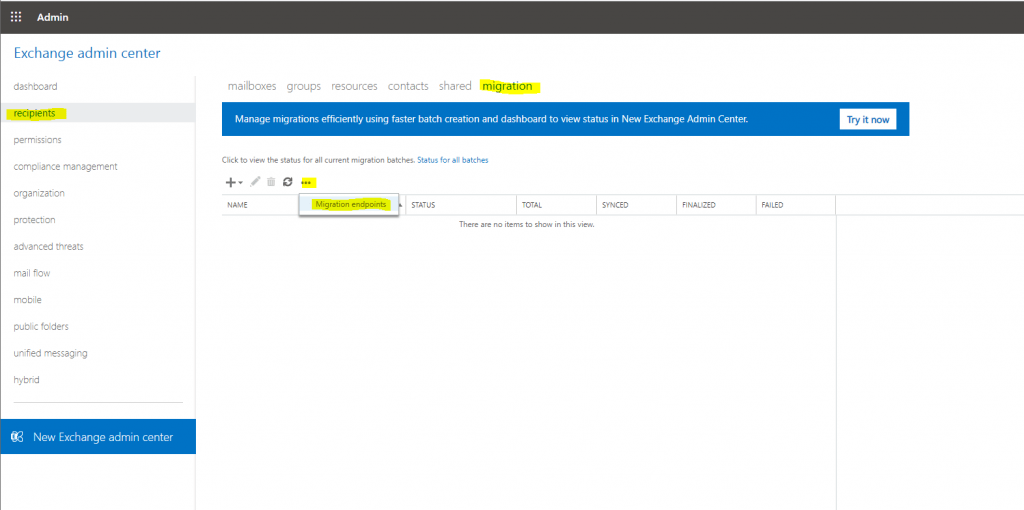
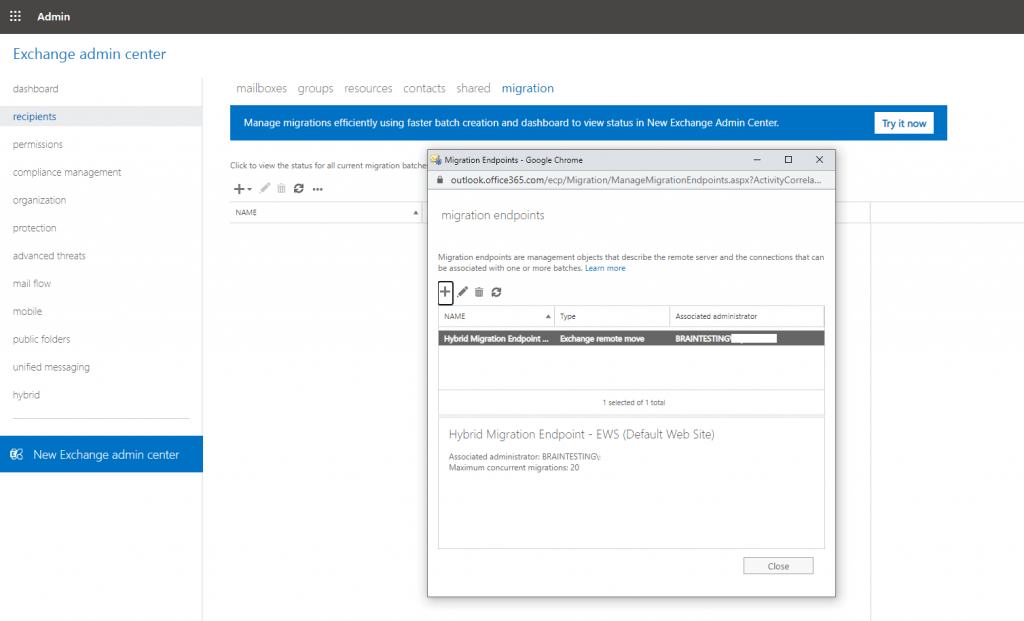
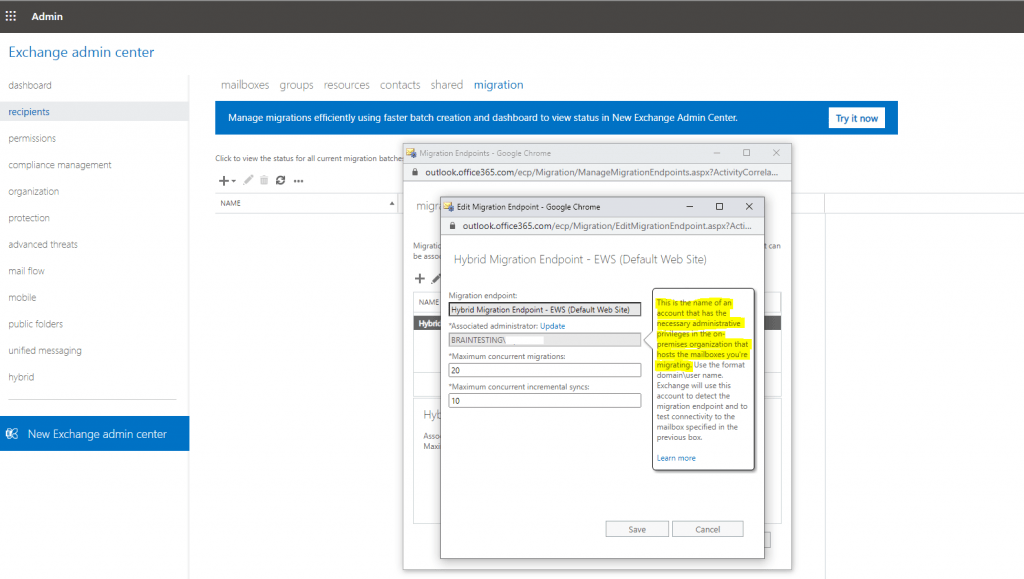
After changing the password, the migration process will move on.
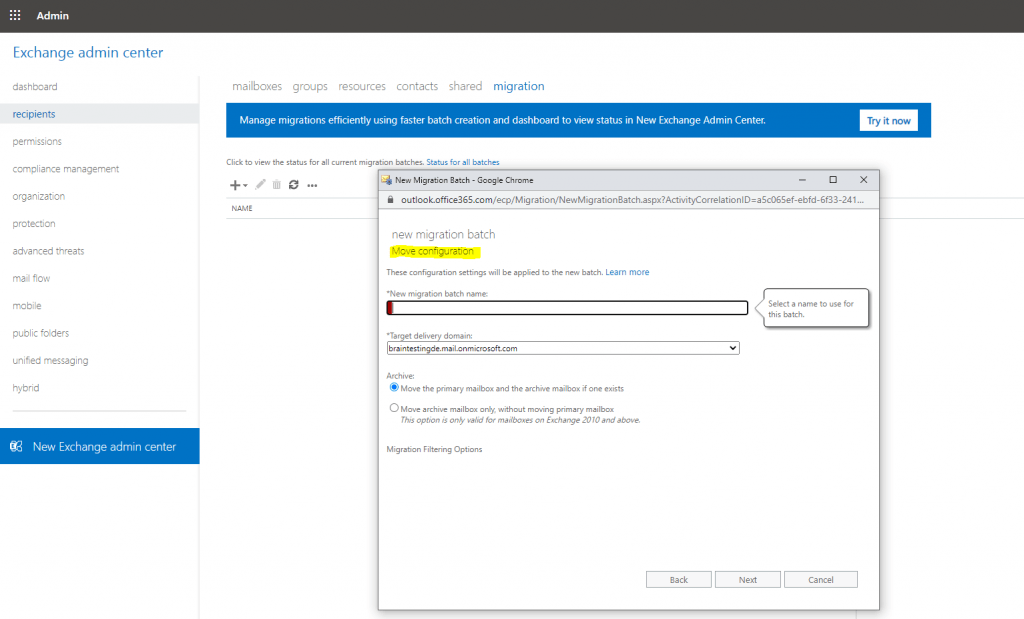
Additional Informations about this process
Learn more about providing credentials for an administrator account
https://docs.microsoft.com/en-us/previous-versions/exchange-server/exchange-150/jj156291(v=exchg.150)
The following list identifies the administrator account for which you have to provide credentials for different migration types:
- Cross-forest enterprise move: An administrator account in the forest that hosts the mailboxes that you’re migrating.
- Remote move migration: In a hybrid deployment, you can either migrate on-premises mailboxes to Office 365 (called onboarding) or migrate Office 365 mailboxes to your on-premises organization (called offboarding). For both of these types of migration, you have to provide credentials for an administrator account in your on-premises Exchange organization.
- Cutover Exchange migration: An administrator account in the on-premises Exchange organization that hosts the mailboxes that you’re migrating to Exchange Online.
- Staged Exchange migration: An administrator account in the on-premises Exchange organization that hosts the mailboxes that you’re migrating to Exchange Online.
Enable the MRS Proxy endpoint for remote moves
https://docs.microsoft.com/en-us/exchange/enable-the-mrs-proxy-endpoint-for-remote-moves-exchange-2013-help
To verify that you’ve successfully enabled the MRS Proxy endpoint
Get-WebServicesVirtualDirectory | FL Identity,MRSProxyEnabled
Verify that the MRSProxyEnabled parameter is set to True
Another way to verify that the MRS Proxy endpoint is enabled is to use the Test-MigrationServerAvailability cmdlet to test the ability to communicate with the remote server that hosts the mailboxes that you want to move, or in the case of offboarding Exchange Online mailboxes to your on-premises organization, a server in your on-premises organization. For more information, see Test-MigrationServerAvailability.
The following example tests the connection to a server in the corp.contoso.com forest.
# Credentials of the MRS Proxy Account
$Credentials = Get-Credential
# Email Address of the mailbox you want to test for move to Exchange Online
Test-MigrationServerAvailability -ExchangeRemoteMove -Autodiscover -EmailAddress administrator@corp.contoso.com -Credentials $Credentials
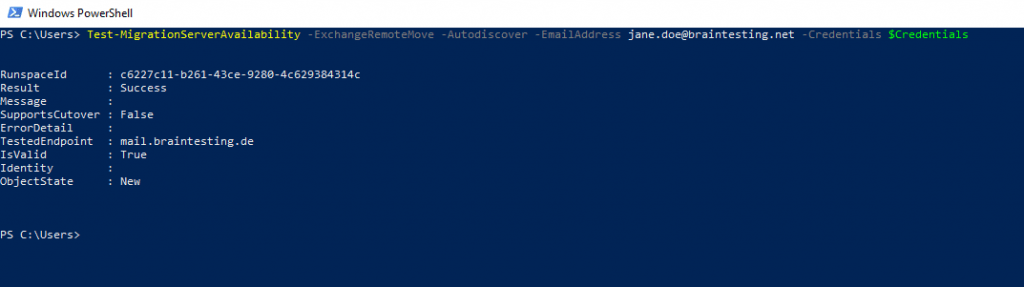
Links
Assign Exchange permissions to migrate mailboxes to Microsoft 365 or Office 365
https://docs.microsoft.com/en-us/exchange/mailbox-migration/assign-permissions-for-migration
Learn more about providing credentials for an administrator account
https://docs.microsoft.com/en-us/previous-versions/exchange-server/exchange-150/jj156291(v=exchg.150)
Troubleshooting issues where the hybrid migration endpoint cannot be created
https://docs.microsoft.com/en-us/archive/blogs/exovoice/troubleshooting-issues-where-the-migration-endpoint-cannot-be-created-in-hybrid-scenarios
Feature permissions in Exchange Online
https://docs.microsoft.com/en-us/exchange/permissions-exo/feature-permissions
Get-MigrationEndpoint
https://docs.microsoft.com/en-us/powershell/module/exchange/get-migrationendpoint
Set-MigrationEndpoint
https://docs.microsoft.com/en-us/powershell/module/exchange/set-migrationendpoint
Test-MigrationServerAvailability
https://docs.microsoft.com/en-us/powershell/module/exchange/test-migrationserveravailability
Latest posts
Deploying NetApp Cloud Volumes ONTAP (CVO) in Azure using NetApp Console (formerly BlueXP) – Part 5 – Backup and Recovery
Follow me on LinkedIn


