Exchange/Outlook Download Offline Address Book Error 0x80190194
In case you will get during an attempt to download the offline address book from Exchange Server the following error in Outlook:
Task ‘John.Doe@braintesting.de’ reported error (0x80190194): ‘The operation failed.’
you probably doesn’t have enabled the public folder distribution or web distribution for the offline address book.
To check if enabled please run the following command:
Get-OfflineAddressBook | fl Name,GlobalWebDistributionEnabled,VirtualDirectories
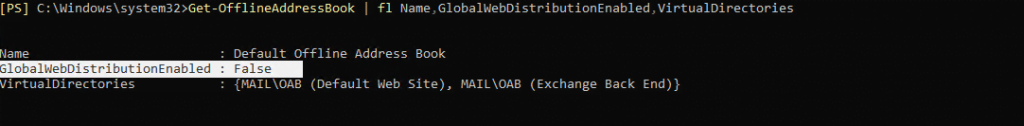
You can enable the web distribution with the following command:
Get-OfflineAddressBook | Set-OfflineAddressBook -VirtualDirectories $null -GlobalWebDistributionEnabled $true
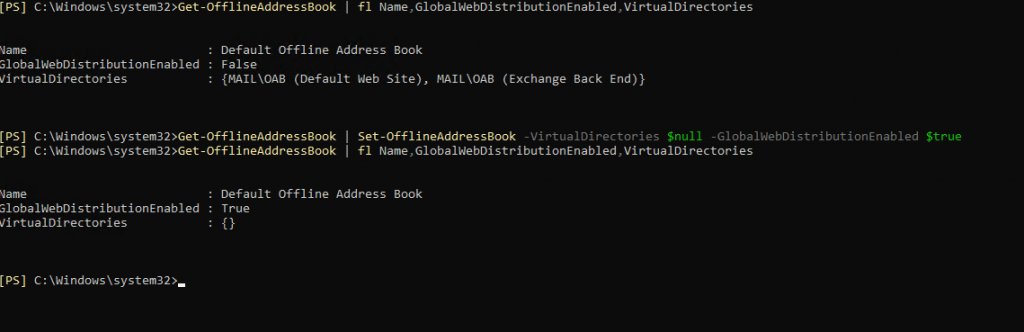
If you disable the web distribution you will get a warning that users will not be able to download the content of the offline address book.
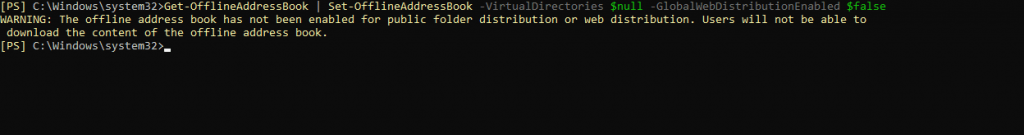
To update all OABs you can run the following command:
Get-OfflineAddressBook | Update-OfflineAddressBook
Only organization mailboxes can generate OABs. An organization mailbox is an arbitration mailbox that has the OrganizationCapabilityOABGen value in the PersistedCapability property. To find the organization mailboxes in your organization, run the following command:
Determine which arbitration mailbox is responsible for OAB generation
Get-Mailbox -Arbitration | where {$_.PersistedCapabilities -like “OAB”} | Format-List Name,ServerName,PersistedCapabilities
Arbitration mailboxes are used for storing different types of system data and for managing messaging approval workflow.
You will find a list of arbitration mailboxes under the following article from Microsoft:
Recreate missing arbitration mailboxes
https://docs.microsoft.com/en-us/exchange/architecture/mailbox-servers/recreate-arbitration-mailboxes
The files from the offline address book you will find on the client in the following directory.
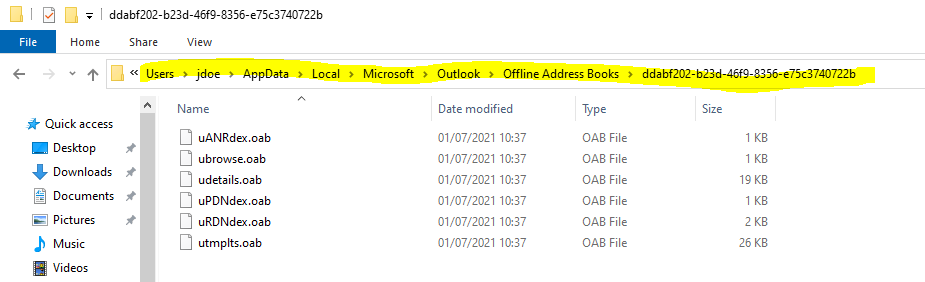
The OAB files are downloaded from the backend location %ExchangeInstallPath%ClientAccessOAB on the Mailbox server that holds the active copy of the OAB’s designated organization mailbox (or from the server that holds a shadow copy of the OAB).
Links
Use the Exchange Management Shell to configure any virtual directory in the organization to accept download requests for the OAB
https://docs.microsoft.com/en-us/exchange/email-addresses-and-address-books/offline-address-books/oab-procedures?view=exchserver-2019
Procedures for offline address books in Exchange Server
https://docs.microsoft.com/en-us/exchange/email-addresses-and-address-books/offline-address-books/oab-procedures
Downloading Offline Address book error 0x80190194
https://docs.microsoft.com/en-us/answers/questions/385169/downloading-offline-address-book-error-0x80190194.html
Set-OfflineAddressBook
https://docs.microsoft.com/de-de/powershell/module/exchange/set-offlineaddressbook
Tags In
Related Posts
Latest posts
Deploying NetApp Cloud Volumes ONTAP (CVO) in Azure using NetApp Console (formerly BlueXP) – Part 5 – Backup and Recovery
Follow me on LinkedIn


