Licensing mode for the Remote Desktop Session Host is not configured.
brief, General, Web server
If you configure the Remote Desktop Services (RDS) and getting the following warning message
Licensing mode for the Remote Desktop Session Host is not configured.
even everything is looking fine in the server manager as follows.
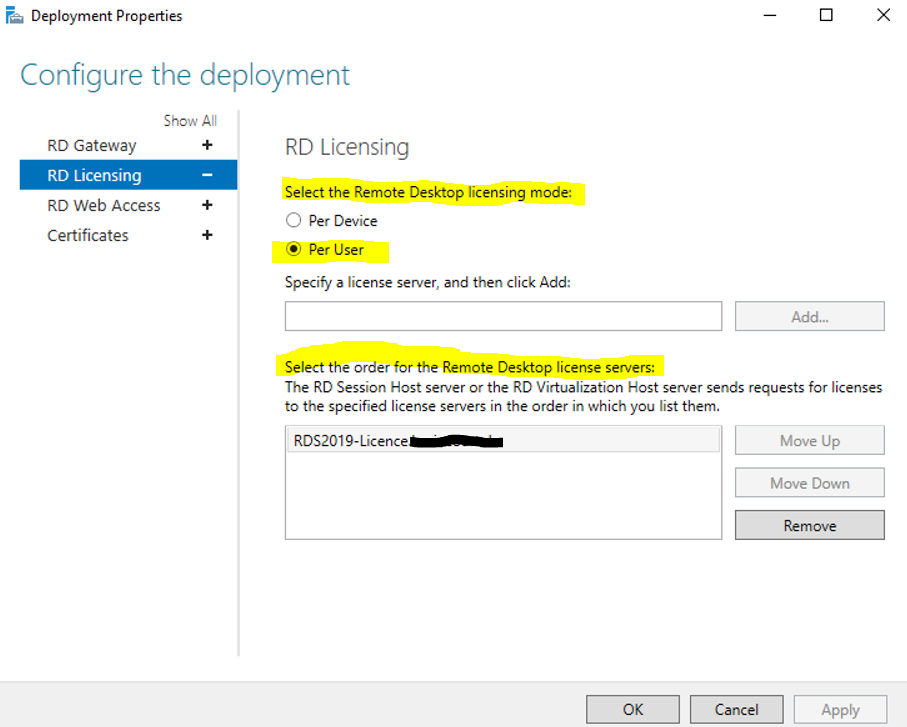
You have set the licencing mode directly in the registry as follows.
HKLMSYSTEMCurrentControlSetControlTerminal ServerRCMLicensing Core
Change the default value from 5 to:
2 – if Per Device RDS licensing mode is used
4 – if Per User licensing is used.
Restart is needed!
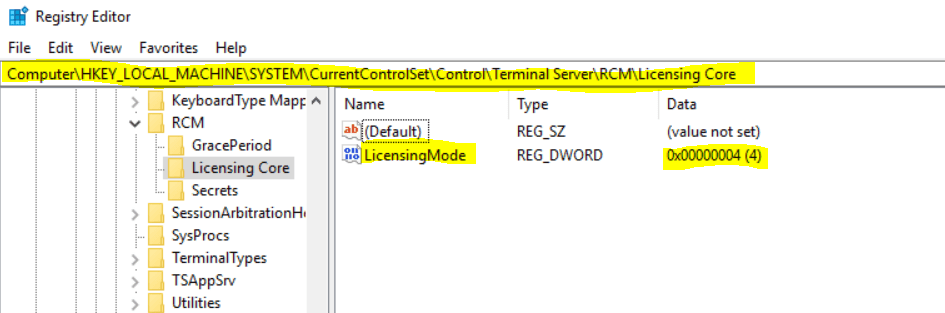
You can also check by using PowerShell if the Remote Desktop Licence Server is set correct
$obj = gwmi -namespace "Root/CIMV2/TerminalServices" Win32_TerminalServiceSetting
$obj.GetSpecifiedLicenseServerList()
# if not you can set it by executing the following command with the FQDN of your licence server
$obj.SetSpecifiedLicenseServerList("licence-server.domain.tld")


