Microsoft Teams Meeting – Start recording is greyed out
Assuming that you fulfil all of the following prerequisites for Micrsoft Teams cloud meeting recording, and Start recording is still greyed out, supposedly your Microsoft Teams tenant is in an different data center location as Microsoft Stream is.
Meeting recordings are stored in Microsoft Stream cloud storage. Currently, the meeting recording feature is turned off for customers whose Teams data is stored in-country if Microsoft Stream isn’t available in the in-country data residency region where the data is stored.
https://docs.microsoft.com/en-us/microsoftteams/cloud-recording#where-your-meeting-recordings-are-stored
Prerequisites for Teams cloud meeting recording
https://docs.microsoft.com/en-us/microsoftteams/cloud-recording#prerequisites-for-teams-cloud-meeting-recording
- User has Office 365 E1, E3, E5, A1, A3, A5, Microsoft 365 Business Premium, Business Standard, or Business Basic
- User has consented to the company guidelines, if set up by the admin
- User has sufficient storage in Microsoft Stream for recordings to be saved
- User has CsTeamsMeetingPolicy -AllowCloudRecording setting set to true in order to record meetings and group calls
- User has CsTeamsCallingPolicy -AllowCloudRecordingForCalls setting set to true in order to record 1:1 calls
- User is not an anonymous, Guest, or federated user in the meeting
- To enable transcription for a user’s meeting, the Teams meeting policy they are assigned to must have the -AllowTranscription setting set to true.
User needs to be licensed to upload/download meetings to/from Microsoft Stream, however they do not need the license to record a meeting. If you wish to block a user from recording a Microsoft Teams Meeting, you must grant a TeamsMeetingPolicy that has AllowCloudRecording set to $False.
Start recording is greyed out as follows.
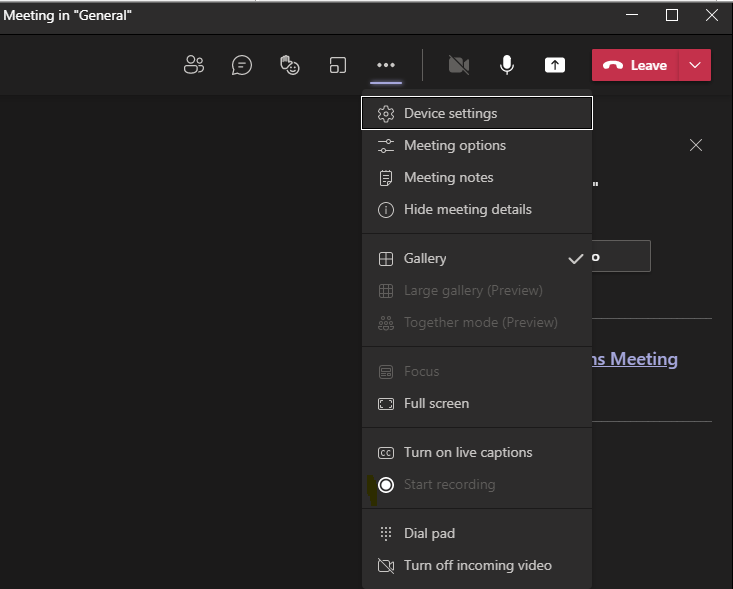
To determine if the problem is the mentioned different data center location from your Microsoft Teams tenant and Microsoft Stream, check the data center location from Teams and Stream as follows.
For Teams:
Microsoft 365 admin center – Settings – Org settings – Organization profile – Data location
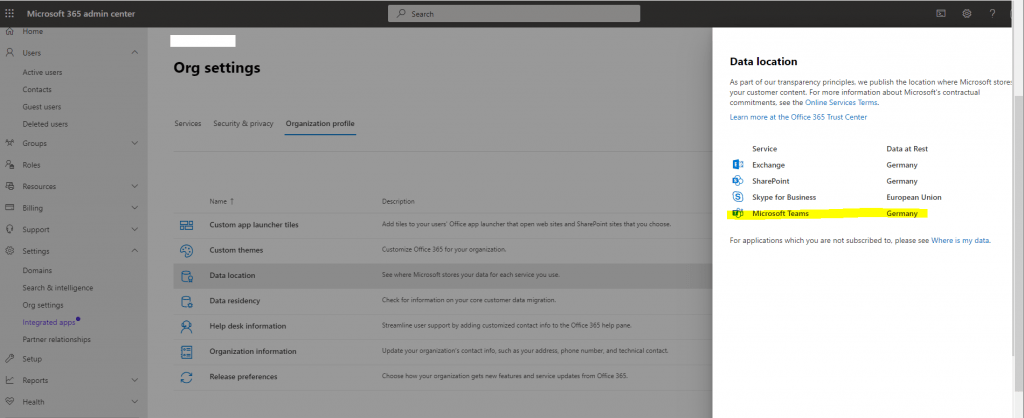
For Stream:
https://web.microsoftstream.com/ click on the question mark icon and select About Microsoft Stream
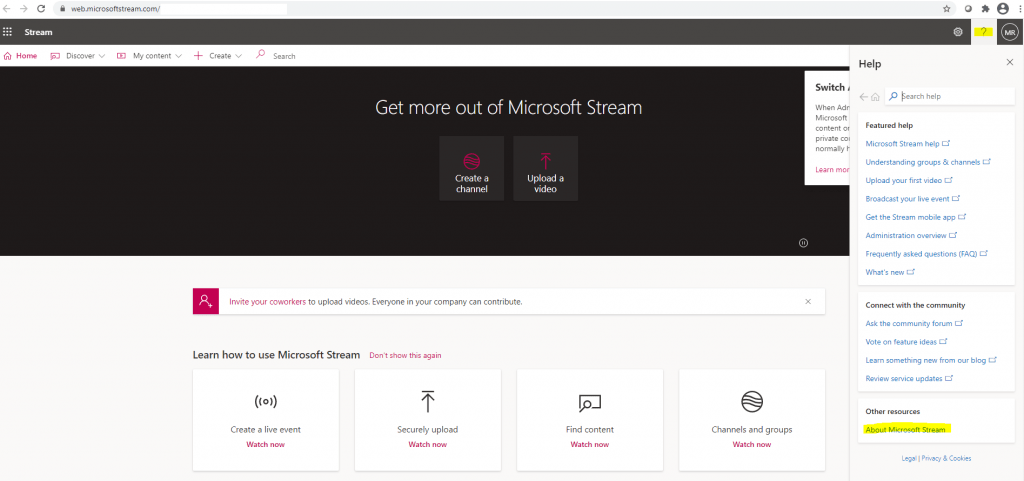
In case of this tenant the data center location from Microsoft Stream is different and not the same as from Microsoft Teams.
Microsoft Teams will use the data center in Germany and Microsoft Stream is in an data center from the European Union which is one of the following data centers in Europe.
Austria (Vienna), Finland (Helsinki), France (Paris, Marseille), Ireland (Dublin), Netherlands (Amsterdam)
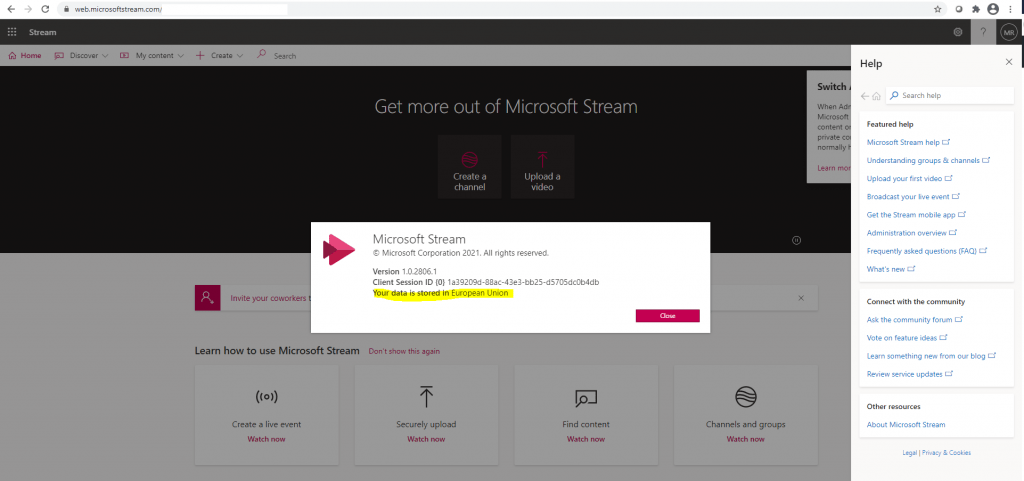
To enable recordings in-region in the Global policy, use the following cmdlet:
Set-CsTeamsMeetingPolicy -Identity Global -AllowCloudRecording $true -AllowRecordingStorageOutsideRegion $true
Therefore connect to your Office 365 tenant as follows:
# Connect to Teams
Import-Module MicrosoftTeams
$credential = Get-Credential
$sfboSession = New-CsOnlineSession -Credential $credential
Import-PSSession $sfboSession
# Check the policy setting
Get-CsTeamsMeetingPolicy -Identity Global
#Change the policy setting to allow in-region recordings
Set-CsTeamsMeetingPolicy -Identity Global -AllowCloudRecording $true -AllowRecordingStorageOutsideRegion $true
Default for in-region is AllowRecordingStorageOutsideRegion $false
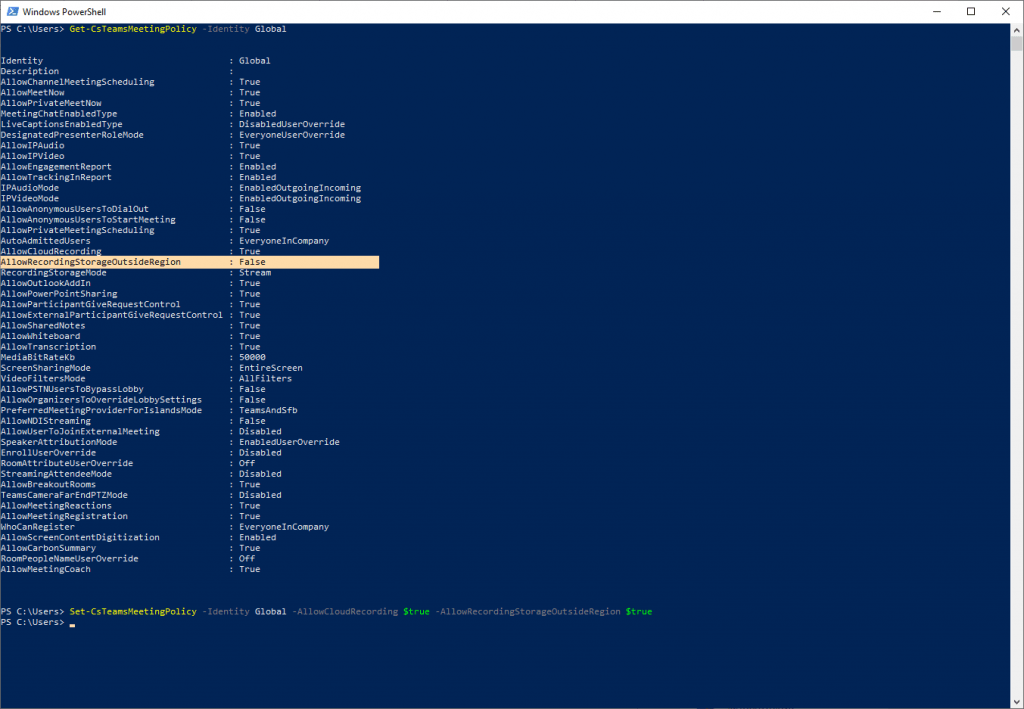
After a while, this can take from a few minutes up to a few hours, recording will be available.
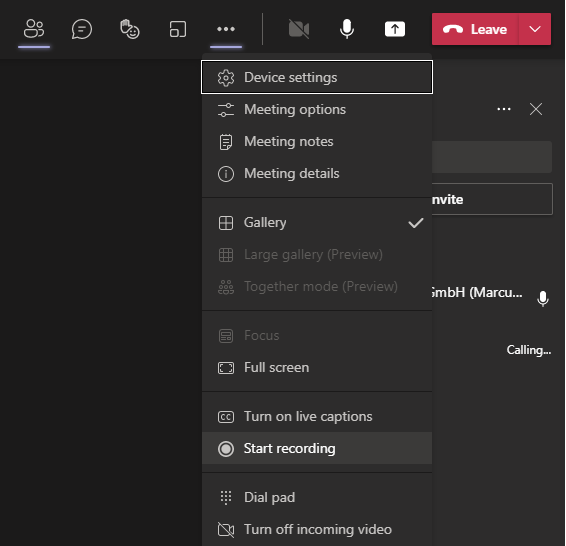
Country/Region specific Data Center city locations
For country/region specific data centers, the following defines the cities where customer data is stored at rest.
European Union -> Austria (Vienna), Finland (Helsinki), France (Paris, Marseille), Ireland (Dublin), Netherlands (Amsterdam)
Microsoft Teams Meetings recording and transcription
How to record a meeting in Microsoft Teams, demo tutorial
https://www.youtube.com/watch?v=_hjfQ41LF0w&t=1s
Record your Teams Meeting and make it searchable
https://www.youtube.com/watch?v=7pvpCI74RpI&t=1s
Teams Meetings live transcription and download
https://www.youtube.com/watch?v=omrCtv50LSc
How to Record Google Meet Without Permission As Participant
In case you are also interested in recording Google Meet, you can read the following article from EaseUS.
How to Record Google Meet Without Permission As Participant
https://www.easeus.com/screen-recording-tips/how-to-record-google-meet.html
Google Meet
https://meet.google.com/
Google Meet (formerly known as Hangouts Meet) is a video-communication service developed by Google. It is one of two apps that constitute the replacement for Google Hangouts, the other being Google Chat
Source: https://en.wikipedia.org/wiki/Google_Meet
Links
Teams cloud meeting recording
https://docs.microsoft.com/en-us/microsoftteams/cloud-recording
Where your meeting recordings are stored
https://docs.microsoft.com/en-us/microsoftteams/cloud-recording#where-your-meeting-recordings-are-stored
Meeting recordings are stored in Microsoft Stream cloud storage. Currently, the meeting recording feature is turned off for customers whose Teams data is stored in-country if Microsoft Stream isn’t available in the in-country data residency region where the data is stored. The meeting recording feature can be turned on for customers whose data is supposed to be stored in-country even if Microsoft Stream isn’t available in the in-country data residency region. This can be done by allowing recordings to be stored in the nearest geographic region for Microsoft Stream.
Teams Meeting Recording button greyed out
https://erik365.blog/2020/11/17/teams-meeting-recording-button-greyed-out/
Microsoft Stream
https://www.microsoft.com/en-us/microsoft-365/microsoft-stream
Tags In
Latest posts
Deploying NetApp Cloud Volumes ONTAP (CVO) in Azure using NetApp Console (formerly BlueXP) – Part 5 – Backup and Recovery
Follow me on LinkedIn


