Extend ESXi Host Trial (Evaluation) License Expiration
By default the ESXi host evaluation license is valid for 60 days.
You can use evaluation mode to explore a set of features equal to the vSphere Enterprise Plus license.
You can use evaluation mode to explore the entire set of features for ESXi hosts. The evaluation mode provides the set of features equal to a vSphere Enterprise Plus license. Before the evaluation mode expires, you must assign to your hosts a license that supports all the features in use. For example, in evaluation mode, you can use vSphere vMotion technology, the vSphere HA feature, the vSphere DRS feature, and other features. If you want to continue using these features, you must assign a license that supports them.
The installable version of ESXi hosts is always installed in evaluation mode. ESXi Embedded is preinstalled on an internal storage device by your hardware vendor. It might be in evaluation mode or prelicensed.
The evaluation period is 60 days and begins when you turn on the ESXi host. At any time during the 60-day evaluation period, you can convert from licensed mode to evaluation mode. The time available in the evaluation period is decreased by the time already used.
For example, suppose that you use an ESXi host in evaluation mode for 20 days and then assign a vSphere Standard Edition license key to the host. If you set the host back in evaluation mode, you can explore the entire set of features for the host for the remaining evaluation period of 40 days.
For ESXi hosts, license or evaluation period expiry leads to disconnection from vCenter Server. All powered on virtual machines continue to work, but you cannot power on virtual machines after they are powered off. You cannot change the current configuration of the features that are in use. You cannot use the features that remained unused before the license expiration.
Below you can see that my evaluation license will expire on Thursday, July 18, 2024, 16:55:19 +0200.
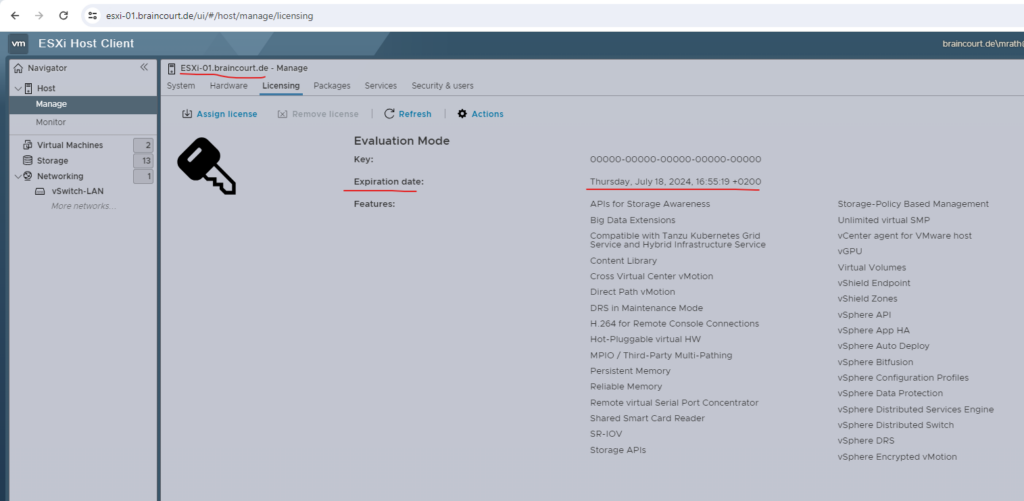
!! Note !! Take care when restarting the vpxa agent service below. Tasks running on the ESXi hosts can be affected or interrupted. Anyway this workaround to extend the evaluation period should of course just used for lab environments and testing purpose.
The ESXi host and VMs on that host are displayed as disconnected for a moment while ESXi management agents are being restarted on the ESXi host. Refresh the page in VMware vSphere Client after a few seconds and the status of the ESXi host and VMs should be healthy.
Source: https://www.nakivo.com/blog/how-to-restart-management-agents-on-a-vmware-esxi-host/
The vCenter Server Agent, also referred to as vpxa or the vmware-vpxa service, is what allows a vCenter Server to connect to a ESX host. Specifically, vpxa is the communication conduit to the hostd, which in turn communicates to the ESX kernel.
Source: https://knowledge.broadcom.com/external/article/311805/troubleshooting-the-vcenter-server-agent.html
In order to extend resp. reset the evaluation period for another 60 days, we need to execute the following commands on the ESXi host and its ESXi Shell. Unfortunately for the vCenter appliance there is no equivalent method available and the only way here is to re-install the vCenter appliance.
# rm -r -f /etc/vmware/license.cfg # cp /etc/vmware/.#license.cfg /etc/vmware/license.cfg Take care as mentioned when restarting the ESXi management agents! # /etc/init.d/vpxa restart Show new expiration date # vim-cmd vimsvc/license --show | grep expirationDate
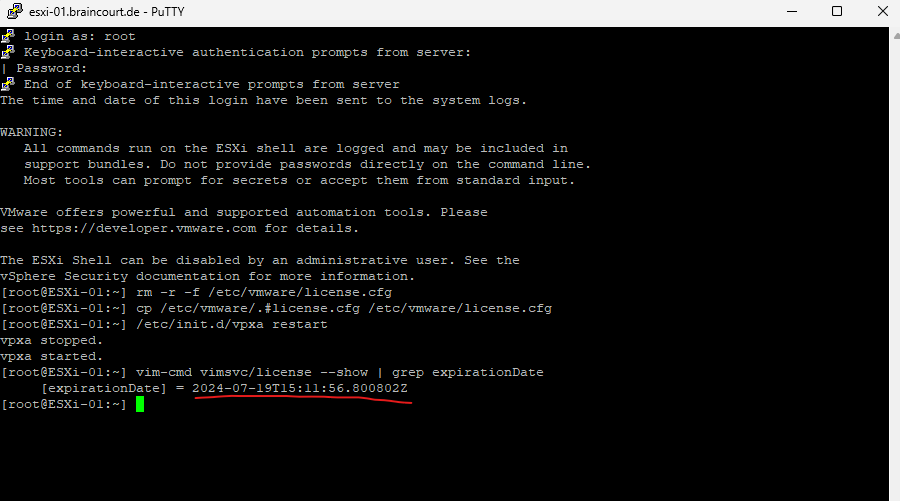
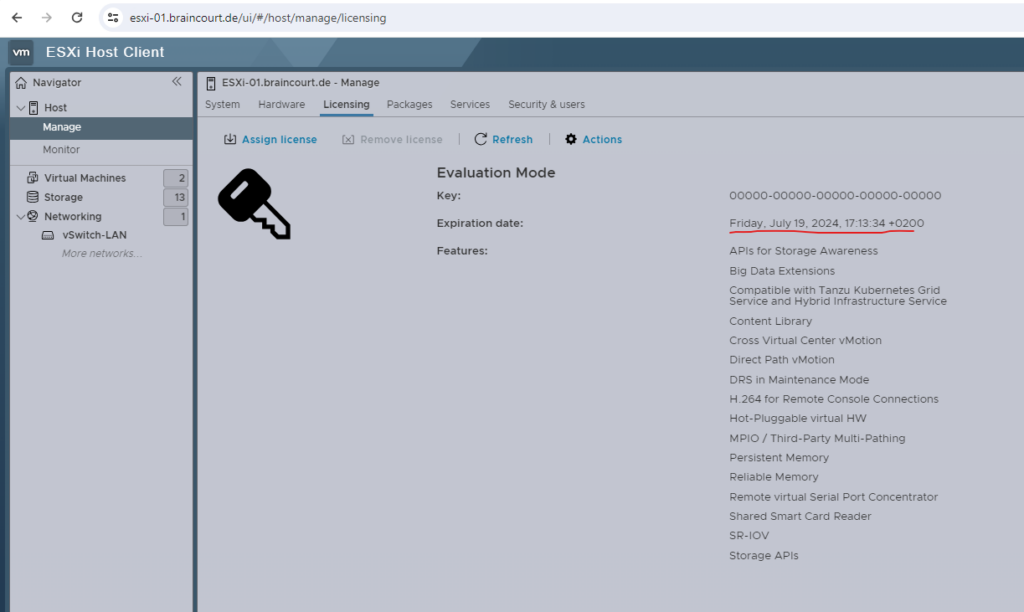
Links
esxi_trial_reset.sh
https://gist.github.com/kyokuheki/bb6005ebbab0a9321dbf577eb2394b75Reset ESXi 6 Evaluation License (cron script included)
https://calvin.me/reset-esxi-evaluation-license/Licensing for vCenter Server
https://docs.vmware.com/en/VMware-vSphere/7.0/com.vmware.vsphere.vcenterhost.doc/GUID-F2B7886A-A4A6-4D1B-BF6F-BD0EEE573602.htmlAbout ESXi Evaluation and Licensed Modes
https://docs.vmware.com/en/VMware-vSphere/7.0/com.vmware.esxi.upgrade.doc/GUID-17862A54-C1D4-47A9-88AA-2A1A32602BC6.html



