pfSense 2.5.0 Bug – Router Advertisements Server is active by default on internal LAN Interface – Multiple Errors like – Renaming of LAN Interface or setting up OpenVPN Server runs into an error regarding IPv6 Configuration
Today I run into a strange error message at renaming the LAN interface from pfSense v. 2.5.0 with the following message.
The Router Advertisements Server is active on this interface and it can be used only with a static IPv6 configuration. Please disable the Router Advertisements Server service on this interface first, then change the interface configuration.
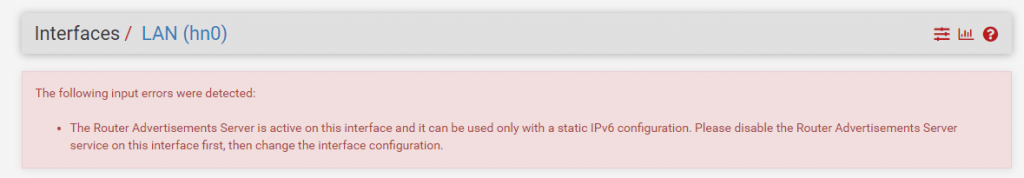
Further on setting up an OpenVPN Server a few days later with this version 2.5.0 of pfSense.
The field IPv6 Local Network must contain only valid ipv6 CIDR ranges(s) separated by commas.
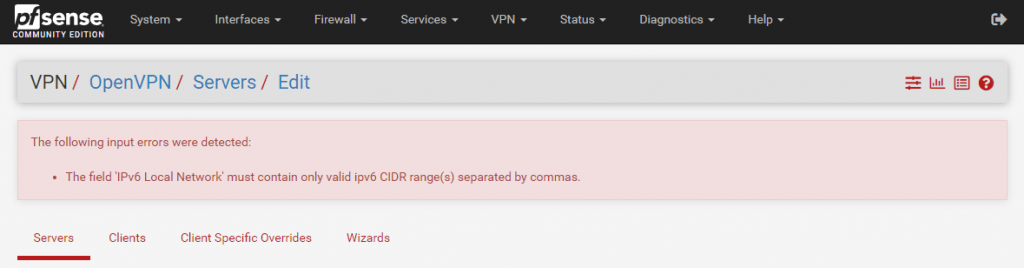
Strange because IPv6 isn’t enabled on the LAN interface neither generally on pfSense. Regarding the Netgate Forum this must be a bug in version 2.5.0.
https://www.reddit.com/r/PFSENSE/comments/lu4ut8/cannot_save_changes_to_lan_interface_getting
Solution
Temporarily enable IPv6 on your LAN interface and set IPv6 configuration type to Static IPv6, then assign an IPv6 address like the IPv6 Loopback address ::1 or any other correct address like Googles DNS Server 2001:4860:4860::8888. The prefix and address doesn’t matter as this is only a workaround to disable the Router Advertisements Server.
Then go to
Services -> DHCPv6 Server & RA -> Router Advertisements -> Router mode and select Disabled
Finally go back to your LAN interface and change the IPv6 Configuration Type back to None.
After that you should be able to rename the LAN interface!
Links
https://www.reddit.com/r/PFSENSE/comments/lu4ut8/cannot_save_changes_to_lan_interface_getting
Related Posts
Latest posts
Deploying NetApp Cloud Volumes ONTAP (CVO) in Azure using NetApp Console (formerly BlueXP) – Part 5 – Backup and Recovery
Follow me on LinkedIn


