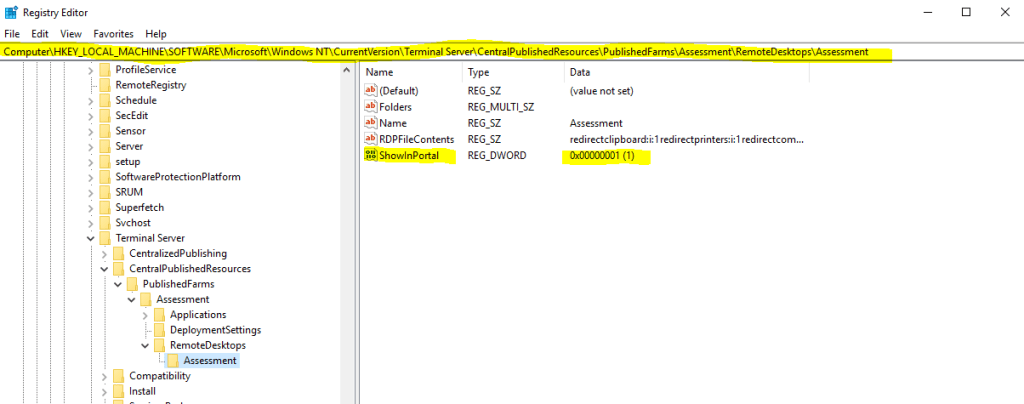Remote Desktop Services (RDS) – Published RDP Icon is gone after publishing further Remote Apps later
brief, General, Windows
It seems that there is a bug in Remote Desktop Services (RDS) regarding the published Remote Desktop Connection (RDP) app.
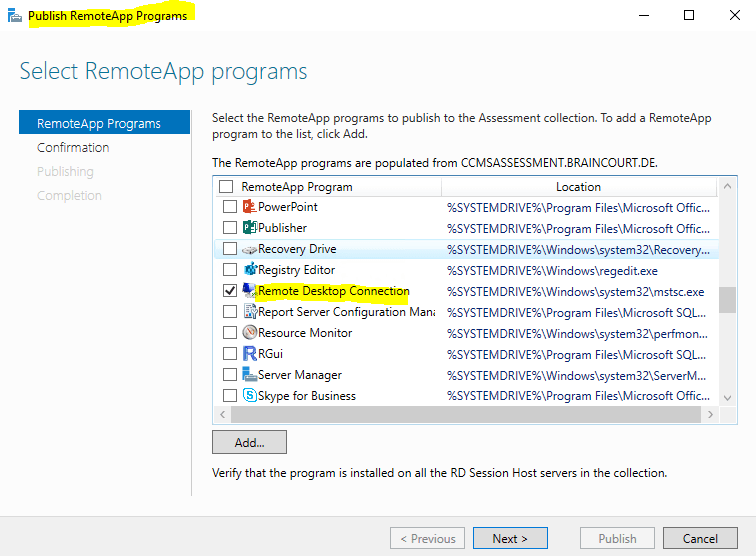
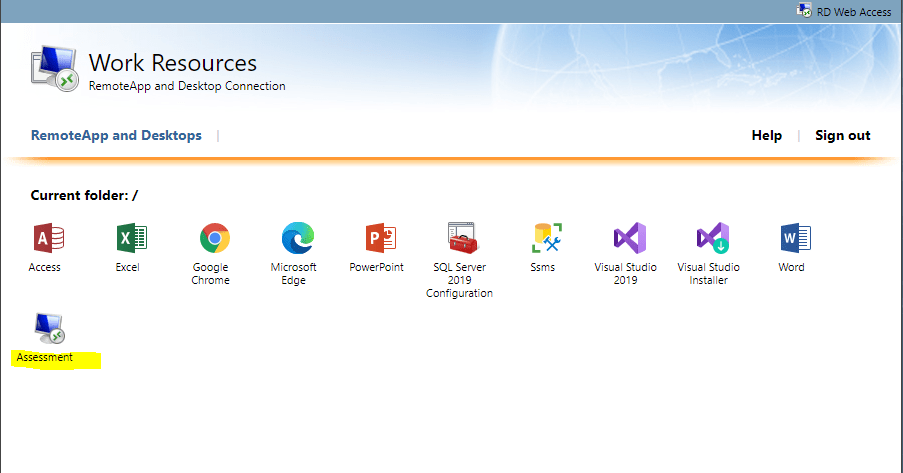
When you had initial published the Remote Desktop Connection as remote app in RDS, and later publish another remote app, the icon from the first published RDP app is now gone and missing.
I know this behavior till Windows Server 2019, never tested with Windows Server 2022.
To solve this and get the icon back you just had to set the following registry value back to 1. No reboot necessary, the icon should appear immediately back.
ComputerHKEY_LOCAL_MACHINESOFTWAREMicrosoftWindows NTCurrentVersionTerminal ServerCentralPublishedResourcesPublishedFarms<your Farm Name>RemoteDesktops<your Collection Name>ShowInPortal = 1