ZeroConfigExchange & ZeroConfigExchangeOnce
Creating an Outlook profile is very easy and a wizard will guide you throughout the process. The wizard therefore uses the Autodiscover service from Exchange.
Autodiscover service in Exchange Server
https://learn.microsoft.com/en-us/exchange/architecture/client-access/autodiscover?view=exchserver-2019
The Autodiscover service allows Outlook to discover the Exchange mailbox settings so that users don’t have to deal with manually configuring advanced settings.
Despite of that, by default the users still have to click themselves throughout the wizard, and here comes ZeroConfigExchange in place which will configure the Outlook profile whithout any user interaction.
Without ZeroConfigExchange in place, the user will experience the following procedure by logon and opening the first time Outlook on his computer.
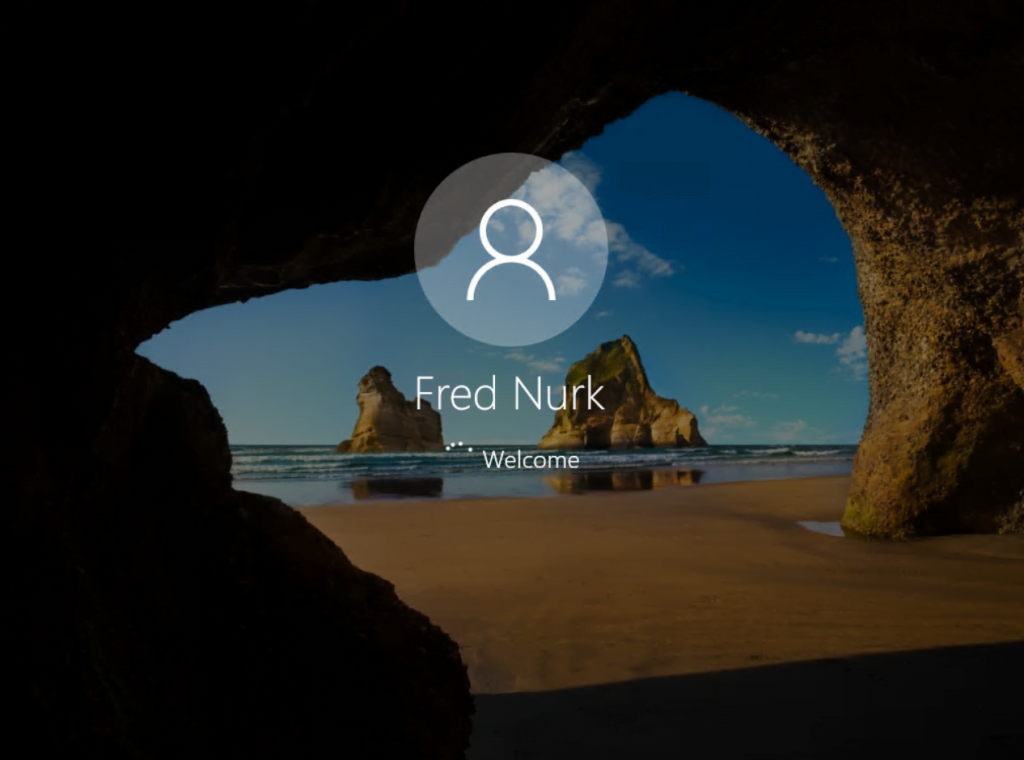
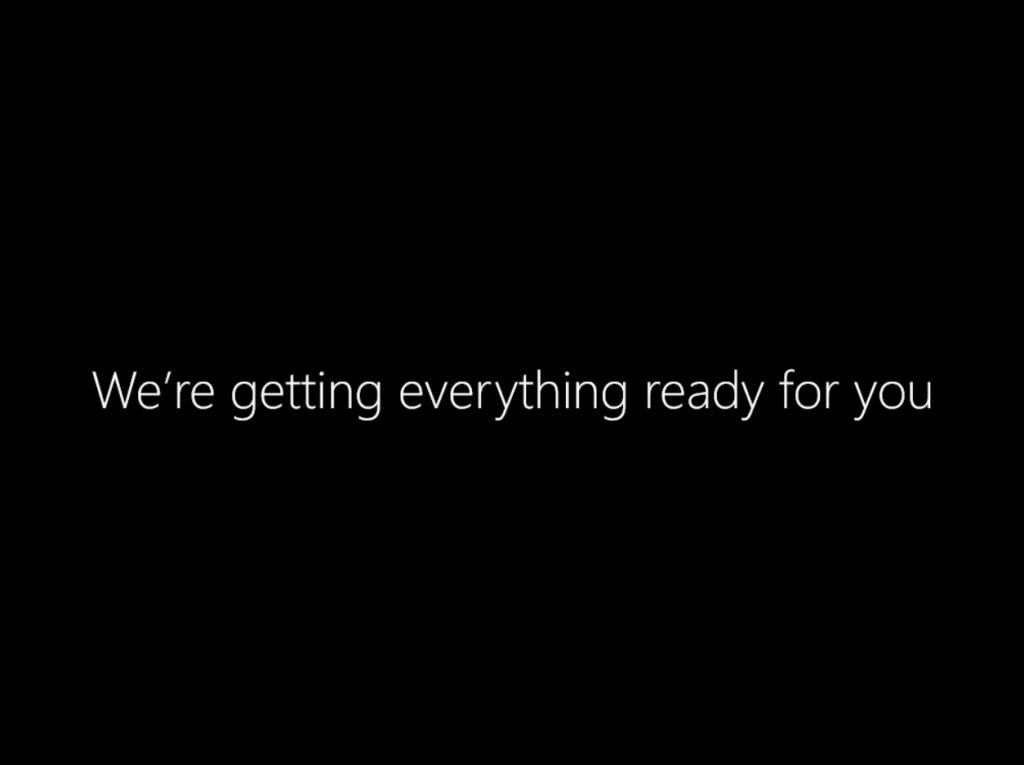
Opening Outlook the first time will display the Outlook profile wizard.
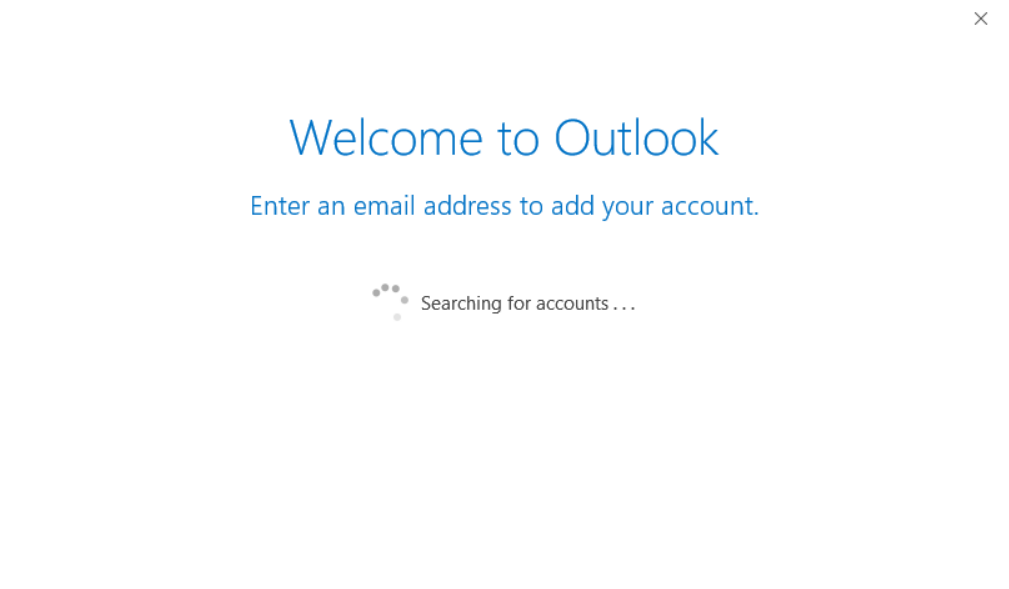
The E-Mail address is automatically determined because of the user credentials from the logged on windows user.
Autodiscover services in Outlook
https://learn.microsoft.com/en-us/exchange/architecture/client-access/autodiscover?view=exchserver-2019#autodiscover-services-in-outlook
With only the user credentials, the Outlook client can authenticate to Active Directory and search for the Autodiscover SCP objects. After the client obtains and enumerates the instances of the Autodiscover service, the client connects to the Client Access (frontend) services on the first Mailbox server in the enumerated list. The client then collects the profile information in the form of XML data that’s needed to connect to the user’s mailbox and available Exchange features.
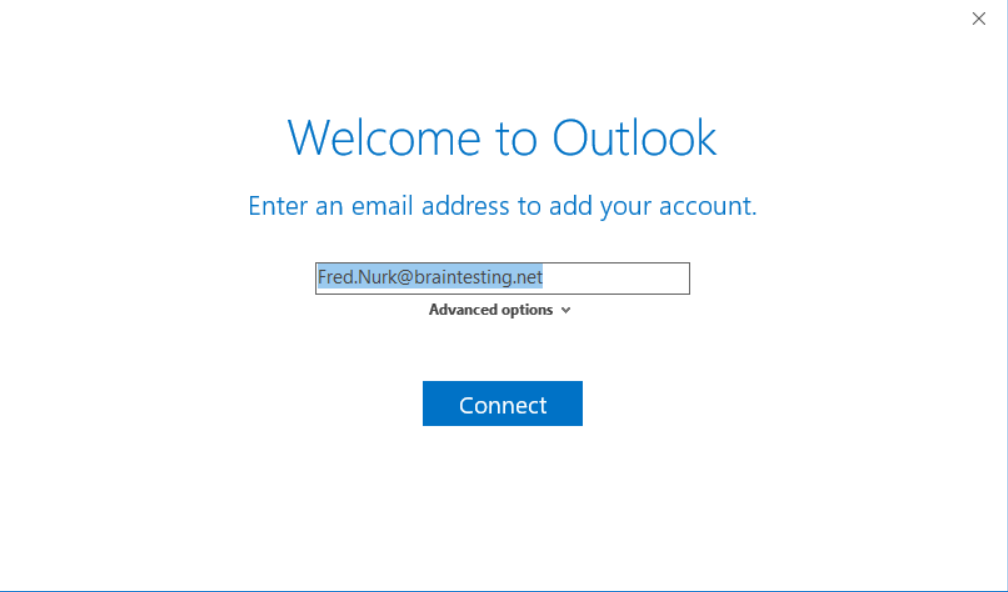
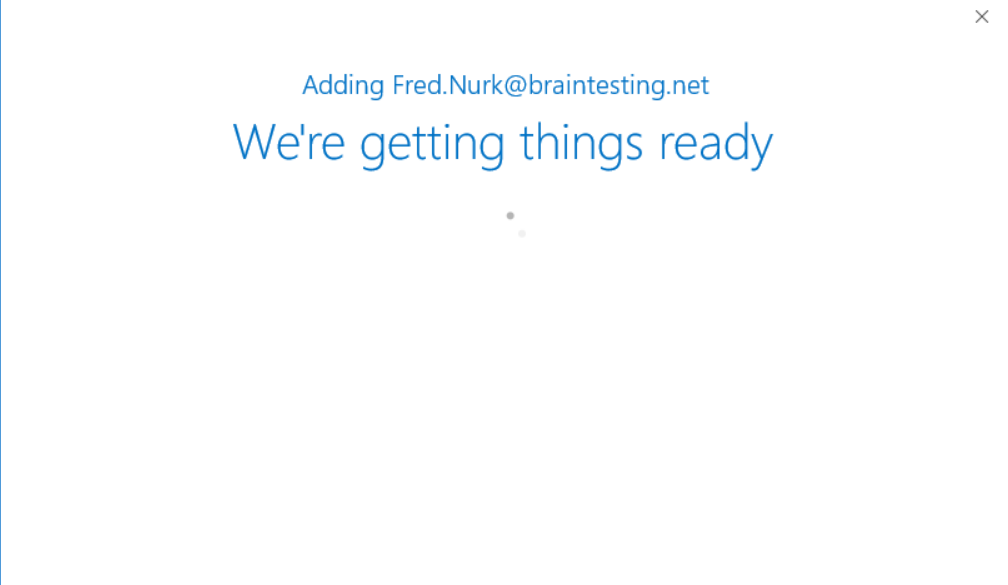
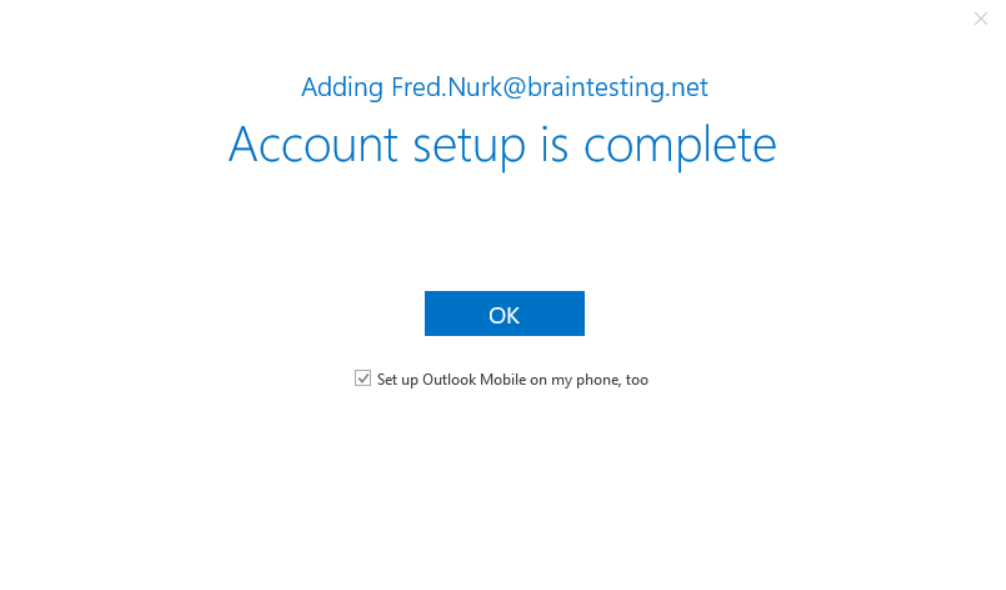
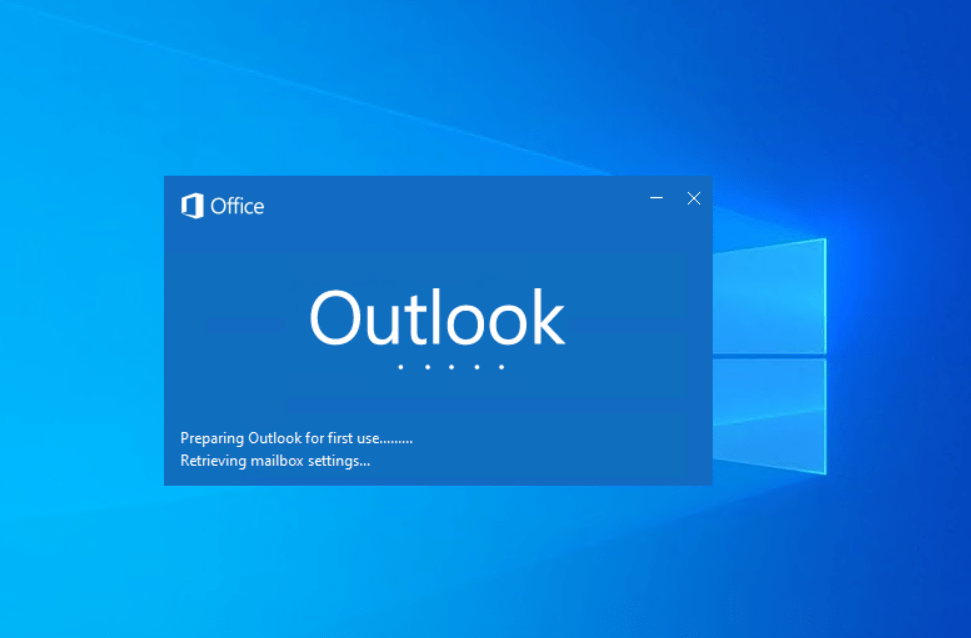
As mentioned at the beginning, with ZeroConfigExchange in place the Outlook profile will be created whithout any user interaction.
To enable ZeroConfigExchange we just have to add a DWORD Registry Key
ComputerHKEY_CURRENT_USERSOFTWAREPoliciesMicrosoftoffice16.0OutlookAutoDiscover
Name: ZeroConfigExchange
Value: 1
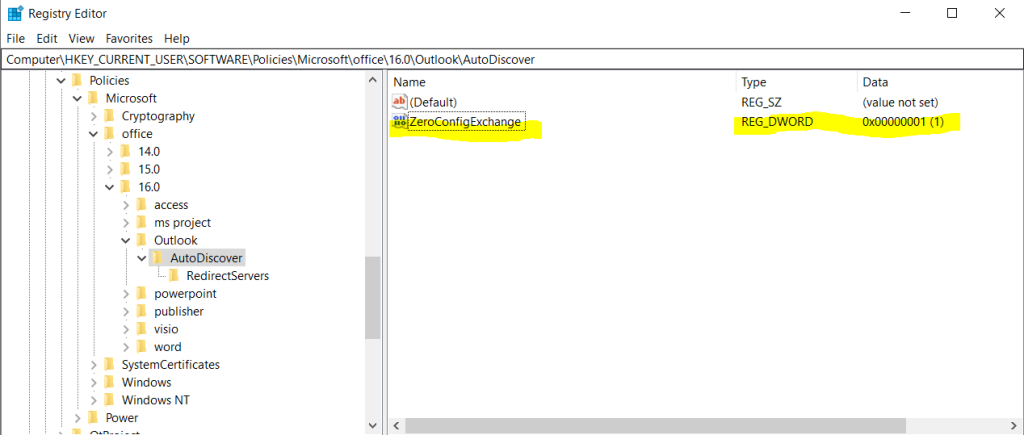
ZeroConfigExchange is great if the user doesn’t need or want to create an additional profile that connects to a different Exchange account.
For users they need to create additional profiles, you can’t use ZeroConfigExchange. They would be unable to create them because you can’t bypass ZeroConfigExchange to manually configure the profile.
Source: https://learn.microsoft.com/en-us/outlook/troubleshoot/profiles-and-accounts/let-zeroconfigexchange-automatically-create-first-profile#zeroconfigexchange-controls-profile-creation
For users they need to create additional profiles, you can use instead ZeroConfigExchangeOnce.
To create additional profiles without the intervention of ZeroConfigExchange, add the ZeroConfigExchangeOnce registry subkey.
ComputerHKEY_CURRENT_USERSOFTWAREPoliciesMicrosoftoffice16.0OutlookAutoDiscover
Name: ZeroConfigExchangeOnce
Value: 1
After you add ZeroConfigExchangeOnce, ZeroConfigExchange still controls the automatic creation of the first profile. After the first profile is automatically created, you can manually create additional profiles that connect to different Exchange accounts.
If ZeroConfigExchange and ZeroConfigExchangeOnce are both set with a value of 1 at the above registry path, note that ZeroConfigExchange always takes precedence.
In that case users won’t be able to create additional profiles manual. So you should remove the ZeroConfigExchange key or set the value to 0.
Source: https://learn.microsoft.com/en-us/outlook/troubleshoot/profiles-and-accounts/let-zeroconfigexchange-automatically-create-first-profile#how-to-create-additional-profiles
To test ZeroConfigExchange you can just added the Registry key by executing the following command for the user session.
reg add HKCUSOFTWAREPoliciesMicrosoftoffice16.0OutlookAutoDiscover /v ZeroConfigExchange /t REG_DWORD /d 1
reg add
https://learn.microsoft.com/en-us/windows-server/administration/windows-commands/reg-add
For production use you should create a group policy and link it to the organization unit including the users you want to configure for ZeroConfigExchange or ZeroConfigExchangeOnce.
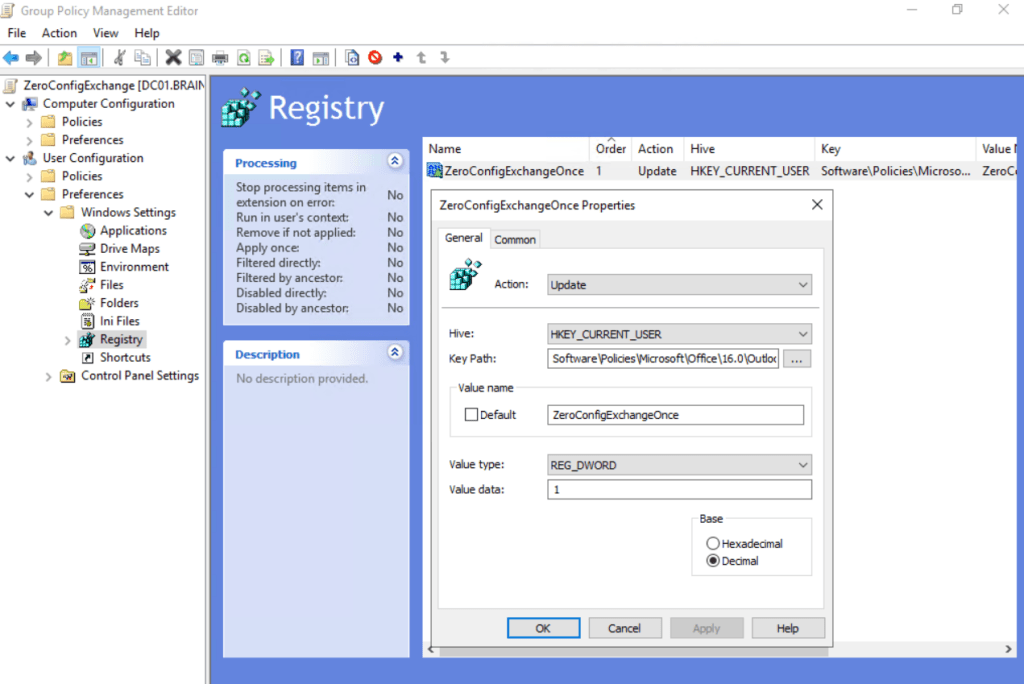
Links
How to manually create additional Outlook 2016 profiles with ZeroConfigExchange in place
https://learn.microsoft.com/en-us/outlook/troubleshoot/profiles-and-accounts/let-zeroconfigexchange-automatically-create-first-profile#how-to-create-additional-profiles
Autodiscover service in Exchange Server
https://learn.microsoft.com/en-us/exchange/architecture/client-access/autodiscover?view=exchserver-2019
Creating a Profile by Using the Profile Wizard
https://learn.microsoft.com/en-us/office/client-developer/outlook/mapi/creating-a-profile-by-using-the-profile-wizard



