Convert pfSense into a Routing Only Platform
brief, General, pfSense
If you want to use pfSense just as a router to connect for example two different internal subnets, you need to disable all packet filtering as follows.
Go to
System –> Advanced –> Firewall & NAT
and scroll down to the Advanced options.
Check Disable Firewall
This converts pfSense into a routing only platform!
This will also turn off NAT!
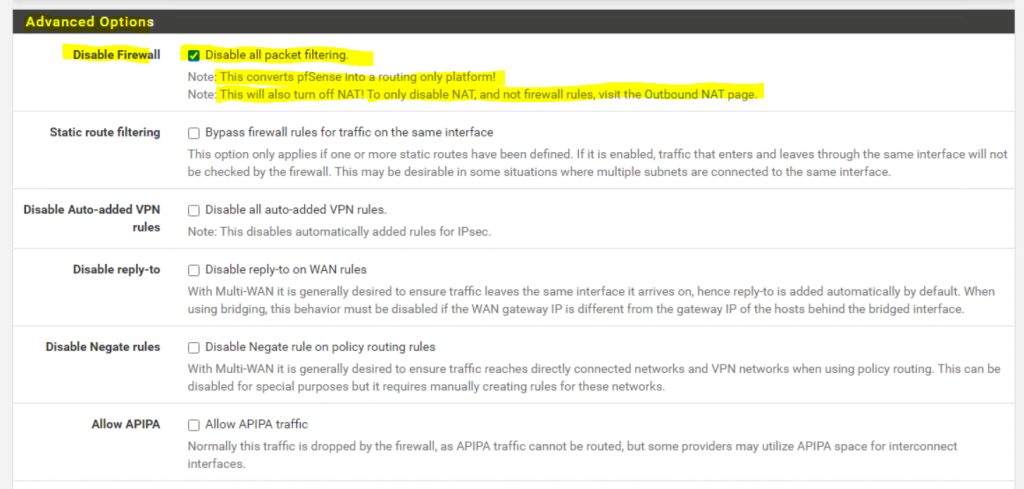
If you still want to filter the traffic between both internal subnet, you can also just disable NAT and not the firewall rules as follow.
Firewall –> NAT –> Outbound –> Disable Outbound NAT rule generation
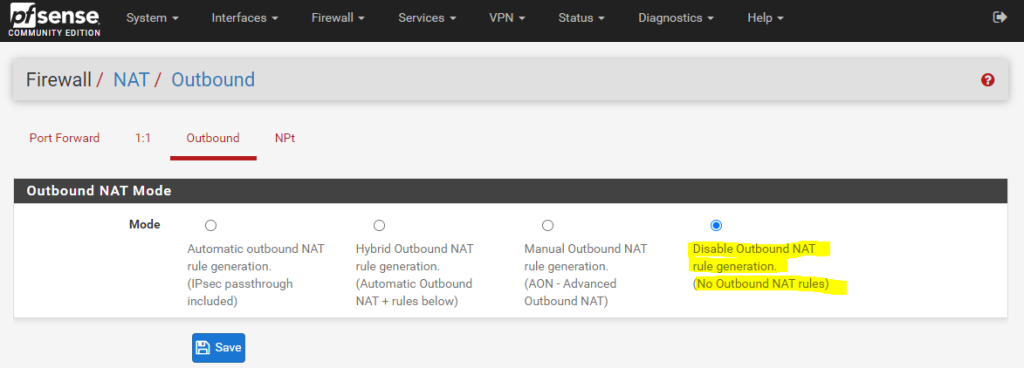
Links
Disable Firewall
https://docs.netgate.com/pfsense/en/latest/config/advanced-firewall-nat.html#disable-firewall
Disabling Outbound NAT
https://docs.netgate.com/pfsense/en/latest/nat/outbound.html#nat-disable-outbound



